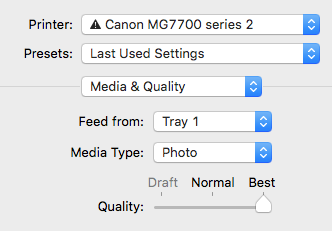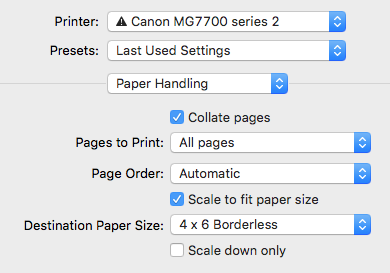- Canon Community
- Discussions & Help
- Printer
- Desktop Inkjet Printers
- Trouble printing to tray 1
- Subscribe to RSS Feed
- Mark Topic as New
- Mark Topic as Read
- Float this Topic for Current User
- Bookmark
- Subscribe
- Mute
- Printer Friendly Page
Trouble printing to tray 1
- Mark as New
- Bookmark
- Subscribe
- Mute
- Subscribe to RSS Feed
- Permalink
- Report Inappropriate Content
03-22-2017 03:06 PM
Hi,
I'm using an MG7720 running firmware ver 2.0 with an iMac running OS X ver 10.11.6. I've been trying to print to tray 1 using either Preview or Adobe Reader 9, ver 9.5.5. I'm using an odd size card stock measuring 6.25" x 4.5" I entered the unusual size into the print menu and, at least in Adobe, have specified printing to tray 1. However, the printer keeps thinking that I'm printing to tray 2 and the only option that it gives me is to "replace the paper" and print or "cancel." I've tried putting the card stock into tray 2, but I get the same message. Any help would be appreciated since what I thought was going to be a 15 min project has turned into an hour and a half without resolution.
Thanks,
Tim.
- Mark as New
- Bookmark
- Subscribe
- Mute
- Subscribe to RSS Feed
- Permalink
- Report Inappropriate Content
03-22-2017 03:19 PM
Hi,
I was able to partially solve the problem by specifying the destination paper size to 4x6 borderless. Next is to change the orientation and fit a 4x6 document to expand to 4.5x6.25.
Best,
Tim.
12/18/2025: New firmware updates are available.
12/15/2025: New firmware update available for EOS C50 - Version 1.0.1.1
11/20/2025: New firmware updates are available.
EOS R5 Mark II - Version 1.2.0
PowerShot G7 X Mark III - Version 1.4.0
PowerShot SX740 HS - Version 1.0.2
10/21/2025: Service Notice: To Users of the Compact Digital Camera PowerShot V1
10/15/2025: New firmware updates are available.
Speedlite EL-5 - Version 1.2.0
Speedlite EL-1 - Version 1.1.0
Speedlite Transmitter ST-E10 - Version 1.2.0
07/28/2025: Notice of Free Repair Service for the Mirrorless Camera EOS R50 (Black)
7/17/2025: New firmware updates are available.
05/21/2025: New firmware update available for EOS C500 Mark II - Version 1.1.5.1
02/20/2025: New firmware updates are available.
RF70-200mm F2.8 L IS USM Z - Version 1.0.6
RF24-105mm F2.8 L IS USM Z - Version 1.0.9
RF100-300mm F2.8 L IS USM - Version 1.0.8
- PIXMA TS9521Ca How to print on cardstock in Desktop Inkjet Printers
- Canon Pixma G620 – Cannot install Canon driver and defaulting to Airprint in Printer Software & Networking
- IVY 2 Continuously printing blue sheet everytime I put the lid on in Mobile & Compact Printers
- PIXMA TS3420 won't pick up paper, colors are dull in Desktop Inkjet Printers
- How to change MF663CDW from letter (government) to regular letter plain in Office Printers
Canon U.S.A Inc. All Rights Reserved. Reproduction in whole or part without permission is prohibited.