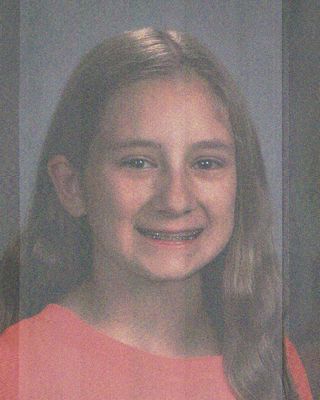pixma 495 not printing
My Canon Pixma MP495 was working well until the ink began to run out and the print got dim. I installed new print cartridges, black C-210XL 211XL Color. Now when I try to print I just get indecipherable error messages. Pressing the start black button...