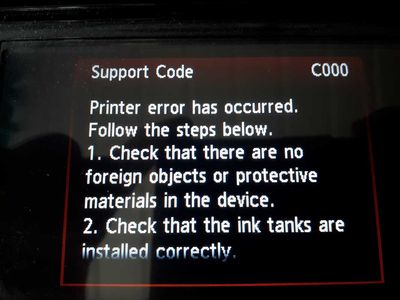MX922 1403 ERROR
i have had this printer for 1 year and 5 months - now i am getting this error 1403. Says wrong print head installed - DUH - what is that.I took it out and cleaned it and put it back - still same error I even did a hard factory reset - no luck Since ...