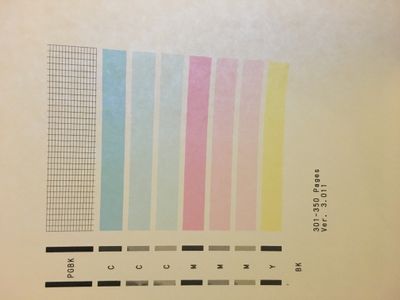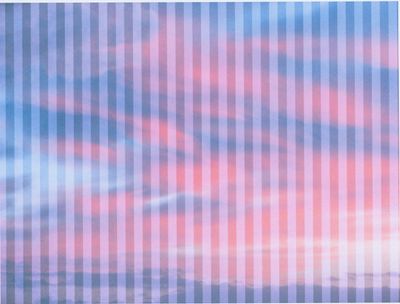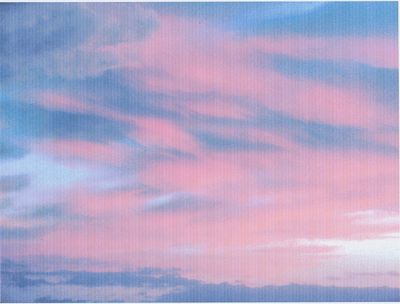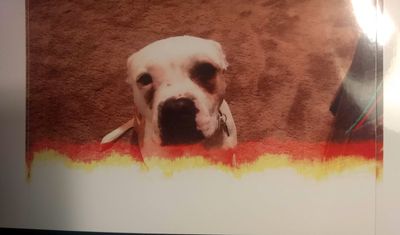Black printing purple
I have a caonon mg5750 printer which has worked ok for 18 months. Now when I try to print a photo on glossy paper the blacks come out purple - this effect starts after about a third of the page has been printed. I have tried the cleaning operations a...