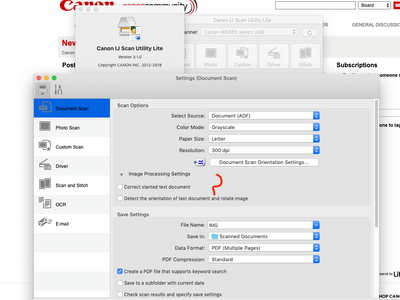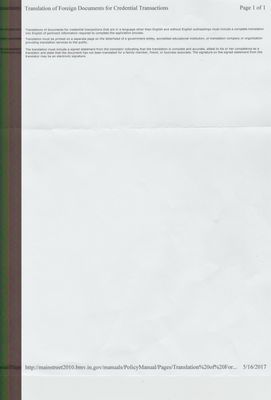Resolved! MX870 software for MAC Book Pro
No idea how to get the proper drivers so my MX870 can work properly with new macbook. Looked but didn't see anyuthign and that's quite oodd as many of us have had to upgrade recently. MY mx870 will not scan. Already took out and reinstalled the dr...