reset MG2950
Anybody help me reset my MG2950. Took both cartridges out to renew and cant get back in. Any help would be appreciated. MMD
Anybody help me reset my MG2950. Took both cartridges out to renew and cant get back in. Any help would be appreciated. MMD
Hey everyone. I moved my printer upstairs and now it is not printing full size on 8-1/2x11 paper. I checked the preferences and made sure they said 8.5x11 and I'm at a loss. Looking for suggestions. Thanks
After my PIXMA iP7220 printer died, apparently due to a failed print head costing more than the printer itself, I looked for another Canon printer under $100. I found and bought an MG3620. I am very disappointed with this printer. For starters, the g...
I am trying to add my printer but its asking for a WPS pin number which i dont have
I purchased a new PC-windows10- and connected mx922. The printer does not print the text , BUT prints the background and graphics. It works perfectly with my older laptop running windows 10 also...Same drivers and software are installed on both compu...
Hi. Normally, my printer would print in color as the default, unless I checked the "print in grayscale" button. It will no longer print color. I tried going to the Maintenance section and clicking the use "Color Ink Only" option, and the printer prin...
Have a bad printhead (B200) on the MX922. Is it possible to use the scanner? Have no need to print at this time but need to scan.
Hi, I have recently encountered an issue with my printer and I am not sure how to fix it. I’ve had my Pixma cannon printer for a year now and never had a problem with it however today I attempted to print something out and the rollers in the printer ...
I have a 2013 Macbook Pro running macOS Mojave version 10.14.6. Last year I used this printer with this same computer and had it working wirelessly with my wifi in my apartment. Since then, I have moved to a new house and when I tried to set the prin...
Hello forum, My printer has died. It is registered since the purchase date in 2011. I have a large supply of the CLI226 ink cartridges. Is there a current [in production] printer that uses these same cartridges. It needs to be wireless, a copier ...
Hello, I have got printer Canon Pixma MG2950. Few days ago, printer stopped working and showed an error message that ink absorber is full. So I clean the absorber, but printer is still not woking and is blinking 7 times alternaly green and orange. Ca...
Printer: TS8260Computer: MacBook ProConnection: WiFi When I Check ink levels on MAC there is a message "Spool Area Full" below the ink levels. The printer is very slow in printing I have deleted and re-added the printer in System Preferences - Print...
My Canon MG6320 keeps giving me this error: Stopped - 'filter' failed I went to the Canon website and installed all the latest updates and still get the error. I tried uninstalling and reinstalling the printer and still get the error. Any suggestion...
Hello, everyone! I'm having a bit of trouble with our Pixma MG3620. I don't typically print in color, but I *believe* I have in the past. (I owned one of the same printers before, which Canon had to replace after just a few months- it stopped printi...

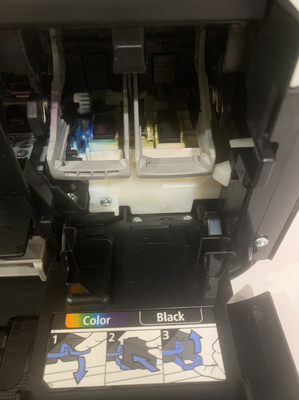

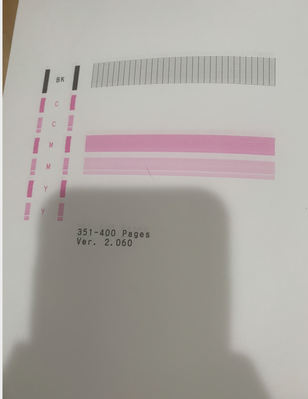
I am about ready to throw this printer in the trash. First off everytime I want to print to it over WiFi I have to reset my router for my computers to be able to print. Now this error code (B200) comes up and the manual says to call support. Can a te...
| Subject | Author | Posted |
|---|---|---|
| 01-14-2026 10:48 AM | ||
| 12-27-2025 03:38 PM | ||
| 12-19-2025 11:55 AM | ||
| 10-06-2025 05:10 PM | ||
| 07-23-2025 12:34 PM |
New to the community? Here's some information to help you get acquainted:
12/18/2025: New firmware updates are available.
11/20/2025: New firmware updates are available.
EOS R5 Mark II - Version 1.2.0
PowerShot G7 X Mark III - Version 1.4.0
PowerShot SX740 HS - Version 1.0.2
10/15/2025: New firmware updates are available.
Speedlite EL-5 - Version 1.2.0
Speedlite EL-1 - Version 1.1.0
Speedlite Transmitter ST-E10 - Version 1.2.0
7/17/2025: New firmware updates are available.
02/20/2025: New firmware updates are available.
RF70-200mm F2.8 L IS USM Z - Version 1.0.6
RF24-105mm F2.8 L IS USM Z - Version 1.0.9
RF100-300mm F2.8 L IS USM - Version 1.0.8
Canon U.S.A Inc. All Rights Reserved. Reproduction in whole or part without permission is prohibited.