What is the difference between ScanGear and IJ Scan Utility
What is the difference between ScanGear and IJ Scan Utility? Also is ScanGear avalable for a TS5120 Printer?
What is the difference between ScanGear and IJ Scan Utility? Also is ScanGear avalable for a TS5120 Printer?
I have this message PIXMA MP990 ink absorber is almost full. I used a paper towel to absorb the ink on the ink absorber pad until I got very little on the towel Can I reset the ink absorber counter? I just bought ink for the printer and it works very...
I have been printing and scanning with this printer for years and recently it has started to give all sorts of issues. The latest issue is that it will not scan, every time a scan is attempted it gives this error: I have gone to the Scan Utility a...
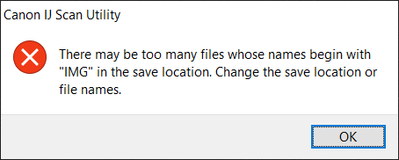
Just bought a TS5120 and I'm wondering what is the difference between ScanGear and IJ scan Utility?
I bought multipack with ink cartridges (CMYBK) and I needed to change them all. Anyhow, when I inserted the new C, I "slipped" a little so it went in and came out again. I inserted it again and the printer thinks this is an empty cartridge. The other...
There is still no answer that works despite multiple hours with Canon Tech Support and following all the recommendations here. Scanner will not communicate with MacBook Pro with High Sierra OS. Printer works with wireless and cable. Copier works fine...
It's years since I printed a label onto a CD. I have looked everywhere but my PIXMA IP7260 doesn't seem to give me the option of printing onto a CD, only paper. I have completely forgotten how I used to do it. I haven't been able to find instructions...
Hello,When scanning documents through Canon IJ Scan Utility, the files are damaged. This can happen in various ways, including horizontal coloured stripes, random grey pixels overlaying the document. This can also be true for the entire image or for ...
Hello from Denmark.My pixma will suddenly not print straight line , when i insert a text box or draw a line/arrow in Microsoft word it looks fine , but when i print the document the line are shaky (see pic) Thanks.Brian
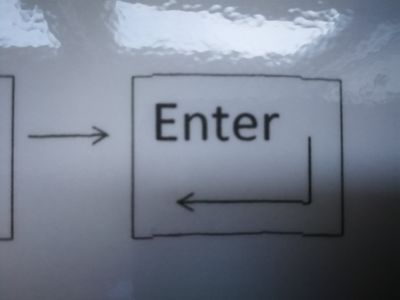
I own a Pixma MG6320 printer. Will Canon be putting out new drivers compatible with Mac ios Catalina (10.15)? I can find nothing on their web page. Epson supporet immediately identified they had the updated drivers. One can no longer contact Canon ...
Ok,you guys need to fix this issue.Suddenly we are not able to print the same way we have been from our iphones ios 8.1.1.Suddenly the cannon mx922 decides we both need to fill "upper tray" and well,no,we do not want 4x6 or 5x7 print if a resume.sudd...
Here is another disable I cannot find in the on-printer menu of new TS5320 printer. I've read thru the on-line support - I find the other menu items listed (e.g. 'Key Repeat') but NOT -"Device info sending settingSelects whether you will send the pri...
My wife was printing today and got a paper jam. I was able to remove all paper from it. I also cleaned the rollers 3 times. Now it always says that it is out of paper even when the tray is full. Any help will be appreciated. Thanks.
Just bought a TS5320 printer. Cannot get it to print on a standard US postcard, or a 3.5in. wide envelope. In both cases it says the wrong paper loaded. It always defaults to auto no mater what paper size and type I select in the printer setting usin...
I have a Canon MP-970 inkjet printer. Purchased around 2012, rarely used. For the past six months, the printer has not been used at all due to a temporary departure. Windows 10x64 system, USB connection. Seven cartridges, always used only Canon-brand...



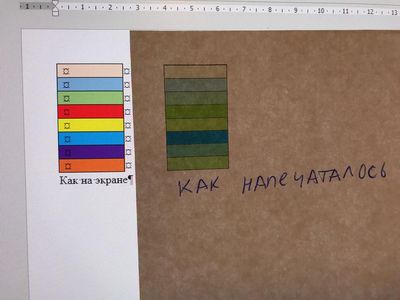
| Subject | Author | Posted |
|---|---|---|
| 01-14-2026 10:48 AM | ||
| 12-27-2025 03:38 PM | ||
| 12-19-2025 11:55 AM | ||
| 10-06-2025 05:10 PM | ||
| 07-23-2025 12:34 PM |
New to the community? Here's some information to help you get acquainted:
12/18/2025: New firmware updates are available.
11/20/2025: New firmware updates are available.
EOS R5 Mark II - Version 1.2.0
PowerShot G7 X Mark III - Version 1.4.0
PowerShot SX740 HS - Version 1.0.2
10/15/2025: New firmware updates are available.
Speedlite EL-5 - Version 1.2.0
Speedlite EL-1 - Version 1.1.0
Speedlite Transmitter ST-E10 - Version 1.2.0
7/17/2025: New firmware updates are available.
02/20/2025: New firmware updates are available.
RF70-200mm F2.8 L IS USM Z - Version 1.0.6
RF24-105mm F2.8 L IS USM Z - Version 1.0.9
RF100-300mm F2.8 L IS USM - Version 1.0.8
Canon U.S.A Inc. All Rights Reserved. Reproduction in whole or part without permission is prohibited.