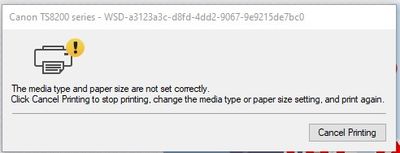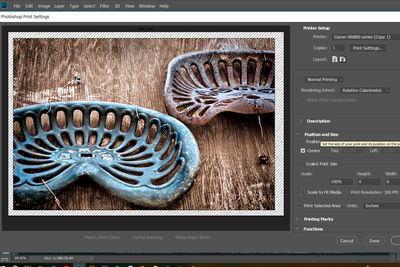Mx310 Will print but wont copy
After installing a new black ink cartridge I can print from the computer but when I try to copy on the printer nothing comes out. No error message pops up but it does say copying like it should be working. I have removed and reinstalled the cartridge...