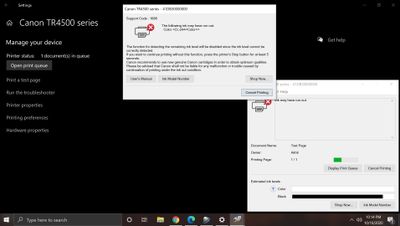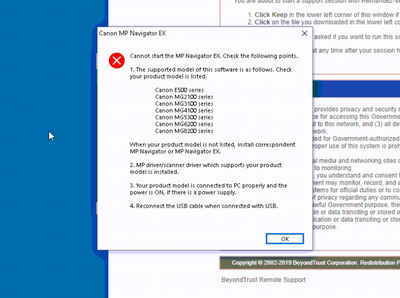TS5020 Scanner problems
I had been having issues using the scanner wireless so I updated the drivers. It didn't solve the problem so I've been plugged in - but now I am getting the following error. I got the same error a few weeks ago and I downloaded and reinstalled the dr...