Can’t Turn On Pixma MX922
Out of the blue, suddenly can't turn it on. Yes it's plugged in, yes the outlet is live, yes tried to unplug for hours. Dead. Any suggestions?
Out of the blue, suddenly can't turn it on. Yes it's plugged in, yes the outlet is live, yes tried to unplug for hours. Dead. Any suggestions?
I ran out of paper during a print job, and now the printer is stuck on that print job. It won't print, won't cancel. I'm using a PIXMA TR 4520. We've only had it for three months. I'm not sure if there's a way to reboot the system?
Hi, I just recently put 4 brand new ink cartriges into my TR8520, and I literally printed 1 page in black and white, and I've already lost 20% of my color ink somehow? The black cartridge was brand new in same box as the color ones, but somehow the c...
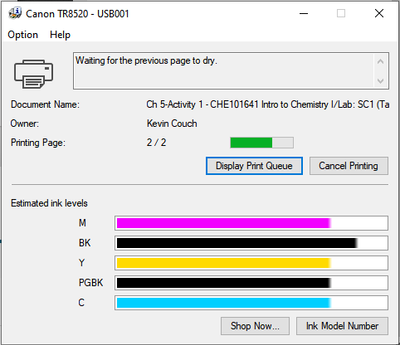
Hi, I have a TS 6220 sugar printer and it will only print grey, not black.
I sincerely hope everyone is safe and healthy. Last week I heard a loud Crashing noise coming from the Printer, and I noticed that the left corner of the Lower lid was raised from the base about ½ inch and I could not put it in place. , The correspo...


I've had this printer for about a year or so and it's worked great expept for the past couple months. At first, it started printing anything set in the color setting really faint in some or all of the areas being printed. Today, it wouldn't print ANY...
Hello all, I have been printing art prints, stickers, etc, on my Pixma TS8320 and noticed a bit of a smudge or a bleed, specifically using cyan or magenta inks and on the right side of the print (as it comes from the printer). I recently decided to u...
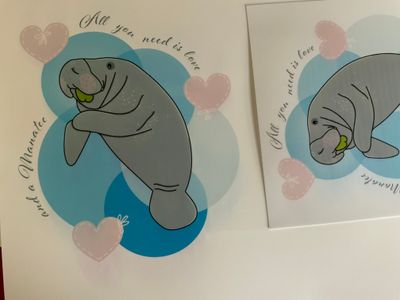
I am looking at a page in the knowledge base that is supposed to tell how to open the printer driver setup window, but unfortunately, the link actually took me to "how to open the Printer Utility", not the Driver Setup window. Does anyone know how t...
I changed my ink cartridges and the large black ink keeps blinking and giving a 1681 error code.That is that you can't put 2 ink cartridges in the same place.Well,Duh,of course you can't.I had an off brand cartridge that worked fine,but when I change...
I have a jpg file Im trying to priny on my Canon TS9020 Its not displaying on the front printer screen correctly only as a large question markWhy is this happening and how can I correct this? Thanks for your help
Just ran a deep cleaning of the pageblk cartridge and decided to change the magenta and cyan cartridges because they were showing low. When I changed the cyan cartridge the code 1681 came up indicating I had two yellow cartridges installed. Thinkin...
Does this printer consume ink upon being turned on? Some printers do that. If so, should i leave it turned on all the time? If i do that, will it not dry out the print heads? Which is best: leave it on or turn it off between jobs. We use it maybe thr...
Unable to print to colored paper, such as blue, but switching to a white page it works.Is there a setting we need to adjust to print on colored paper stock!
I have anew TR150. For best ink consumption, should I leave it turned on all the time or turn it off after each printing to avoid the heads drying out? Some printers cycle some ink each time it is turned on. Wasteful. Does this printer do that?
My PIXMA MG6320 printer has a full ink absorber. Any tips other than buy a new printer?Thx...
| Subject | Author | Posted |
|---|---|---|
| 01-14-2026 10:48 AM | ||
| 12-27-2025 03:38 PM | ||
| 12-19-2025 11:55 AM | ||
| 10-06-2025 05:10 PM | ||
| 07-23-2025 12:34 PM |
New to the community? Here's some information to help you get acquainted:
12/18/2025: New firmware updates are available.
11/20/2025: New firmware updates are available.
EOS R5 Mark II - Version 1.2.0
PowerShot G7 X Mark III - Version 1.4.0
PowerShot SX740 HS - Version 1.0.2
10/15/2025: New firmware updates are available.
Speedlite EL-5 - Version 1.2.0
Speedlite EL-1 - Version 1.1.0
Speedlite Transmitter ST-E10 - Version 1.2.0
7/17/2025: New firmware updates are available.
02/20/2025: New firmware updates are available.
RF70-200mm F2.8 L IS USM Z - Version 1.0.6
RF24-105mm F2.8 L IS USM Z - Version 1.0.9
RF100-300mm F2.8 L IS USM - Version 1.0.8
Canon U.S.A Inc. All Rights Reserved. Reproduction in whole or part without permission is prohibited.