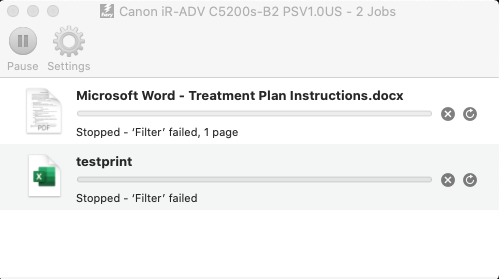- Canon Community
- Discussions & Help
- Printer
- Desktop Inkjet Printers
- Re: Updated for Catalina and now not printing
- Subscribe to RSS Feed
- Mark Topic as New
- Mark Topic as Read
- Float this Topic for Current User
- Bookmark
- Subscribe
- Mute
- Printer Friendly Page
Updated for Catalina and now not printing
- Mark as New
- Bookmark
- Subscribe
- Mute
- Subscribe to RSS Feed
- Permalink
- Report Inappropriate Content
10-13-2019 05:41 PM
I updated my Canon Pixma MG6320 in anticipation of ios Catalina and now I get this error message every time I try to print:
Stopped - 'filter' failed.
I've tried turningk my printer off, then back on and nothing changes.
Any thoughts?
- Mark as New
- Bookmark
- Subscribe
- Mute
- Subscribe to RSS Feed
- Permalink
- Report Inappropriate Content
10-17-2019 04:05 PM
Hi MarySanAntonio5,
It is recommended that you contact one of Canon's Technical Support Representatives. To contact a Technical Support Representative, please use the link below:
http://Canon.us/ContactLI
- Mark as New
- Bookmark
- Subscribe
- Mute
- Subscribe to RSS Feed
- Permalink
- Report Inappropriate Content
10-18-2019 09:17 AM - edited 10-18-2019 09:39 AM
@MarySanAntonio5 wrote:
10.4
??
10.4 is Tiger - We hope that is not the OS you are running
Mojave is 10.14
Catalina is 10.15
~Rick
Bay Area - CA
~R5 C (1.1.2.1), ~R50v (1.1.1) ~RF Trinity, ~RF 100 Macro, ~RF 100~400, ~RF 100~500, ~RF 200-800 +RF 1.4x TC, BG-R10, 430EX III-RT ~DxO PhotoLab Elite ~DaVinci Resolve Studio ~ImageClass MF644Cdw/MF656Cdw ~Pixel 8 ~CarePaks Are Worth It
- Mark as New
- Bookmark
- Subscribe
- Mute
- Subscribe to RSS Feed
- Permalink
- Report Inappropriate Content
10-31-2019 04:45 PM
I am having the same problem after Catalina. Except it started with the scanner. I think the printer may have been working. I tried to scan, and got the message "you cant use this while it is in use by another application" or something like that. So I followed the advice on one of these forums to reset the printer, and nothing changed EXCEPT, now I noticed I cant print either.
This is really frustrating to shell out a lot of money for a Canon printer (D1550) that ultimately printed way worse quality than my Canon Image Class printer from 2009 and is still having the same ridiculous driver/software/OS incompatibility issues. We buy a printer so we can use it. If there are long periods when we cannot use it, that is not just an inconvenience. That is a product that does not work.
Currently on hold with Canon Support... Expectations low.
- Mark as New
- Bookmark
- Subscribe
- Mute
- Subscribe to RSS Feed
- Permalink
- Report Inappropriate Content
11-01-2019 08:26 PM
I updated to Catalina and my MG6320 still works but I had a problem. First, I have it ethernet connected, not over WiFi. I am running the CUPS driver v16.20.0.0 from the canon website. The problem I ran into was that the printer dialog box no longer contained the printer speciifc options, like grayscale, which I use quite a bit. I tried all the typical stuff, like reseting the printer system, removing & adding the printer, etc. and nothing fixed it. But I used lpadmin to set the options and that worked. So my MG6320 works on Catalina, I am running their latest driver, and I use lpadmin to configure it's default options.
- Mark as New
- Bookmark
- Subscribe
- Mute
- Subscribe to RSS Feed
- Permalink
- Report Inappropriate Content
11-02-2019 01:40 AM
- Mark as New
- Bookmark
- Subscribe
- Mute
- Subscribe to RSS Feed
- Permalink
- Report Inappropriate Content
11-09-2019 04:17 AM
> Be nice!
Maybe actually HELP us de-bug our problems instead of writing 2 word replies scolding us like children? I bought the Canon Pixma MG 2500 just this year, so it's not "old" to me, and I expect it to be supported. If you no longer support a printer or plan to discontinue it, then you need to stop selling that printer. Full stop.
In the meantime, if you're indeed updating drivers, give us a timeline. I've followed the advice here and several other threads I've googled and nothing's working. We have fresh ink in our printer too and used it as recently as last month to print some important documents. It's a hassle to keep asking my husband to print things for me instead of just...using the machine I bought myself less than a year ago to print my own **bleep** documents.
- Mark as New
- Bookmark
- Subscribe
- Mute
- Subscribe to RSS Feed
- Permalink
- Report Inappropriate Content
11-09-2019 04:31 AM
- Mark as New
- Bookmark
- Subscribe
- Mute
- Subscribe to RSS Feed
- Permalink
- Report Inappropriate Content
11-09-2019 08:34 AM
Hi, Zelaphas! You'll find drivers for the PIXMA MG2520-series printers right HERE, including drivers for macOS v10.15 Catalina.
Hope this helps!
- Mark as New
- Bookmark
- Subscribe
- Mute
- Subscribe to RSS Feed
- Permalink
- Report Inappropriate Content
11-09-2019 10:09 AM
Actually my question changed long ago from the drivers to the message failed filter. I was no longer asking about the Catalina drivers. So stop denigrating me saying I'm asking the same question in different ways about the Catalina drivers.
- Mark as New
- Bookmark
- Subscribe
- Mute
- Subscribe to RSS Feed
- Permalink
- Report Inappropriate Content
11-13-2019 04:52 PM
I'm having the same exact issue.
12/18/2025: New firmware updates are available.
12/15/2025: New firmware update available for EOS C50 - Version 1.0.1.1
11/20/2025: New firmware updates are available.
EOS R5 Mark II - Version 1.2.0
PowerShot G7 X Mark III - Version 1.4.0
PowerShot SX740 HS - Version 1.0.2
10/21/2025: Service Notice: To Users of the Compact Digital Camera PowerShot V1
10/15/2025: New firmware updates are available.
Speedlite EL-5 - Version 1.2.0
Speedlite EL-1 - Version 1.1.0
Speedlite Transmitter ST-E10 - Version 1.2.0
07/28/2025: Notice of Free Repair Service for the Mirrorless Camera EOS R50 (Black)
7/17/2025: New firmware updates are available.
05/21/2025: New firmware update available for EOS C500 Mark II - Version 1.1.5.1
02/20/2025: New firmware updates are available.
RF70-200mm F2.8 L IS USM Z - Version 1.0.6
RF24-105mm F2.8 L IS USM Z - Version 1.0.9
RF100-300mm F2.8 L IS USM - Version 1.0.8
- MF665Cdw will not color correct in Office Printers
- PIXMA TS9521Ca How to print on cardstock in Desktop Inkjet Printers
- PIXMA G3270, problem with printing from a file in Desktop Inkjet Printers
- PIXMA TS3720 printer will not copy text docs in Desktop Inkjet Printers
- PIXMA TR8620 printing issues - black text prints intermittently in Desktop Inkjet Printers
Canon U.S.A Inc. All Rights Reserved. Reproduction in whole or part without permission is prohibited.