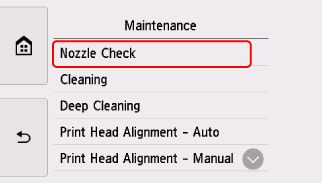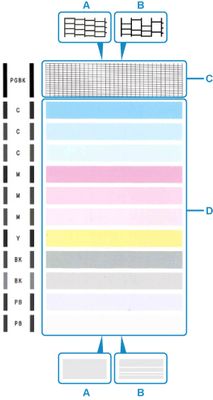- Canon Community
- Discussions & Help
- Printer
- Desktop Inkjet Printers
- TS8320 Printing Blank Pages (partially solved)
- Subscribe to RSS Feed
- Mark Topic as New
- Mark Topic as Read
- Float this Topic for Current User
- Bookmark
- Subscribe
- Mute
- Printer Friendly Page
TS8320 Printing Blank Pages (partially solved)
- Mark as New
- Bookmark
- Subscribe
- Mute
- Subscribe to RSS Feed
- Permalink
- Report Inappropriate Content
05-31-2023 10:09 AM
My TS8320 printed fine earlier today, but when I tried to print another page, it sounded like it was printing but put out blank pages.
OS version 3.51
I don't know what the build is.
It is connected to my PC with a cable.
I did a deep cleaning and it did print a good test page, but then printed blank pages again.
Okay, I just tried something - the blank pages started after I changed from print on both sides to one side only. I can print now if both sides are selected. Yay! Is there something I can do to print single sides?
Thank you.
- Mark as New
- Bookmark
- Subscribe
- Mute
- Subscribe to RSS Feed
- Permalink
- Report Inappropriate Content
06-05-2023 04:30 PM
Hi DJenkins,
Please make sure that all of the inks contain ink and then follow these steps:
1. Please tap the gear icon at the bottom of your TS8320's display.
2. Tap Maintenance.
3. Tap Nozzle check and then Yes.
A page will print.
At the top of the page, did a black grid print to the right of |PGBK| ?
Below that, did 3 blue, 3 pink, 1 yellow and 4 gray bars print?
Please compare your printout with the example below:
More information can be viewed in the TS8320's manual. You can view this by using this link:
https://ij.manual.canon/ij/webmanual/Manual/All/TS8300%20series/EN/UG/ug-131.html
01/20/2026: New firmware updates are available.
12/22/2025: New firmware update is available for EOS R6 Mark III- Version 1.0.2
11/20/2025: New firmware updates are available.
EOS R5 Mark II - Version 1.2.0
PowerShot G7 X Mark III - Version 1.4.0
PowerShot SX740 HS - Version 1.0.2
10/21/2025: Service Notice: To Users of the Compact Digital Camera PowerShot V1
10/15/2025: New firmware updates are available.
Speedlite EL-5 - Version 1.2.0
Speedlite EL-1 - Version 1.1.0
Speedlite Transmitter ST-E10 - Version 1.2.0
07/28/2025: Notice of Free Repair Service for the Mirrorless Camera EOS R50 (Black)
7/17/2025: New firmware updates are available.
05/21/2025: New firmware update available for EOS C500 Mark II - Version 1.1.5.1
02/20/2025: New firmware updates are available.
RF70-200mm F2.8 L IS USM Z - Version 1.0.6
RF24-105mm F2.8 L IS USM Z - Version 1.0.9
RF100-300mm F2.8 L IS USM - Version 1.0.8
- SELPHY CP800 produces blank photos and makes snap sound in Mobile & Compact Printers
- MAXIFY GX6040 partial black printing (almost none) in Office Printers
- Pro-1100 major issue: banding and ink cutting out in last 1-inch of image in Professional Photo Printers
- Canon iP8700: Printer doesn't finish printing photo--prints partially in Desktop Inkjet Printers
- PIXMA iX6820 incomplete prints in Desktop Inkjet Printers
Canon U.S.A Inc. All Rights Reserved. Reproduction in whole or part without permission is prohibited.