- Canon Community
- Discussions & Help
- Printer
- Desktop Inkjet Printers
- Printhead alignment not working. Pixma TR4522
- Subscribe to RSS Feed
- Mark Topic as New
- Mark Topic as Read
- Float this Topic for Current User
- Bookmark
- Subscribe
- Mute
- Printer Friendly Page
- Mark as New
- Bookmark
- Subscribe
- Mute
- Subscribe to RSS Feed
- Permalink
- Report Inappropriate Content
09-11-2020 10:28 AM - edited 09-11-2020 10:53 AM
No matter how many times I print out the page and scan it in to realign the printhead, it's still printing like this:
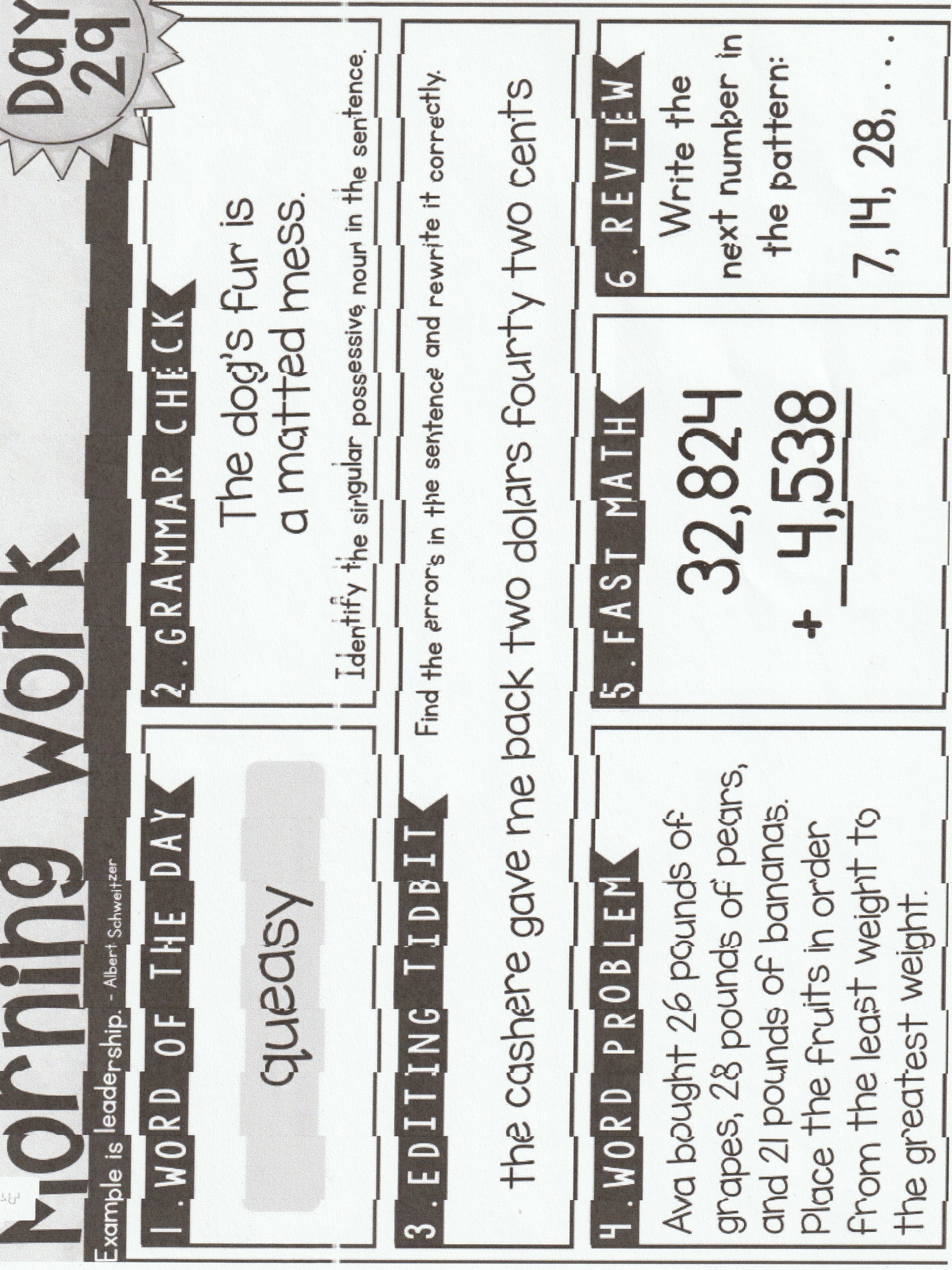
Thanks in advance,
-D
Solved! Go to Solution.
Accepted Solutions
- Mark as New
- Bookmark
- Subscribe
- Mute
- Subscribe to RSS Feed
- Permalink
- Report Inappropriate Content
09-21-2020 10:38 AM
I was able to figure it out on my own.
For future reference for other people, the problem was the timing ribbon that the printhead uses to tell where it is on the paper. If it gets grease/dirt/etc. on it, it will stop at the wrong time. (Hence the jaggies in the printouts.)
The timing ribbon is a transparent ribbon that is about halfway through the printhead.
- Mark as New
- Bookmark
- Subscribe
- Mute
- Subscribe to RSS Feed
- Permalink
- Report Inappropriate Content
09-21-2020 10:38 AM
I was able to figure it out on my own.
For future reference for other people, the problem was the timing ribbon that the printhead uses to tell where it is on the paper. If it gets grease/dirt/etc. on it, it will stop at the wrong time. (Hence the jaggies in the printouts.)
The timing ribbon is a transparent ribbon that is about halfway through the printhead.
- Mark as New
- Bookmark
- Subscribe
- Mute
- Subscribe to RSS Feed
- Permalink
- Report Inappropriate Content
10-13-2020 01:12 PM
There is a knowledgebase article that coves the procedure for cleaning the encoder/timing strip. To view this article, please use the following link:
https://support.usa.canon.com/kb/index?page=content&id=ART114102
12/18/2025: New firmware updates are available.
12/15/2025: New firmware update available for EOS C50 - Version 1.0.1.1
11/20/2025: New firmware updates are available.
EOS R5 Mark II - Version 1.2.0
PowerShot G7 X Mark III - Version 1.4.0
PowerShot SX740 HS - Version 1.0.2
10/21/2025: Service Notice: To Users of the Compact Digital Camera PowerShot V1
10/15/2025: New firmware updates are available.
Speedlite EL-5 - Version 1.2.0
Speedlite EL-1 - Version 1.1.0
Speedlite Transmitter ST-E10 - Version 1.2.0
07/28/2025: Notice of Free Repair Service for the Mirrorless Camera EOS R50 (Black)
7/17/2025: New firmware updates are available.
05/21/2025: New firmware update available for EOS C500 Mark II - Version 1.1.5.1
02/20/2025: New firmware updates are available.
RF70-200mm F2.8 L IS USM Z - Version 1.0.6
RF24-105mm F2.8 L IS USM Z - Version 1.0.9
RF100-300mm F2.8 L IS USM - Version 1.0.8
- PIXMA G2270 Printer head alignment jamming in Desktop Inkjet Printers
- PIXMA TR150 - Brand New OEM Canon Black Ink and Printer Won't Print Black in Desktop Inkjet Printers
- Cannot Print Nozzle Check from Laptop but can from printer (G3270) in Desktop Inkjet Printers
- PIXMA MG7720 prints blank pages in Desktop Inkjet Printers
- MAXIFY MB5160 not printing black correctly after moving house, other colours OK in Office Printers
Canon U.S.A Inc. All Rights Reserved. Reproduction in whole or part without permission is prohibited.

