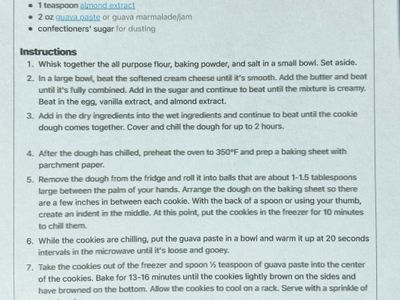- Canon Community
- Discussions & Help
- Printer
- Desktop Inkjet Printers
- Pixma MG 7720 only Black ink misaligned
- Subscribe to RSS Feed
- Mark Topic as New
- Mark Topic as Read
- Float this Topic for Current User
- Bookmark
- Subscribe
- Mute
- Printer Friendly Page
Pixma MG 7720 only Black ink misaligned
- Mark as New
- Bookmark
- Subscribe
- Mute
- Subscribe to RSS Feed
- Permalink
- Report Inappropriate Content
09-04-2023 11:01 PM - edited 09-08-2023 06:20 PM
My Pixma MG 7720 printer was working fine. I ran out of most of the inks and swapped them out at the same time. Now the printer head is horizontally misaligned- but only the black ink. I did a nozzle cleaning a couple of times, did an auto alignment and a manual alignment. Nothing is improving. It is more noticeable on smaller type. Any insight would be appreciated
- Mark as New
- Bookmark
- Subscribe
- Mute
- Subscribe to RSS Feed
- Permalink
- Report Inappropriate Content
09-07-2023 01:33 PM
Hi,
Could you attach a copy of your nozzle check to your reply. This will help us troubleshoot the issue better.
We look forward to your reply.
- Mark as New
- Bookmark
- Subscribe
- Mute
- Subscribe to RSS Feed
- Permalink
- Report Inappropriate Content
09-08-2023 06:35 PM
Attaching one that I scanned. Please advise why I cannot get a better scan. This is a photo scan. I tried a document as well, both at the highest resolution. The rest are phone pics- hopefully you will be able to see the issue. This nozzle check page was just printed out. The page number 3 was printed after I did an auto head alignment. I couldn't find any info on how to interpret it and the type was still off, so I did a manual head adjustment after that. the type still hasn't improved as you can see in the third document that I've attached. Thanks.
- Mark as New
- Bookmark
- Subscribe
- Mute
- Subscribe to RSS Feed
- Permalink
- Report Inappropriate Content
09-11-2023 01:43 PM
Hi,
You can try and encoder cleaning by using the steps HERE.
Did this answer your question? Please click the Accept as Solution button so that others may find the answer as well.
01/20/2026: New firmware updates are available.
12/22/2025: New firmware update is available for EOS R6 Mark III- Version 1.0.2
11/20/2025: New firmware updates are available.
EOS R5 Mark II - Version 1.2.0
PowerShot G7 X Mark III - Version 1.4.0
PowerShot SX740 HS - Version 1.0.2
10/21/2025: Service Notice: To Users of the Compact Digital Camera PowerShot V1
10/15/2025: New firmware updates are available.
Speedlite EL-5 - Version 1.2.0
Speedlite EL-1 - Version 1.1.0
Speedlite Transmitter ST-E10 - Version 1.2.0
07/28/2025: Notice of Free Repair Service for the Mirrorless Camera EOS R50 (Black)
7/17/2025: New firmware updates are available.
05/21/2025: New firmware update available for EOS C500 Mark II - Version 1.1.5.1
02/20/2025: New firmware updates are available.
RF70-200mm F2.8 L IS USM Z - Version 1.0.6
RF24-105mm F2.8 L IS USM Z - Version 1.0.9
RF100-300mm F2.8 L IS USM - Version 1.0.8
- PIXMA TR4720 WONT PRINT in Desktop Inkjet Printers
- PIXMA TS6420 Registering as the wrong color in Desktop Inkjet Printers
- imagePROGRAF PRO-310 Issues with print being cut off in Professional Photo Printers
- PIXMA TR4720 Unable to scan via USB in Desktop Inkjet Printers
- PIXMA G3260 Computer can't find printer in Desktop Inkjet Printers
Canon U.S.A Inc. All Rights Reserved. Reproduction in whole or part without permission is prohibited.