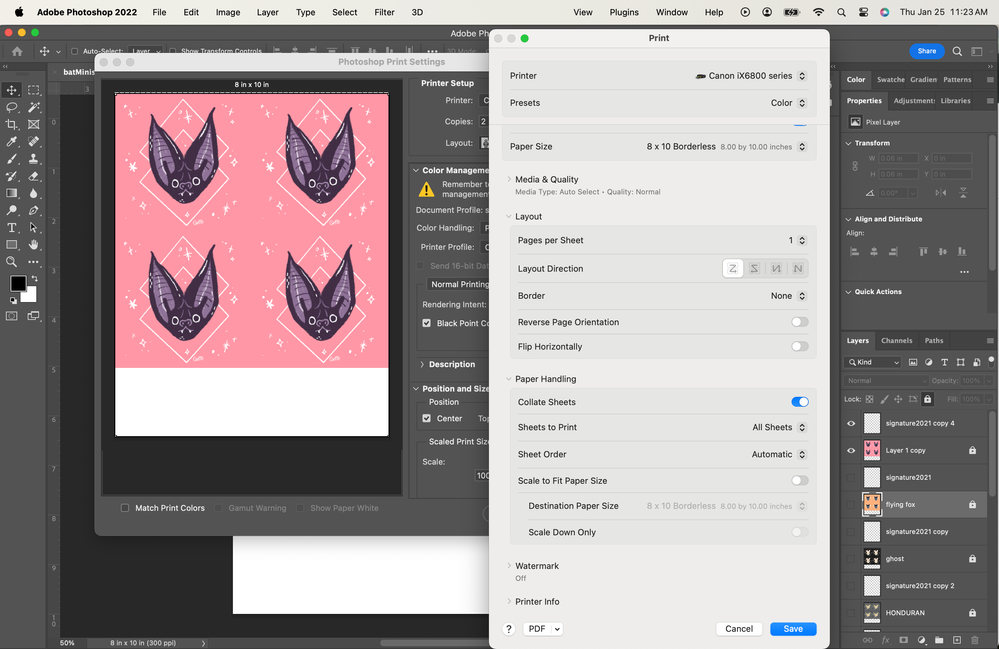- Canon Community
- Discussions & Help
- Printer
- Desktop Inkjet Printers
- PIXMA iX6820 overextending image for borderless pr...
- Subscribe to RSS Feed
- Mark Topic as New
- Mark Topic as Read
- Float this Topic for Current User
- Bookmark
- Subscribe
- Mute
- Printer Friendly Page
PIXMA iX6820 overextending image for borderless printing
- Mark as New
- Bookmark
- Subscribe
- Mute
- Subscribe to RSS Feed
- Permalink
- Report Inappropriate Content
01-25-2024
11:27 AM
- last edited on
01-25-2024
11:31 AM
by
Danny
Hey there!
I'm having an issue with printing a borderless 8x10 on my ix6820 (on a mac, through photoshop). It's doing the borderless for me but the extension amount is too much and I want to suck it back in a little bit. Problem is, I seem to have absolutely no way to do this. I have seen Canon's screen shots of where there should be an option to adjust the extension, but I just simply to not have that in my print settings. I've included a screenshot of my print settings. I have the correct driver installed but I'm not sure what to do now! It's expanding the print WAY too much!
Thanks!
- Mark as New
- Bookmark
- Subscribe
- Mute
- Subscribe to RSS Feed
- Permalink
- Report Inappropriate Content
01-25-2024 11:31 AM
Double-check that you have the Canon IJ Series driver installed and not the Apple AirPrint driver.
Conway, NH
R6 Mark III, M200, Many lenses, Pixma PRO-100, Pixma TR8620a, Lr Classic
- Mark as New
- Bookmark
- Subscribe
- Mute
- Subscribe to RSS Feed
- Permalink
- Report Inappropriate Content
01-25-2024 11:39 AM
It's the one from Canon's website called "iX6800 series CUPS Printer Driver Ver.16.80.0.0 (Mac)" that it gave me when I put in my printer model and macOS version.
12/18/2025: New firmware updates are available.
12/15/2025: New firmware update available for EOS C50 - Version 1.0.1.1
11/20/2025: New firmware updates are available.
EOS R5 Mark II - Version 1.2.0
PowerShot G7 X Mark III - Version 1.4.0
PowerShot SX740 HS - Version 1.0.2
10/21/2025: Service Notice: To Users of the Compact Digital Camera PowerShot V1
10/15/2025: New firmware updates are available.
Speedlite EL-5 - Version 1.2.0
Speedlite EL-1 - Version 1.1.0
Speedlite Transmitter ST-E10 - Version 1.2.0
07/28/2025: Notice of Free Repair Service for the Mirrorless Camera EOS R50 (Black)
7/17/2025: New firmware updates are available.
05/21/2025: New firmware update available for EOS C500 Mark II - Version 1.1.5.1
02/20/2025: New firmware updates are available.
RF70-200mm F2.8 L IS USM Z - Version 1.0.6
RF24-105mm F2.8 L IS USM Z - Version 1.0.9
RF100-300mm F2.8 L IS USM - Version 1.0.8
- Canon Pixma Pro-200S cuts off part of my print in Professional Photo Printers
- PIXMA TR4720 won't print borderless without colors getting too light in Desktop Inkjet Printers
- Borderless printing not available with PIXMA IX6850 in Desktop Inkjet Printers
- Trouble Printing 16x20 Borderless on Pro Luster Paper (ImagePROGRAF PRO-1100) in Professional Photo Printers
- imagePROGRAF PRO-310 wide margin error constantly in Professional Photo Printers
Canon U.S.A Inc. All Rights Reserved. Reproduction in whole or part without permission is prohibited.