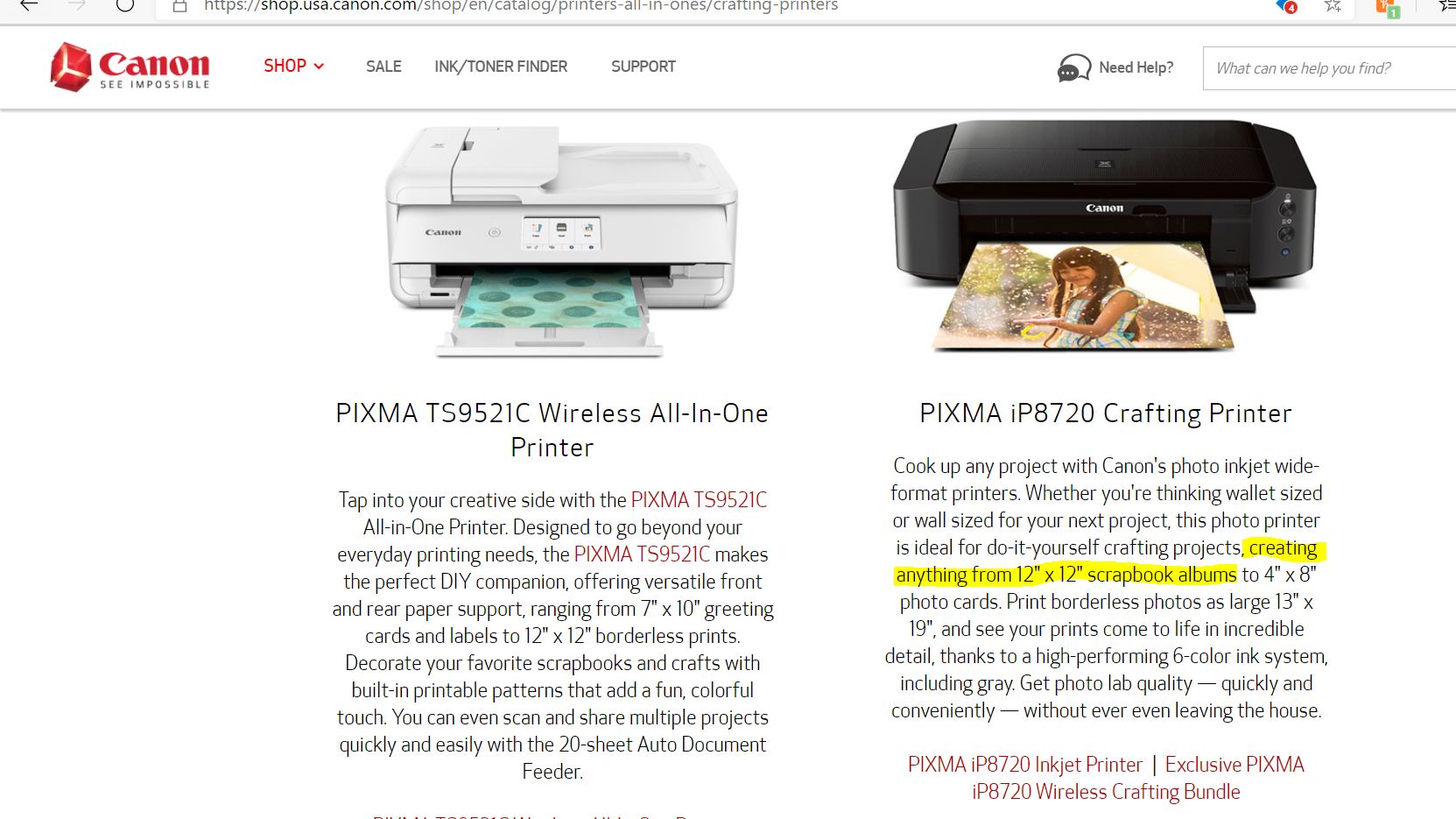- Canon Community
- Discussions & Help
- Printer
- Desktop Inkjet Printers
- Re: Canon Pixma 8720 DOES NOT print 12x12 files
- Subscribe to RSS Feed
- Mark Topic as New
- Mark Topic as Read
- Float this Topic for Current User
- Bookmark
- Subscribe
- Mute
- Printer Friendly Page
- Mark as New
- Bookmark
- Subscribe
- Mute
- Subscribe to RSS Feed
- Permalink
- Report Inappropriate Content
09-08-2020
10:21 PM
- last edited on
02-21-2023
09:38 AM
by
Danny
I bought this printer because it was specifically advertised as being able to print 12x12 for scrapbooking. Now I'm seeing that the only way to actually do that is to buy 13x19 paper and trim it down, which is extremely wasteful. Is there no other way? Is there any particular reason Canon neglects to include that in the product description? If this is the case, I will spend the rest of this year (at least) writing enough reviews to make sure everyone I come into contact with on social media knows that they're going to waste enough paper using this printer to wallpaper a house. SO ANGRY
Solved! Go to Solution.
- Mark as New
- Bookmark
- Subscribe
- Mute
- Subscribe to RSS Feed
- Permalink
- Report Inappropriate Content
10-28-2020 04:44 PM
- Mark as New
- Bookmark
- Subscribe
- Mute
- Subscribe to RSS Feed
- Permalink
- Report Inappropriate Content
10-28-2020 04:47 PM
I'm not printing via the Canon EasyPrint app...I'm printing from other differing photo editing apps and I'm establishing my print job settings including custom paper sizes via the printer settings as installed in the Windows operating system by the printer driver installation app. Also as stated in a previous post elsewhere in this thread, I sometimes use the Print Server feature present in the Windows operating system to add custom media/paper sizes not present in or installed by the printer driver.
- Mark as New
- Bookmark
- Subscribe
- Mute
- Subscribe to RSS Feed
- Permalink
- Report Inappropriate Content
02-08-2021 07:09 PM
I bought the printer for the same reason. It was being advertised as the New Craft Printer for 12x12 Scrapbooking. I have been very frustrated because I have not been able to figure how to make it print. If it is not made to print 12x12 then it should not be advertised that way. As you can see the yellow highlighted area states 12"x12" scrapbooking albums. So based on the advertisements this should have been the correct printer. Now I am stuck with a printer that I cannot use. Very disappointed in Canon.
- Mark as New
- Bookmark
- Subscribe
- Mute
- Subscribe to RSS Feed
- Permalink
- Report Inappropriate Content
02-10-2021 11:01 AM
Hi! It will print 12x12, you just have to use your Windows printer settings instead of the Canon software. I had to check and uncheck the borderless thing a few times til I figured it out, but it can be done. If you can't get it figured out on your Windows printer settings, respond here and I'll see if I can screenshot the settings for you.
- Mark as New
- Bookmark
- Subscribe
- Mute
- Subscribe to RSS Feed
- Permalink
- Report Inappropriate Content
02-10-2021 11:04 AM
This might help
On my laptop I went to Printers then started a print job. I had to change the paper setting to "other" and had to fiddle with the borderless thing. Don't remember if I checked or unchecked.
- Mark as New
- Bookmark
- Subscribe
- Mute
- Subscribe to RSS Feed
- Permalink
- Report Inappropriate Content
02-18-2023 11:32 AM
Brilliant tip! Thanks very much 👍👍👍
- Mark as New
- Bookmark
- Subscribe
- Mute
- Subscribe to RSS Feed
- Permalink
- Report Inappropriate Content
07-27-2023 12:10 PM
Just purchased the 8720 - also thinking this would print a 12x12 borderless (from past advertising as shown here which I found after the purchase when trying to search solutions). What is the work around? I can do a custom 12x12 but not borderless so is that impossible? Im considering returning if not. I have tried checking no border which gives me @3/8 borders and I don’t have an option (macbook pro) to just uncheck no border, only single or double fine line which gives me a little less white border w a fine black line. Seems like Canon could have made this very simple but didn’t.
- Mark as New
- Bookmark
- Subscribe
- Mute
- Subscribe to RSS Feed
- Permalink
- Report Inappropriate Content
07-27-2023 12:12 PM
To add to previous post, I want to use actual 12x12 paper not have to trim.
- Mark as New
- Bookmark
- Subscribe
- Mute
- Subscribe to RSS Feed
- Permalink
- Report Inappropriate Content
07-27-2023 12:13 PM
Any work arounds for Mac users?
- Mark as New
- Bookmark
- Subscribe
- Mute
- Subscribe to RSS Feed
- Permalink
- Report Inappropriate Content
11-06-2023 01:02 PM
May I ask how you did the work around? I also bought this under the impression you could do 12x12 pages.
- « Previous
-
- 1
- 2
- Next »
- « Previous
-
- 1
- 2
- Next »
01/20/2026: New firmware updates are available.
12/22/2025: New firmware update is available for EOS R6 Mark III- Version 1.0.2
11/20/2025: New firmware updates are available.
EOS R5 Mark II - Version 1.2.0
PowerShot G7 X Mark III - Version 1.4.0
PowerShot SX740 HS - Version 1.0.2
10/21/2025: Service Notice: To Users of the Compact Digital Camera PowerShot V1
10/15/2025: New firmware updates are available.
Speedlite EL-5 - Version 1.2.0
Speedlite EL-1 - Version 1.1.0
Speedlite Transmitter ST-E10 - Version 1.2.0
07/28/2025: Notice of Free Repair Service for the Mirrorless Camera EOS R50 (Black)
7/17/2025: New firmware updates are available.
05/21/2025: New firmware update available for EOS C500 Mark II - Version 1.1.5.1
02/20/2025: New firmware updates are available.
RF70-200mm F2.8 L IS USM Z - Version 1.0.6
RF24-105mm F2.8 L IS USM Z - Version 1.0.9
RF100-300mm F2.8 L IS USM - Version 1.0.8
- image file color profile for printing on vinyl sticker paper with ip8720 in Desktop Inkjet Printers
- PIXMA G3270, problem with printing from a file in Desktop Inkjet Printers
- PIXMA TS7720 How to set up with no internet in Desktop Inkjet Printers
- MF742CDW poor printing quality with some PDF files in Office Printers
- PPL imagePROGRAF 300 wildly high contrast with iPhone 15 to jpeg files in Professional Photo Printers
Canon U.S.A Inc. All Rights Reserved. Reproduction in whole or part without permission is prohibited.