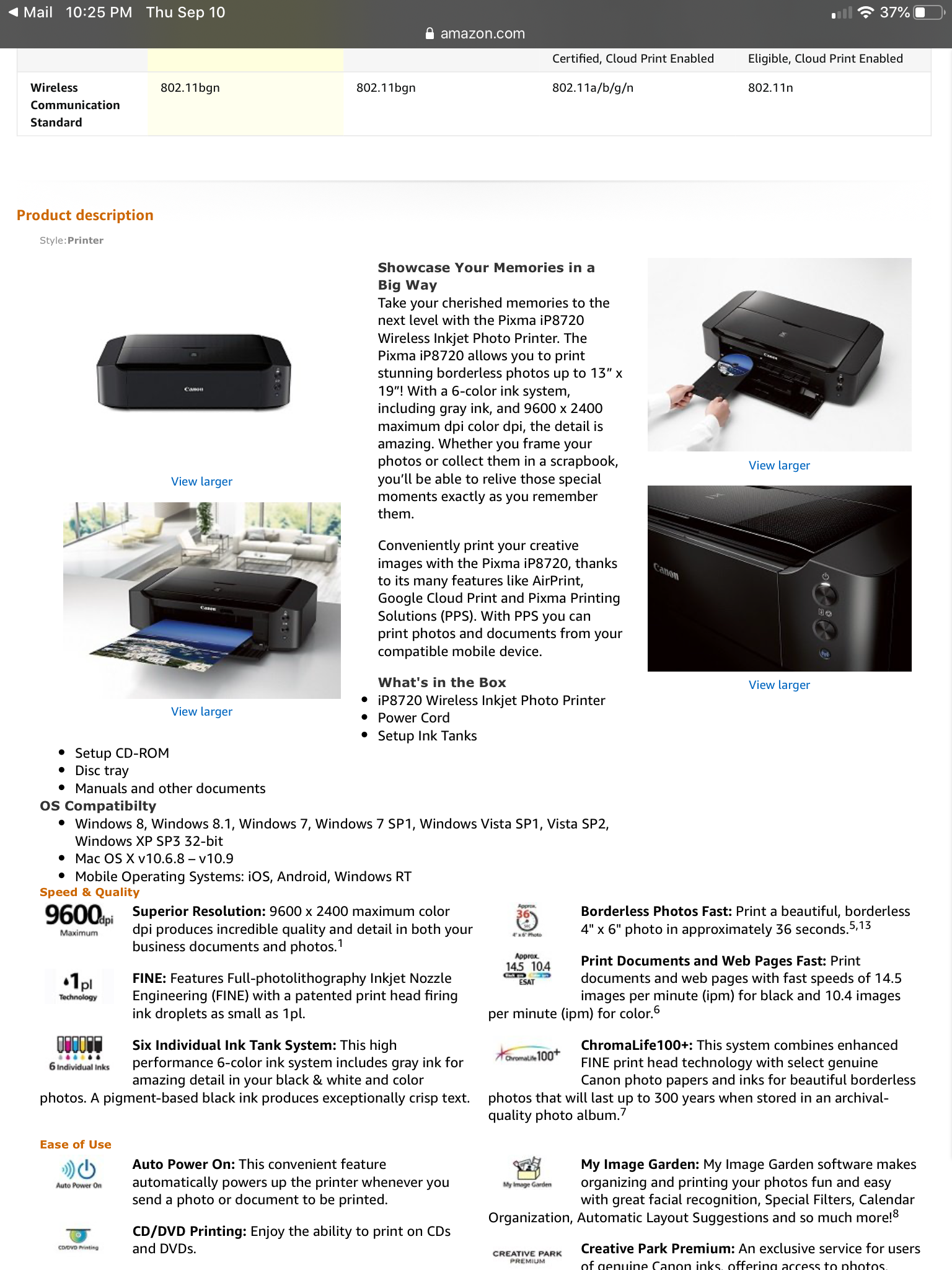- Canon Community
- Discussions & Help
- Printer
- Desktop Inkjet Printers
- Re: Canon Pixma 8720 DOES NOT print 12x12 files
- Subscribe to RSS Feed
- Mark Topic as New
- Mark Topic as Read
- Float this Topic for Current User
- Bookmark
- Subscribe
- Mute
- Printer Friendly Page
- Mark as New
- Bookmark
- Subscribe
- Mute
- Subscribe to RSS Feed
- Permalink
- Report Inappropriate Content
09-08-2020
10:21 PM
- last edited on
02-21-2023
09:38 AM
by
Danny
I bought this printer because it was specifically advertised as being able to print 12x12 for scrapbooking. Now I'm seeing that the only way to actually do that is to buy 13x19 paper and trim it down, which is extremely wasteful. Is there no other way? Is there any particular reason Canon neglects to include that in the product description? If this is the case, I will spend the rest of this year (at least) writing enough reviews to make sure everyone I come into contact with on social media knows that they're going to waste enough paper using this printer to wallpaper a house. SO ANGRY
Solved! Go to Solution.
Accepted Solutions
- Mark as New
- Bookmark
- Subscribe
- Mute
- Subscribe to RSS Feed
- Permalink
- Report Inappropriate Content
09-28-2020 07:26 PM
- Mark as New
- Bookmark
- Subscribe
- Mute
- Subscribe to RSS Feed
- Permalink
- Report Inappropriate Content
09-09-2020 09:49 AM
Greetings,
Welcome to the forum. Your post says the printer was advertised as being able to print 12x12? Below that you state Canon neglects to include that in the product description.
I don't see that in the specs: 4 x 6, 5 x 7, 8 x 10, Letter, Legal, 11 x 17, 13 x 19, U.S. #10 Envelopes. Nor do I see any mention of scrapbooking or 12x12 in the manual..
The TS9512C is designed specifically for Scrapbooking and 12x12 printing.
https://shop.usa.canon.com/shop/en/catalog/pixma-ts9521c-wireless
- 3.5" x 3.5"
- 4" x 4"
- 4" x 6"
- 5" x 5"
- 5" x 7"
- 8" x 10"
- Letter
- 11" x 17"
- 12" x 12" <<<<<<<<
- Legal
- U.S. #10 Envelopes

The 8720 is not designed for scrapbooking. I think you chose the wrong printer for your project.
~Rick
Bay Area - CA
~R5 C (1.1.2.1), ~R50v (1.1.1) ~RF Trinity, ~RF 100 Macro, ~RF 100~400, ~RF 100~500, ~RF 200-800 +RF 1.4x TC, BG-R10, 430EX III-RT ~DxO PhotoLab Elite ~DaVinci Resolve Studio ~ImageClass MF644Cdw/MF656Cdw ~Pixel 8 ~CarePaks Are Worth It
- Mark as New
- Bookmark
- Subscribe
- Mute
- Subscribe to RSS Feed
- Permalink
- Report Inappropriate Content
09-10-2020 11:39 PM
- Mark as New
- Bookmark
- Subscribe
- Mute
- Subscribe to RSS Feed
- Permalink
- Report Inappropriate Content
09-10-2020 11:42 PM
Hi Rick,
Read the first paragraph of the ad I just posted. It clearly says it will print up to 13x19. I unloaded the Canon software and found a workaround to get the 12x12 prints I need. The point is, for the money spent on the printer I would think custom sizing would be a lot easier than having to use a work around.
Thanks for your response
Poppy
- Mark as New
- Bookmark
- Subscribe
- Mute
- Subscribe to RSS Feed
- Permalink
- Report Inappropriate Content
09-28-2020 07:26 PM
- Mark as New
- Bookmark
- Subscribe
- Mute
- Subscribe to RSS Feed
- Permalink
- Report Inappropriate Content
09-28-2020 07:30 PM
- Mark as New
- Bookmark
- Subscribe
- Mute
- Subscribe to RSS Feed
- Permalink
- Report Inappropriate Content
09-29-2020 04:12 AM
Yep, this is how I've been doing it. Thanks!!
- Mark as New
- Bookmark
- Subscribe
- Mute
- Subscribe to RSS Feed
- Permalink
- Report Inappropriate Content
10-25-2020 08:21 PM
- Mark as New
- Bookmark
- Subscribe
- Mute
- Subscribe to RSS Feed
- Permalink
- Report Inappropriate Content
10-25-2020 08:41 PM
- Mark as New
- Bookmark
- Subscribe
- Mute
- Subscribe to RSS Feed
- Permalink
- Report Inappropriate Content
10-27-2020 03:05 AM
Hi!
On my laptop I went to Printers then started a print job. I had to chamge the paper setting to "other" and had to fiddle with the borderless thing. Don't remember if I checked or unchecked. If you don't bet it to work, respond here amd I will chwck for the exact settings.
01/20/2026: New firmware updates are available.
12/22/2025: New firmware update is available for EOS R6 Mark III- Version 1.0.2
11/20/2025: New firmware updates are available.
EOS R5 Mark II - Version 1.2.0
PowerShot G7 X Mark III - Version 1.4.0
PowerShot SX740 HS - Version 1.0.2
10/21/2025: Service Notice: To Users of the Compact Digital Camera PowerShot V1
10/15/2025: New firmware updates are available.
Speedlite EL-5 - Version 1.2.0
Speedlite EL-1 - Version 1.1.0
Speedlite Transmitter ST-E10 - Version 1.2.0
07/28/2025: Notice of Free Repair Service for the Mirrorless Camera EOS R50 (Black)
7/17/2025: New firmware updates are available.
05/21/2025: New firmware update available for EOS C500 Mark II - Version 1.1.5.1
02/20/2025: New firmware updates are available.
RF70-200mm F2.8 L IS USM Z - Version 1.0.6
RF24-105mm F2.8 L IS USM Z - Version 1.0.9
RF100-300mm F2.8 L IS USM - Version 1.0.8
- image file color profile for printing on vinyl sticker paper with ip8720 in Desktop Inkjet Printers
- PIXMA G3270, problem with printing from a file in Desktop Inkjet Printers
- PIXMA TS7720 How to set up with no internet in Desktop Inkjet Printers
- MF742CDW poor printing quality with some PDF files in Office Printers
- PPL imagePROGRAF 300 wildly high contrast with iPhone 15 to jpeg files in Professional Photo Printers
Canon U.S.A Inc. All Rights Reserved. Reproduction in whole or part without permission is prohibited.