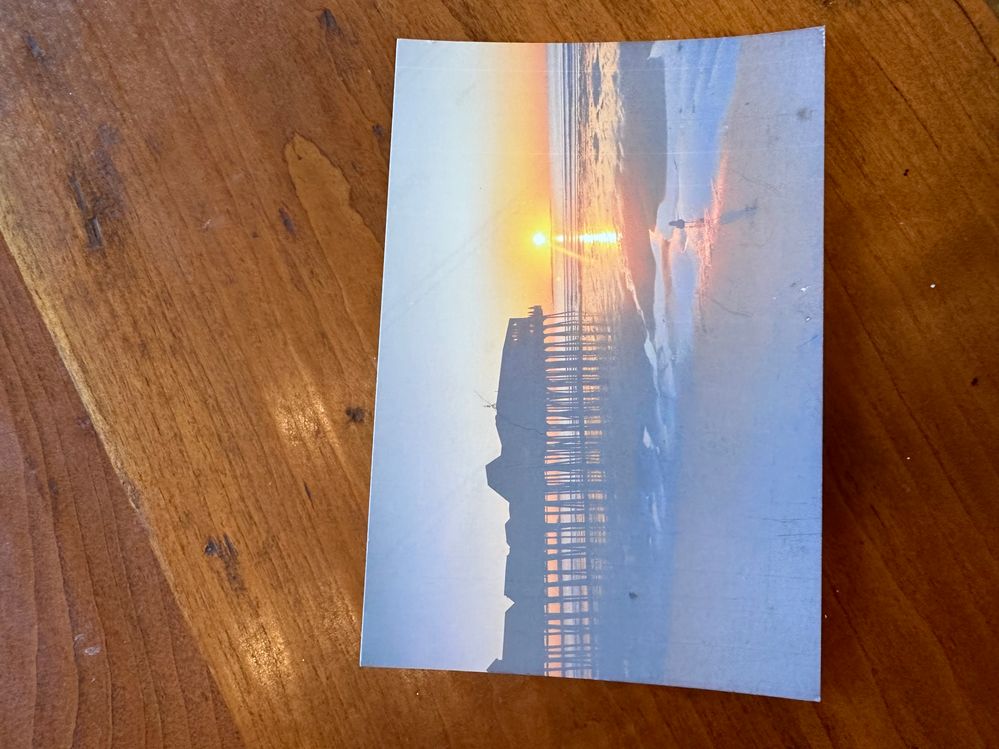- Canon Community
- Discussions & Help
- Printer
- Desktop Inkjet Printers
- PIXMA MG3620 Washed Out Photo Prints
- Subscribe to RSS Feed
- Mark Topic as New
- Mark Topic as Read
- Float this Topic for Current User
- Bookmark
- Subscribe
- Mute
- Printer Friendly Page
PIXMA MG3620 Washed Out Photo Prints
- Mark as New
- Bookmark
- Subscribe
- Mute
- Subscribe to RSS Feed
- Permalink
- Report Inappropriate Content
03-18-2023
03:54 PM
- last edited on
03-18-2023
04:02 PM
by
Danny
I’ve had this printer since August. It started printing terrible washed out photos. My ink levels were low so bought new ink. The photos are the same. Totally unusable. I have done a deep cleaning. Reinstalled 4 times , checked printer cartridges multiple times. This was a very inexpensive printer and if it wasn’t for the fact I just spent over $50 on ink , I would just throw it out. I also calibrated my monitor. Any ideas? This is a gorgeous picture , just so you know.
Nancy
- Mark as New
- Bookmark
- Subscribe
- Mute
- Subscribe to RSS Feed
- Permalink
- Report Inappropriate Content
03-23-2023 10:29 AM
Hi,
So we can best assist you, please reply with the answers to the following:
- Is the printer installed on a Windows or Mac computer?
- Are you printing from a print software or opening the picture and selecting print?
- What type of paper is loaded into the printer?
Or if you would like assistance in real time to resolve this issue, you will need to register your Canon gear HERE to access additional support options.
We look forward to hearing from you.
- Mark as New
- Bookmark
- Subscribe
- Mute
- Subscribe to RSS Feed
- Permalink
- Report Inappropriate Content
03-23-2023 11:18 AM
Greetings ArthurJ,
@Nancy,
Are you also certain you are printing on the correct side of the paper?
~Rick
Bay Area - CA
~R5 C (1.1.2.1), ~R50v (1.1.1) ~RF Trinity, ~RF 100 Macro, ~RF 100~400, ~RF 100~500, ~RF 200-800 +RF 1.4x TC, BG-R10, 430EX III-RT ~DxO PhotoLab Elite ~DaVinci Resolve Studio ~ImageClass MF644Cdw/MF656Cdw ~Pixel 8 ~CarePaks Are Worth It
- Mark as New
- Bookmark
- Subscribe
- Mute
- Subscribe to RSS Feed
- Permalink
- Report Inappropriate Content
03-23-2023 01:48 PM
The curl of the paper gives additional weight to Rick's question about whether you are printing on the correct side of the paper.
Conway, NH
R6 Mark III, M200, Many lenses, Pixma PRO-100, Pixma TR8620a, Lr Classic
- Mark as New
- Bookmark
- Subscribe
- Mute
- Subscribe to RSS Feed
- Permalink
- Report Inappropriate Content
12-25-2024
07:50 PM
- last edited on
12-25-2024
08:40 PM
by
SamanthaW
Is the device plugged in and turned on‽
[Edited post as all caps is not allowed]
01/20/2026: New firmware updates are available.
12/22/2025: New firmware update is available for EOS R6 Mark III- Version 1.0.2
11/20/2025: New firmware updates are available.
EOS R5 Mark II - Version 1.2.0
PowerShot G7 X Mark III - Version 1.4.0
PowerShot SX740 HS - Version 1.0.2
10/21/2025: Service Notice: To Users of the Compact Digital Camera PowerShot V1
10/15/2025: New firmware updates are available.
Speedlite EL-5 - Version 1.2.0
Speedlite EL-1 - Version 1.1.0
Speedlite Transmitter ST-E10 - Version 1.2.0
07/28/2025: Notice of Free Repair Service for the Mirrorless Camera EOS R50 (Black)
7/17/2025: New firmware updates are available.
05/21/2025: New firmware update available for EOS C500 Mark II - Version 1.1.5.1
02/20/2025: New firmware updates are available.
RF70-200mm F2.8 L IS USM Z - Version 1.0.6
RF24-105mm F2.8 L IS USM Z - Version 1.0.9
RF100-300mm F2.8 L IS USM - Version 1.0.8
- PIXMA MG3620 Print preview cuts off part of document in Desktop Inkjet Printers
- PIXMA MG3620 Printed letters are off and misaligned in Desktop Inkjet Printers
- PIXMA MG3620 will print but still not scan under Sequoia 15.6.1 in Printer Software & Networking
- My PIXMA TS8220 purchased in 2019 photo prints are coming out washed out/lacking contrast. in Desktop Inkjet Printers
- what is the thickest cardstock I can print on with my PIXMA MG3620? in Desktop Inkjet Printers
Canon U.S.A Inc. All Rights Reserved. Reproduction in whole or part without permission is prohibited.