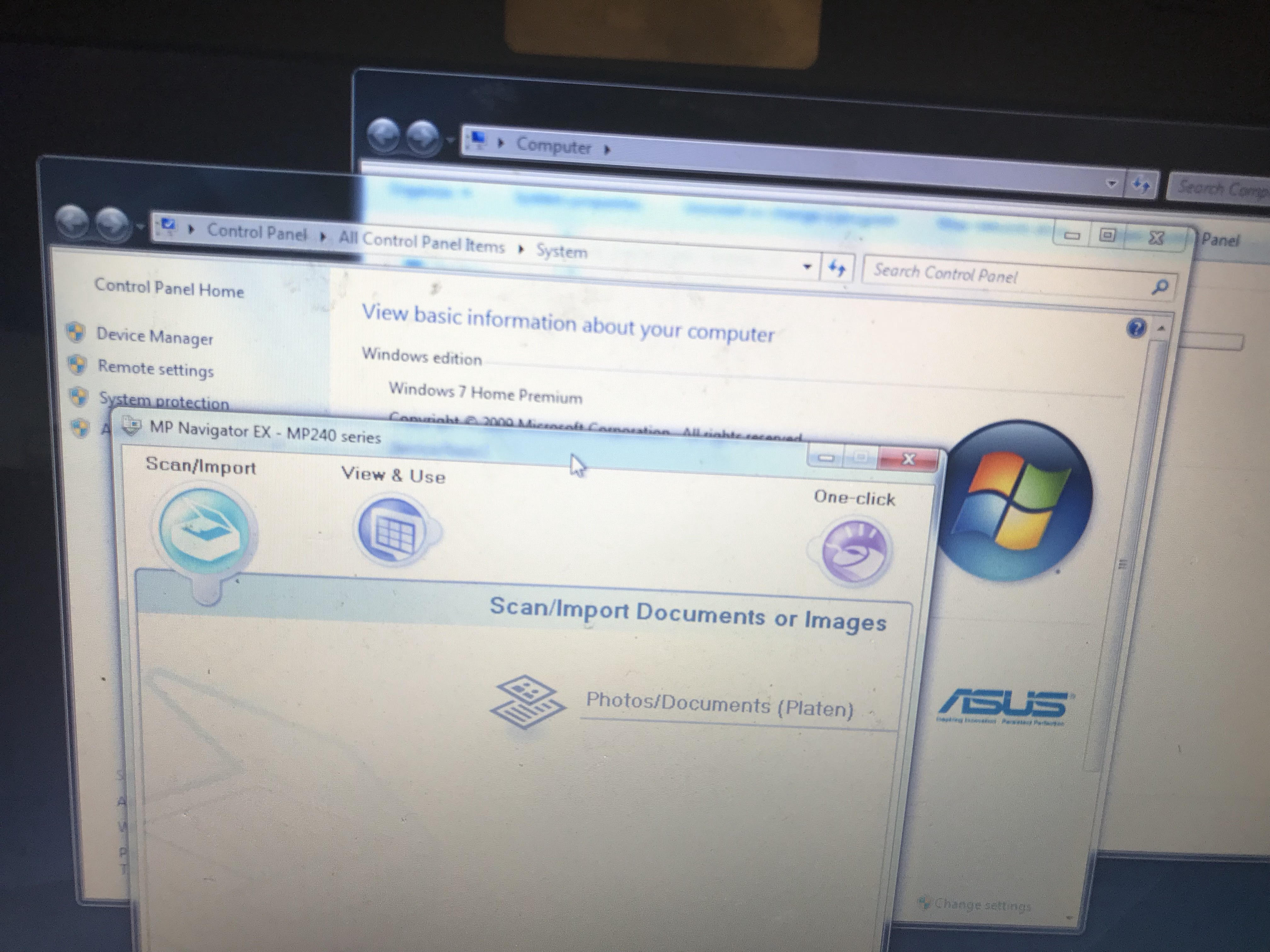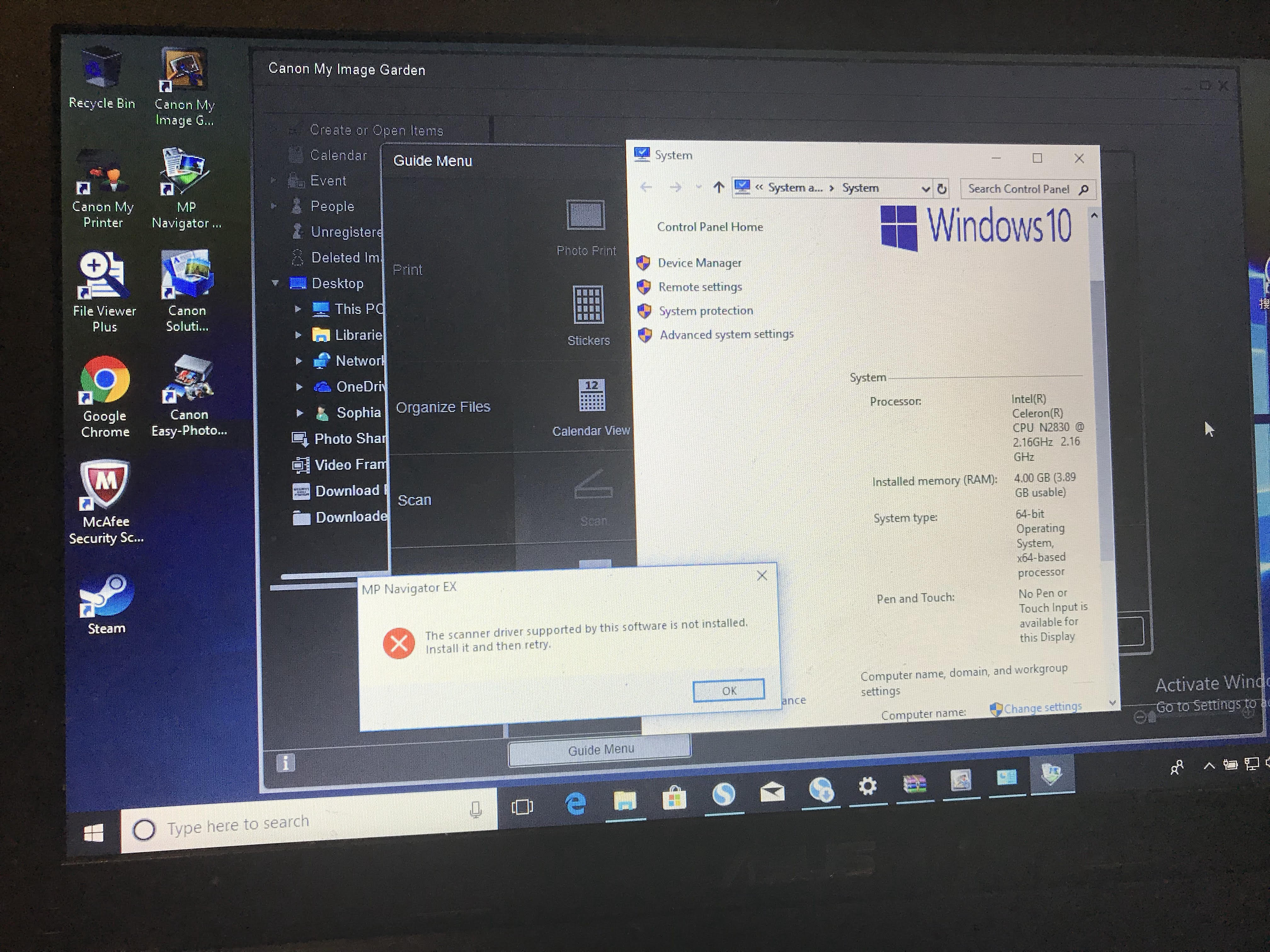- Canon Community
- Discussions & Help
- Printer
- Desktop Inkjet Printers
- Re: My Image Garden does not enable scanner
- Subscribe to RSS Feed
- Mark Topic as New
- Mark Topic as Read
- Float this Topic for Current User
- Bookmark
- Subscribe
- Mute
- Printer Friendly Page
- Mark as New
- Bookmark
- Subscribe
- Mute
- Subscribe to RSS Feed
- Permalink
- Report Inappropriate Content
12-26-2015 06:15 PM
I just installed Ny Image Garden. The printer is functional (MG6220), but the scanner is greyed out - not enabled.
Canon Navigator and my other photo editor recognize and use the scanner.
I have installed both the network and USB drivers to no avail.
Any suggestions?
Solved! Go to Solution.
- Mark as New
- Bookmark
- Subscribe
- Mute
- Subscribe to RSS Feed
- Permalink
- Report Inappropriate Content
02-03-2018 04:51 PM
I have the same problem: My Image Garden can print to my printer but it has the Scan icon grayed out.
I have a Mac with OS High Sierra v10.13 and my printer is a Pixma MX882. I downloaded the My Image Garden software v3.6.1. from the canon website, from the available Software/Dirvers for this specific printer, but it is not working.
Can you please help or can Canon confirm if there is a fix for this problem or point me in the right direction to solve it? I will highly appreciate it.
Thank you!
- Mark as New
- Bookmark
- Subscribe
- Mute
- Subscribe to RSS Feed
- Permalink
- Report Inappropriate Content
02-03-2018 08:57 PM
- Mark as New
- Bookmark
- Subscribe
- Mute
- Subscribe to RSS Feed
- Permalink
- Report Inappropriate Content
02-09-2018 05:26 PM
Seem to me that the Image Garden software are useless to be installed, I have successful resolved this same problem,
I switched to my old computer which has window 7, I only installed the MP240 driver and MP Navigator 2.0 and then scanning works.
Before on my other two computer with operating system window 10, it didn't get me any luck by installing and reinstalled any ** software that match my printer model MP240.BTW this Image Garden software turn grey and untouchable on my old computer too, AGAIN IT IS USELESS. MP NAVIGATOR SOFTWARE IS THE KEY to resolve all your scanner problem trust me!!!
->download link for MP240 softwares
- Mark as New
- Bookmark
- Subscribe
- Mute
- Subscribe to RSS Feed
- Permalink
- Report Inappropriate Content
05-04-2018 11:12 AM
rene1970,
The MX882 is not compatible with the High Sierra operating system. Use a computer with OS 10.12 or earlier in order to be able to scan with the MX882.
This didn't answer your question or issue? Find more help at Contact Us.
- Mark as New
- Bookmark
- Subscribe
- Mute
- Subscribe to RSS Feed
- Permalink
- Report Inappropriate Content
05-15-2018 06:10 PM
I just bought a brand new Canon PIXMA MX922 and I am running Mac OS 10.13.4 w/ a wifi connection to this printer. I was able to scan with it yesterday, but now when I open My Image Garden the scan option is greyed out. I can click on auto-scan and get a scan to happen, but then I get a message that I don't have permission to open the file in which the document has been stored, so the only option I am given is to open My Image Garden and I have no idea how to find the document in there. It doesn't show on the calendar for the day, and I can't find anything or scan from this software.
- Mark as New
- Bookmark
- Subscribe
- Mute
- Subscribe to RSS Feed
- Permalink
- Report Inappropriate Content
05-15-2018 07:15 PM
Hello everyone.
I have re-installed MacOs 10.11 from scratch, due to a HD fail, with a Canon MX925 and cannot overhelm a greyout scanner error on My Image Garden.
The scanner is ok and works with other software, but not with My Image Garden.
Previous installation was OK: My Image Garden worked flowlessy.
All Canon software is updated.
The only thing I can tell is that I installed directly a Wi-Fi printer. But I have tried 1 month ago to disinstall the printer and Drivers & softwares and re- installl the USB printer as first: no result.
I tried also to remove and re-install all Canon drivers and softwares. Tried on USB, Wi-Fi and ethernet connection. Tried changing IJ scan utility settings...
I am a skilled installer but ... all your solution are not working.
I repeat: the scanner is ok and works with other software, but not with My Image Garden.
As a result of this mulfunction, when I try to send a document from scanner to PC, My Image Garden says that can't open the file's directoriy (before it was a fantastic feature I have used many times).
Help is welcome.
- Mark as New
- Bookmark
- Subscribe
- Mute
- Subscribe to RSS Feed
- Permalink
- Report Inappropriate Content
05-21-2018 02:51 PM
marconiglio,
Troubleshooting with our support group will be needed to narrow down the cause of your issue. Please contact our support group using the "Contact Us" link below for additional assistance.
This didn't answer your question or issue? Find more help at Contact Us.
- Mark as New
- Bookmark
- Subscribe
- Mute
- Subscribe to RSS Feed
- Permalink
- Report Inappropriate Content
07-03-2018 07:35 AM
I also just installed MIG on my new laptop. Windows10 and printer MG3540 working with WiFi. Is there a way to make it work?
- Mark as New
- Bookmark
- Subscribe
- Mute
- Subscribe to RSS Feed
- Permalink
- Report Inappropriate Content
11-22-2018 04:23 AM
Hello,
I'm using a MP640R with MacOS 10.14 Mojave. The printer/scanner is connected via LAN. Scanning via the built-in "Image Capture" tool from Apple works, but in My Image Garden the scanner is greyed out. Canon Support, can you solve the riddle / problem?
Thanks,
Fritz
- Mark as New
- Bookmark
- Subscribe
- Mute
- Subscribe to RSS Feed
- Permalink
- Report Inappropriate Content
12-12-2018 12:46 AM
01/20/2026: New firmware updates are available.
12/22/2025: New firmware update is available for EOS R6 Mark III- Version 1.0.2
11/20/2025: New firmware updates are available.
EOS R5 Mark II - Version 1.2.0
PowerShot G7 X Mark III - Version 1.4.0
PowerShot SX740 HS - Version 1.0.2
10/21/2025: Service Notice: To Users of the Compact Digital Camera PowerShot V1
10/15/2025: New firmware updates are available.
Speedlite EL-5 - Version 1.2.0
Speedlite EL-1 - Version 1.1.0
Speedlite Transmitter ST-E10 - Version 1.2.0
07/28/2025: Notice of Free Repair Service for the Mirrorless Camera EOS R50 (Black)
7/17/2025: New firmware updates are available.
05/21/2025: New firmware update available for EOS C500 Mark II - Version 1.1.5.1
02/20/2025: New firmware updates are available.
RF70-200mm F2.8 L IS USM Z - Version 1.0.6
RF24-105mm F2.8 L IS USM Z - Version 1.0.9
RF100-300mm F2.8 L IS USM - Version 1.0.8
- CanoScan 9000F Mark II scanner buttons no longer work in Scanners
- BUG - Error modifying custom shortcuts' Advanced Settings in CaptureOnTouch for DR-S150 on Sequoia in Scanners
- PIXMA TS5120 Scans show up as "?" in My Image Garden in Printer Software & Networking
- PIXMA G3270 Why not be able to scan via the feeder? in Desktop Inkjet Printers
- PIXMA G3110 Scanner is not connected in Printer Software & Networking
Canon U.S.A Inc. All Rights Reserved. Reproduction in whole or part without permission is prohibited.