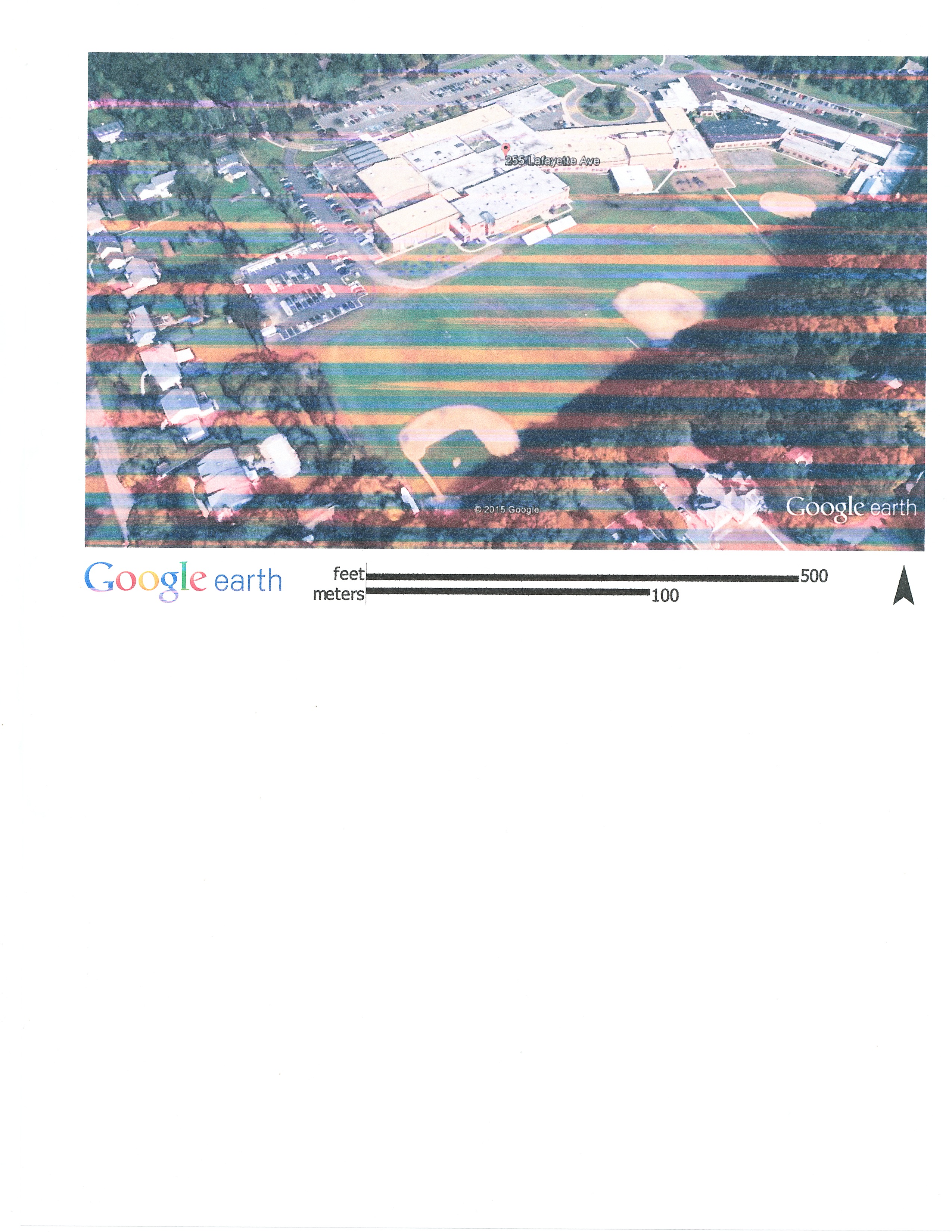- Canon Community
- Discussions & Help
- Printer
- Desktop Inkjet Printers
- MP990 Streaking photo
- Subscribe to RSS Feed
- Mark Topic as New
- Mark Topic as Read
- Float this Topic for Current User
- Bookmark
- Subscribe
- Mute
- Printer Friendly Page
MP990 Streaking photo
- Mark as New
- Bookmark
- Subscribe
- Mute
- Subscribe to RSS Feed
- Permalink
- Report Inappropriate Content
08-11-2015 09:45 AM
When I print a Jpg on the MP990, I get streaks in the photo as shown below. I have tried Clean and Deep Clean and I notice a slight improvemnet after the Deep Clean. Is there anything else I can do or should I keep trying the Deep Clean?
- Mark as New
- Bookmark
- Subscribe
- Mute
- Subscribe to RSS Feed
- Permalink
- Report Inappropriate Content
08-11-2015 12:22 PM
Before I started working on this, I did a nozzle check and everything looked okay and the pattern looked fione with no streaks. Now after trying various options, the nozzle check is only printing the PGBK, BK and G but no C, M or Y. Any photo I print now is in gray scale with no streaks. I must of changed a setting to lose the color somewhere but don't know what. Any ideas?
- Mark as New
- Bookmark
- Subscribe
- Mute
- Subscribe to RSS Feed
- Permalink
- Report Inappropriate Content
08-12-2015 05:01 PM
I must have turned the color off when testing. Turned it back on and ran the Clean on the color cartridges 4-5 times and every thing lookls good now.
01/20/2026: New firmware updates are available.
12/22/2025: New firmware update is available for EOS R6 Mark III- Version 1.0.2
11/20/2025: New firmware updates are available.
EOS R5 Mark II - Version 1.2.0
PowerShot G7 X Mark III - Version 1.4.0
PowerShot SX740 HS - Version 1.0.2
10/21/2025: Service Notice: To Users of the Compact Digital Camera PowerShot V1
10/15/2025: New firmware updates are available.
Speedlite EL-5 - Version 1.2.0
Speedlite EL-1 - Version 1.1.0
Speedlite Transmitter ST-E10 - Version 1.2.0
07/28/2025: Notice of Free Repair Service for the Mirrorless Camera EOS R50 (Black)
7/17/2025: New firmware updates are available.
05/21/2025: New firmware update available for EOS C500 Mark II - Version 1.1.5.1
02/20/2025: New firmware updates are available.
RF70-200mm F2.8 L IS USM Z - Version 1.0.6
RF24-105mm F2.8 L IS USM Z - Version 1.0.9
RF100-300mm F2.8 L IS USM - Version 1.0.8
- PIXMA G6020 streaking & banding in Desktop Inkjet Printers
- ImagePROGRAF iPF825 Black Streaks in Production Printing
- Streaking Problems with Brand New Canon PRO-300 in Professional Photo Printers
- Ivy mini photo printer - dark and streaks from very first print, is this just a poor quality printer in Mobile & Compact Printers
- Ivy mini photo printer - dark and streaks from very first print, is this just a poor quality printer in Mobile & Compact Printers
Canon U.S.A Inc. All Rights Reserved. Reproduction in whole or part without permission is prohibited.