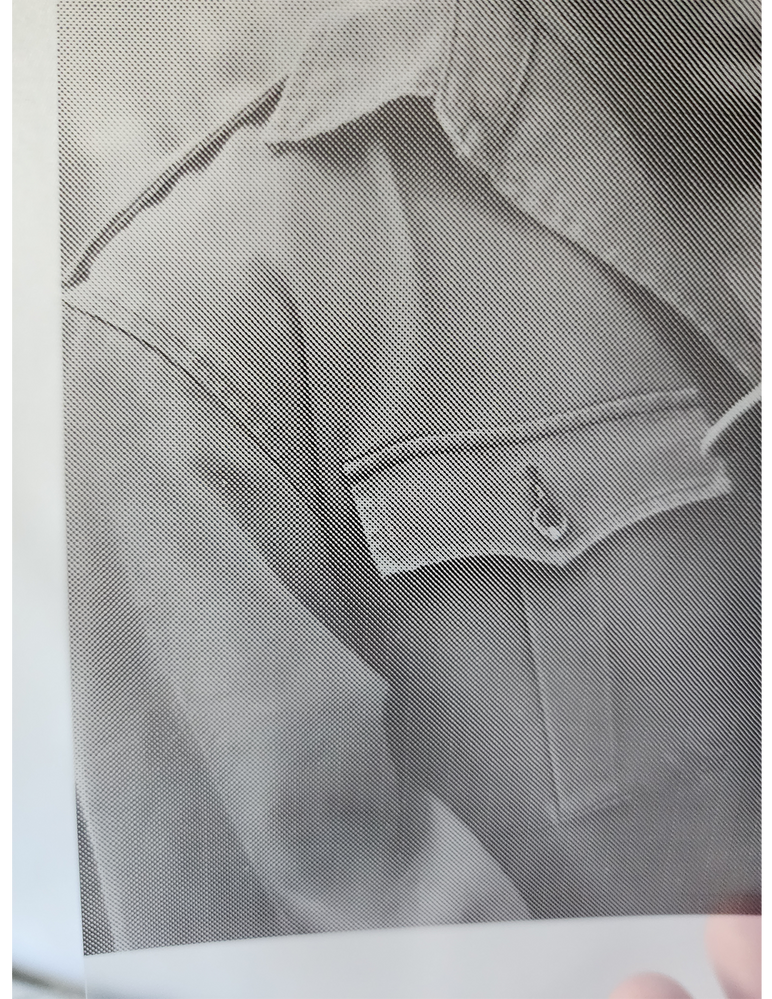- Canon Community
- Discussions & Help
- Printer
- Desktop Inkjet Printers
- Re: Lines and streaks when printing transparencies...
- Subscribe to RSS Feed
- Mark Topic as New
- Mark Topic as Read
- Float this Topic for Current User
- Bookmark
- Subscribe
- Mute
- Printer Friendly Page
Lines and streaks when printing transparencies on IX6820
- Mark as New
- Bookmark
- Subscribe
- Mute
- Subscribe to RSS Feed
- Permalink
- Report Inappropriate Content
09-03-2023 08:30 PM
I recently have been encountering an issue with my IX6820 that has me beating my head against the wall and I cannot seem to fix it. Whenever I am printing half tone transparencies for screenprinting I encounter these cross-lines when the dot degree is at 45. At 22.5 degrees it is greatly reduced but still barely visible.
I've ran a cleaning and a deep cleaning and have done at least 3 nozzle checks with no apparent lines or streaking. Any ideas?
- Mark as New
- Bookmark
- Subscribe
- Mute
- Subscribe to RSS Feed
- Permalink
- Report Inappropriate Content
09-04-2023 11:13 AM
I had to really study the picture to see the cross-hatch pattern of lines. This takes me back to my graphic arts photography days.
How are you producing the screened image that you are printing on your printer? Did you scan an existing halftone?
I think what you are seeing is a moire pattern, also called an interference pattern. It occurs when similar regular line or dot patterns are superimposed. If the patterns are at the same angle it can be very pronounced, and reduced by rotating one of the patterns.
Your image has one pattern, and the printer's rows of dots (pixels) is another pattern. These patterns are at 45 degree angles, which is the angle that is least obvious to human vision. You are minimizing the effect by rotating one pattern to 22.5 degrees. But it can't be eliminated entirely.
This is from Wikipedia's article on Moire Patterns. Check it out yourself. "Some image scanner computer programs provide an optional filter, called a "descreen" filter, to remove moiré pattern artifacts which would otherwise be produced when scanning printed halftone images to produce digital images."
Possibly changing the dpi setting on your scanner or rotating the original halftone in the scanner would make a desirable change.
What will you be screenprinting on? Perhaps the pattern you're getting will lessen the visual effect. Like fabric maybe.
- Mark as New
- Bookmark
- Subscribe
- Mute
- Subscribe to RSS Feed
- Permalink
- Report Inappropriate Content
09-04-2023 11:36 AM
This image was edited and printed directly from Photoshop at 600ppi with no scanning. I did learn about moire patterns through troubleshooting the issue but I assumed the resolution of the printer being 600x600dpi for black would negate that effect. This is a transparency I will be using for screen printing t shirts. I was also thinking it might not be too noticeable once printed if I set the degree to 22.5 instead of 45. It's frustrating cause it seems the actual artwork is being "changed" during the printing process since these lines are not apparent when zoomed in on Photoshop and like I said, I don't think I'm over-pushing the resolution of the printer. The only other thing I can think of to try is to readjust the halftone bitmap back to 300ppi when converting to see if a lower resolution fixes the issue. I guess we shall see. Appreciate you trying to help, normadel!
- Mark as New
- Bookmark
- Subscribe
- Mute
- Subscribe to RSS Feed
- Permalink
- Report Inappropriate Content
09-04-2023 12:00 PM
Nice to be able to draw on my former longtime career to contribute!
Consider the application. Even as the pattern appears in the photo, I'd bet that on a T-shirt it won't even be visible. It's not extreme now, and on a shirt fabric that is not holding still to be studied finely like I did will lessen the problem.
Anything you do to make the patterns more dissimilar....angle, screen ruling, etc.......should help.
Print away!
12/18/2024: New firmware updates are available.
EOS C300 Mark III - Version 1..0.9.1
EOS C500 Mark II - Version 1.1.3.1
12/13/2024: EOS Webcam Utility Pro V2.3b is now available to support Windows on ARM PC users.
12/05/2024: New firmware updates are available.
EOS R5 Mark II - Version 1.0.2
11/14/2024: Windows V 2.3a installer for EOS Webcam Utility Pro is available for download
11/12/2024: EOS Webcam Utility Pro - Version 2.3 is available
09/26/2024: New firmware updates are available.
EOS R6 Mark II - Version 1.5.0
08/09/2024: Firmware update available for RC-IP1000 - Version 1.1.1
08/08/2024: Firmware update available for MS-500 - Version 2.0.0
- Canon TM-200: Smudges and Dark Streaks on Matte Paper Despite Clean Nozzle Check in Production Printing
- monochrome laser printer that prints on transparency in Office Printers
- Pro-1000 Ink Puddles in Professional Photo Printers
- PIXMA G620 - Black streaks on underside of print in Desktop Inkjet Printers
- My Maxify GX2020 is printing streaks. I've cleaned twice and one deep cleaning. in Office Printers
Canon U.S.A Inc. All Rights Reserved. Reproduction in whole or part without permission is prohibited.