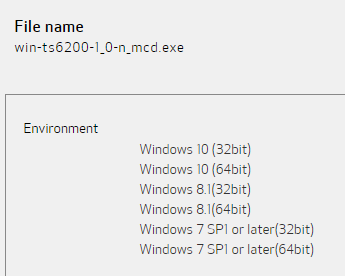- Canon Community
- Discussions & Help
- Printer
- Desktop Inkjet Printers
- Re: I need a 64-bit driver for the TS6220
- Subscribe to RSS Feed
- Mark Topic as New
- Mark Topic as Read
- Float this Topic for Current User
- Bookmark
- Subscribe
- Mute
- Printer Friendly Page
I need a 64-bit driver for the TS6220
- Mark as New
- Bookmark
- Subscribe
- Mute
- Subscribe to RSS Feed
- Permalink
- Report Inappropriate Content
11-28-2020 10:59 PM
I am unable to connect FROM Corel/Paint Shop Pro 64-bit software to my Canon TS6220 printer but I am able to send a copy of a scanned photo TO my software FROM the printer. Canon support/drivers and downloads does not include an upgrade to 64-bit for my printer. Is there a solution to this problem?
- Mark as New
- Bookmark
- Subscribe
- Mute
- Subscribe to RSS Feed
- Permalink
- Report Inappropriate Content
11-29-2020 11:06 AM
Greetings,
64bit windows drivers for your printer do exist and are avaialble on the support page for your printer.
Support | TS Series - Inkjet | PIXMA TS6220 | Canon USA
~Rick
Bay Area - CA
~R5 C (1.1.2.1), ~R50v (1.1.1) ~RF Trinity, ~RF 100 Macro, ~RF 100~400, ~RF 100~500, ~RF 200-800 +RF 1.4x TC, BG-R10, 430EX III-RT ~DxO PhotoLab Elite ~DaVinci Resolve Studio ~ImageClass MF644Cdw/MF656Cdw ~Pixel 8 ~CarePaks Are Worth It
- Mark as New
- Bookmark
- Subscribe
- Mute
- Subscribe to RSS Feed
- Permalink
- Report Inappropriate Content
11-29-2020 12:08 PM
Thank you, but it got me no closer to a solution. This was the file I have already dl-ed and installed. I reinstalled it again but still get the error msg from Corel/PSP app that says, "There appears to be no camera, scanner, or other WIA device present. Please check with the manufacturer to see if the hardware you are attempting to access provides a WIA device driver. "
any suggestions?
Thanks.
- Mark as New
- Bookmark
- Subscribe
- Mute
- Subscribe to RSS Feed
- Permalink
- Report Inappropriate Content
12-18-2020 02:11 PM
Hi tct2125,
The installation provide the TWAIN driver for the scanner of your PIXMA TS6220, not the WIA driver.
Please use the IJ Scan Utility to scan with your PIXMA TS6220:
https://ij.manual.canon/ij/webmanual/ScanUtility/W/TS6200%20series/1.1/EN/SU/Top.html
01/20/2026: New firmware updates are available.
12/22/2025: New firmware update is available for EOS R6 Mark III- Version 1.0.2
11/20/2025: New firmware updates are available.
EOS R5 Mark II - Version 1.2.0
PowerShot G7 X Mark III - Version 1.4.0
PowerShot SX740 HS - Version 1.0.2
10/21/2025: Service Notice: To Users of the Compact Digital Camera PowerShot V1
10/15/2025: New firmware updates are available.
Speedlite EL-5 - Version 1.2.0
Speedlite EL-1 - Version 1.1.0
Speedlite Transmitter ST-E10 - Version 1.2.0
07/28/2025: Notice of Free Repair Service for the Mirrorless Camera EOS R50 (Black)
7/17/2025: New firmware updates are available.
05/21/2025: New firmware update available for EOS C500 Mark II - Version 1.1.5.1
02/20/2025: New firmware updates are available.
RF70-200mm F2.8 L IS USM Z - Version 1.0.6
RF24-105mm F2.8 L IS USM Z - Version 1.0.9
RF100-300mm F2.8 L IS USM - Version 1.0.8
- PIXMA iP8720 2nd and later photos have a brown tint in Desktop Inkjet Printers
- Driver for printer F173700 in Printer Software & Networking
- Windows 11 and MF229dw device won't work in Printer Software & Networking
- imageCLASS MF269dw scanner not working, scanner driver says it's not installed in Printer Software & Networking
- imageCLASS D1550 Printer working but scanner does not in Office Printers
Canon U.S.A Inc. All Rights Reserved. Reproduction in whole or part without permission is prohibited.