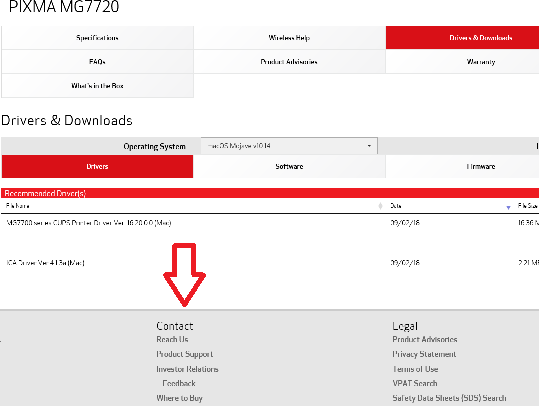- Canon Community
- Discussions & Help
- Printer
- Desktop Inkjet Printers
- Re: Canon Pixmas MG7720 GetPrinterIDs Will Not Wor...
- Subscribe to RSS Feed
- Mark Topic as New
- Mark Topic as Read
- Float this Topic for Current User
- Bookmark
- Subscribe
- Mute
- Printer Friendly Page
Canon Pixmas MG7720 GetPrinterIDs Will Not Work
- Mark as New
- Bookmark
- Subscribe
- Mute
- Subscribe to RSS Feed
- Permalink
- Report Inappropriate Content
05-18-2019 09:45 PM
I just upgraded to the latest version of Mac OS Mojave (10.14.5) and the following message appeared on my desktop concerning my Canon Pixmas MG7720 printer:
“GetPrinterIDs” is not optimized for your Mac and needs to be updated.”
This software will not work with future versions of macOS and needs to be updated to improve compatibility. Contact the developer for more information.
I cannot find email support for Canon, so I'm posting to this forum. I love this printer and do not want to have to put it out to pasture when it works fine. I just checked the driver downloads and there have been no new driver software has been posted for this printer. Does anyone know if Canon plans to upgrade the driver software for this printer to make it compatible with future versions of Mojave?
Thanks in advance for any help anyone can give me!
- Mark as New
- Bookmark
- Subscribe
- Mute
- Subscribe to RSS Feed
- Permalink
- Report Inappropriate Content
05-19-2019 12:41 PM
This is what I found when visiting the support page for the MG7720
~Rick
Bay Area - CA
~R5 C (1.1.2.1), ~R50v (1.1.1) ~RF Trinity, ~RF 100 Macro, ~RF 100~400, ~RF 100~500, ~RF 200-800 +RF 1.4x TC, BG-R10, 430EX III-RT ~DxO PhotoLab Elite ~DaVinci Resolve Studio ~ImageClass MF644Cdw/MF656Cdw ~Pixel 8 ~CarePaks Are Worth It
- Mark as New
- Bookmark
- Subscribe
- Mute
- Subscribe to RSS Feed
- Permalink
- Report Inappropriate Content
05-20-2019 08:22 AM
Hi SoonerFan,
To resolve this issue, update the CUPS Driver from the Canon Website. Click HERE to access the driver.
- Mark as New
- Bookmark
- Subscribe
- Mute
- Subscribe to RSS Feed
- Permalink
- Report Inappropriate Content
05-20-2019 08:40 PM
Thank you for your reply. This is the driver that I have now and received the notification on after updating to the latest version of Mojave.
- Mark as New
- Bookmark
- Subscribe
- Mute
- Subscribe to RSS Feed
- Permalink
- Report Inappropriate Content
05-20-2019 10:40 PM - edited 05-20-2019 10:41 PM
SoonerFan,
I noted the driver was from 2018 (last year) which is why I pointed you to contact Canon. You had said this was the driver you had installed in your original post. I'd make the request. If you don't it might be sometime (or never) before Canon updates the driver. They won't fix what they don't know is broken.
Of course Apple might fix this as well , but I wouldn't hold my breath for that.
~Rick
Bay Area - CA
~R5 C (1.1.2.1), ~R50v (1.1.1) ~RF Trinity, ~RF 100 Macro, ~RF 100~400, ~RF 100~500, ~RF 200-800 +RF 1.4x TC, BG-R10, 430EX III-RT ~DxO PhotoLab Elite ~DaVinci Resolve Studio ~ImageClass MF644Cdw/MF656Cdw ~Pixel 8 ~CarePaks Are Worth It
01/20/2026: New firmware updates are available.
12/22/2025: New firmware update is available for EOS R6 Mark III- Version 1.0.2
11/20/2025: New firmware updates are available.
EOS R5 Mark II - Version 1.2.0
PowerShot G7 X Mark III - Version 1.4.0
PowerShot SX740 HS - Version 1.0.2
10/21/2025: Service Notice: To Users of the Compact Digital Camera PowerShot V1
10/15/2025: New firmware updates are available.
Speedlite EL-5 - Version 1.2.0
Speedlite EL-1 - Version 1.1.0
Speedlite Transmitter ST-E10 - Version 1.2.0
07/28/2025: Notice of Free Repair Service for the Mirrorless Camera EOS R50 (Black)
7/17/2025: New firmware updates are available.
05/21/2025: New firmware update available for EOS C500 Mark II - Version 1.1.5.1
02/20/2025: New firmware updates are available.
RF70-200mm F2.8 L IS USM Z - Version 1.0.6
RF24-105mm F2.8 L IS USM Z - Version 1.0.9
RF100-300mm F2.8 L IS USM - Version 1.0.8
- PIXMA MG7720 printing blank sheets on B&W in Desktop Inkjet Printers
- PIXMA MG7720 prints blank pages in Desktop Inkjet Printers
- Printer not recognizing photo tray (PIXMA MG7720) in Desktop Inkjet Printers
- PIXMA MG7720 firmware downgrade? in Desktop Inkjet Printers
- Sequoia and PIXMA MG7520 and PIXMA MG7720 in Desktop Inkjet Printers
Canon U.S.A Inc. All Rights Reserved. Reproduction in whole or part without permission is prohibited.