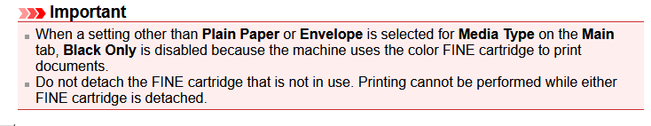- Canon Community
- Discussions & Help
- Printer
- Desktop Inkjet Printers
- Re: CANON PIXMA G6020 prints missing black lines e...
- Subscribe to RSS Feed
- Mark Topic as New
- Mark Topic as Read
- Float this Topic for Current User
- Bookmark
- Subscribe
- Mute
- Printer Friendly Page
CANON PIXMA G6020 prints missing black lines even after multiple deep cleans?
- Mark as New
- Bookmark
- Subscribe
- Mute
- Subscribe to RSS Feed
- Permalink
- Report Inappropriate Content
08-26-2022 09:47 PM
I have used every maintenance option multiple times and my printer is still printing missing black lines. I've cleaned, deep cleaned, ink flushed, print head aligned, literally every maintenance option multiple times. I've even cleaned the print head myself. Not sure what to do, I have a business that requires a personal working printer. help....
- Mark as New
- Bookmark
- Subscribe
- Mute
- Subscribe to RSS Feed
- Permalink
- Report Inappropriate Content
08-29-2022 01:52 PM
Hi,
I recommend reaching out to Canon support for this issue. You will need to register your Canon gear HERE to access additional support options.
We look forward to hearing from you.
- Mark as New
- Bookmark
- Subscribe
- Mute
- Subscribe to RSS Feed
- Permalink
- Report Inappropriate Content
08-31-2022 03:39 PM
I have this same problem. Colors are fine. My G6020 just will NOT print black. I have ordered a new print head.
- Mark as New
- Bookmark
- Subscribe
- Mute
- Subscribe to RSS Feed
- Permalink
- Report Inappropriate Content
08-31-2022 03:54 PM
Turns out my problem is because I used Ecosolvent ink that isn't compatible with Canon printers. But, weird, because my black will not work but my colors do.
- Mark as New
- Bookmark
- Subscribe
- Mute
- Subscribe to RSS Feed
- Permalink
- Report Inappropriate Content
08-31-2022 04:04 PM
My printer is a brand new G6020. IT'S NEVER WORKED. It's never printed black. I'm using the ink that came in the box with the printer. I've checked this print head very carefully and all the stickers were removed. I've done the setup over a few times. It works but it just will NOT print black.
- Mark as New
- Bookmark
- Subscribe
- Mute
- Subscribe to RSS Feed
- Permalink
- Report Inappropriate Content
08-31-2022 04:15 PM
If your printer is "brand new," we recommend reaching out to support so they can go over this with you. You'll find all of your support options within your My Canon Account at canon.us/account
- Mark as New
- Bookmark
- Subscribe
- Mute
- Subscribe to RSS Feed
- Permalink
- Report Inappropriate Content
09-01-2022 10:07 PM
Well I would like to purchase a new black print head for this G6020. What is the part number. Canon says they are out of stock
- Mark as New
- Bookmark
- Subscribe
- Mute
- Subscribe to RSS Feed
- Permalink
- Report Inappropriate Content
09-03-2022 04:38 PM
Well I can't find a new black printer head for this G6020. Canon is out of stock. I've had this printer for 6 months and it's NEVER worked. It's never printed black and I've tried everything.
- Mark as New
- Bookmark
- Subscribe
- Mute
- Subscribe to RSS Feed
- Permalink
- Report Inappropriate Content
08-20-2023 11:23 PM
Found this.
01/20/2026: New firmware updates are available.
12/22/2025: New firmware update is available for EOS R6 Mark III- Version 1.0.2
11/20/2025: New firmware updates are available.
EOS R5 Mark II - Version 1.2.0
PowerShot G7 X Mark III - Version 1.4.0
PowerShot SX740 HS - Version 1.0.2
10/21/2025: Service Notice: To Users of the Compact Digital Camera PowerShot V1
10/15/2025: New firmware updates are available.
Speedlite EL-5 - Version 1.2.0
Speedlite EL-1 - Version 1.1.0
Speedlite Transmitter ST-E10 - Version 1.2.0
07/28/2025: Notice of Free Repair Service for the Mirrorless Camera EOS R50 (Black)
7/17/2025: New firmware updates are available.
05/21/2025: New firmware update available for EOS C500 Mark II - Version 1.1.5.1
02/20/2025: New firmware updates are available.
RF70-200mm F2.8 L IS USM Z - Version 1.0.6
RF24-105mm F2.8 L IS USM Z - Version 1.0.9
RF100-300mm F2.8 L IS USM - Version 1.0.8
- PIXMA TR8520 driver download page missing MP driver in Printer Software & Networking
- imagePROGRAF PRO-1100 not changing paper size in Professional Photo Printers
- Print Jobs Stuck in Queue on LBP674Cdw in Office Printers
- PIXMA G6020 - Megatank that no longer prints magenta and amber. in Desktop Inkjet Printers
- imageClass MF273dw Paper Jam Error, but Jam Cleared in Office Printers
Canon U.S.A Inc. All Rights Reserved. Reproduction in whole or part without permission is prohibited.