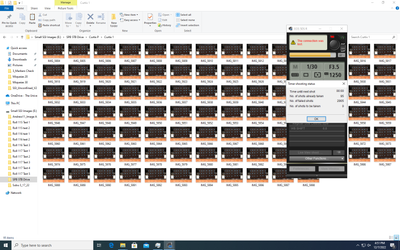DPP4 does not recognize my HD display?
Just got my EOS R8. I enabled HD PQ to use HIF files. Problem is when I try to edit the HIF files in DPP4: I cannot get it to recognize my display as an HD displayI am running DPP4 on a Mac Mini M1, with an Asus PA329C monitor (HD600 certified), with...