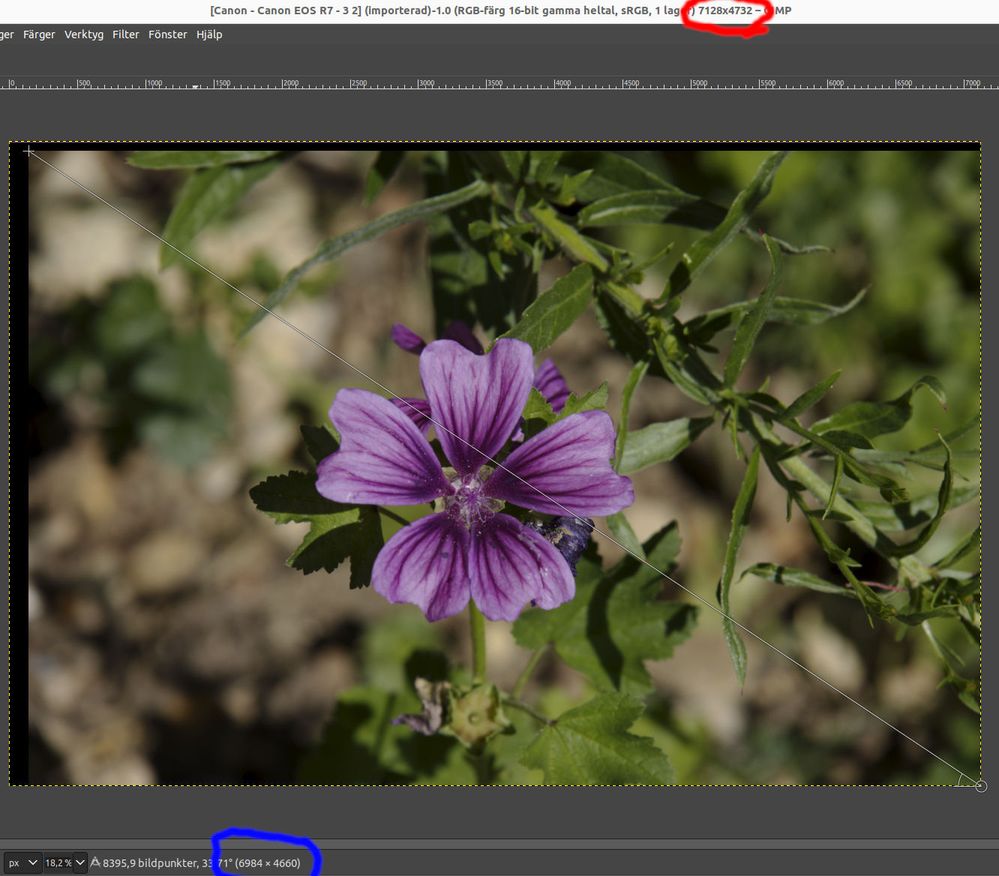- Meet Our Illuminaries
- Discussions & Help
- Gallery
- Learn With Canon
- About Our Community
- Meet Our Illuminaries
- Discussions & Help
- Gallery
- Learn With Canon
- About Our Community
- Canon Community
- Discussions & Help
- Camera
- Camera Software
- Why does DPP4 crop my images when opening them?
- Subscribe to RSS Feed
- Mark Topic as New
- Mark Topic as Read
- Float this Topic for Current User
- Bookmark
- Subscribe
- Mute
- Printer Friendly Page
- Mark as New
- Bookmark
- Subscribe
- Mute
- Subscribe to RSS Feed
- Permalink
- Report Inappropriate Content
04-17-2023 05:29 PM
When I open a CR3 image in DPP4 version 4.17.10.0, the image appears to have been cropped, that is ~5% of the top, bottom, LHS & RHS is missing with no way to retrieve it. Do I have an incorrect setting or have others had this problem?
Solved! Go to Solution.
Accepted Solutions
- Mark as New
- Bookmark
- Subscribe
- Mute
- Subscribe to RSS Feed
- Permalink
- Report Inappropriate Content
04-18-2023 07:19 PM
Thanks John, I just took a couple of test shots and I think that you are correct, DPP shows what I see in the viewfinder, the CR3 out of the camera and Bridge appear to show additional pixels to what I see in the viewfinder.
- Mark as New
- Bookmark
- Subscribe
- Mute
- Subscribe to RSS Feed
- Permalink
- Report Inappropriate Content
04-17-2023 05:39 PM
I am using DPP current version 4.17.2 but I used the previous version with multiple bodies and never noticed a problem.
Go into the crop window and it will show the horizontal and vertical pixel count, does that match your camera's sensor specs? Hit clear and see if the pixel count changes in the window.
If the image in DPP is cropped, that crop will show on the thumbnail.
Rodger
- Mark as New
- Bookmark
- Subscribe
- Mute
- Subscribe to RSS Feed
- Permalink
- Report Inappropriate Content
04-17-2023 05:41 PM - edited 04-17-2023 05:43 PM
Any samples/raw files? Which camera? Pixel height and width?
DPP4 crops more than for example darktable/RawTherapee, but 5% seems to be much.
- Mark as New
- Bookmark
- Subscribe
- Mute
- Subscribe to RSS Feed
- Permalink
- Report Inappropriate Content
04-17-2023 06:18 PM
Hi Rodger, the crop window shows 6960x4640 which I believe matches the spec for my EOS R7 sensor. Hitting clear does not change the numbers. The thumbnail in DDP4 shows the cropped image. I use Adobe Bridge to review my photos then use DPP4 to edit them. Neither the Adobe Bridge thumbnail nor the full size image are copped.
- Mark as New
- Bookmark
- Subscribe
- Mute
- Subscribe to RSS Feed
- Permalink
- Report Inappropriate Content
04-17-2023 06:34 PM
Hi Peter, I have an EOS R7 with a 6960x4640 sensor I believe. I am struggling to attach CR3 files to the thread - I will try to recreate the same issue with JPG files. Maybe my 5% was an overestimate but the image is definitely cropped, why does DPP4 crop at all?
- Mark as New
- Bookmark
- Subscribe
- Mute
- Subscribe to RSS Feed
- Permalink
- Report Inappropriate Content
04-17-2023 10:09 PM
@Paul-1553 wrote:Hi Peter, I have an EOS R7 with a 6960x4640 sensor I believe. I am struggling to attach CR3 files to the thread - I will try to recreate the same issue with JPG files. Maybe my 5% was an overestimate but the image is definitely cropped, why does DPP4 crop at all?
You have to have a sharing service like drop box or one drive, make it public, then post the URL here for us to view your Raw files. They will be to large for the forum. I don't think a JPeG will hold the cropping info because it is done in camera and once it's cropped, it's final.
Newton
- Mark as New
- Bookmark
- Subscribe
- Mute
- Subscribe to RSS Feed
- Permalink
- Report Inappropriate Content
04-17-2023 10:35 PM
@Paul-1553 wrote:When I open a CR3 image in DPP4 version 4.17.10.0, the image appears to have been cropped, that is ~5% of the top, bottom, LHS & RHS is missing with no way to retrieve it. Do I have an incorrect setting or have others had this problem?
It sounds like you have set an aspect ratio or it is getting accidently set from time to time (maybe a custom setting), so check the "Shooting 1" menu (at the bottom) "Still img aspect ratio" and make sure it is 3:2, which is the ratio of your entire sensor. Also, if you do want to change the ratio (I like to use 1:1 sometimes because it mimics my medium format Rolleiflex and its large ground glass viewfinder) you will need to go into the "Custom functions 4" (orange menu) and enable "Add cropping information". This will allow you to retain the entire frame but still only show the ratio you set in camera, and also allow you to open the cropping tool and remove the crop you set in camera. If you don't enable "Add cropping information" in camera, only the crop will be displayed and the crop tool cannot restore the whole frame. I shoot Raw only, so I'm not sure it works this way with JPeG or HIF.
I hope this helps 🙂
Newton
- Mark as New
- Bookmark
- Subscribe
- Mute
- Subscribe to RSS Feed
- Permalink
- Report Inappropriate Content
04-17-2023 10:52 PM - edited 04-18-2023 03:54 PM
Just a guess, but could it be his native screen resolution and the scale (%) of the image he has set to display?
Edit. Thanks for clarifying guys. Disregard. I thought he was describing a simple display related issue.
~Rick
Bay Area - CA
~R5 C (1.1.2.1), ~R50v (1.1.1) ~RF Trinity, ~RF 100 Macro, ~RF 100~400, ~RF 100~500, ~RF 200-800 +RF 1.4x TC, BG-R10, 430EX III-RT ~DxO PhotoLab Elite ~DaVinci Resolve Studio ~ImageClass MF644Cdw/MF656Cdw ~Pixel 8 ~CarePaks Are Worth It
- Mark as New
- Bookmark
- Subscribe
- Mute
- Subscribe to RSS Feed
- Permalink
- Report Inappropriate Content
04-18-2023 04:12 AM - edited 04-18-2023 05:26 AM
@Paul-1553 wrote:Hi Peter, I have an EOS R7 with a 6960x4640 sensor I believe. I am struggling to attach CR3 files to the thread - I will try to recreate the same issue with JPG files. Maybe my 5% was an overestimate but the image is definitely cropped, why does DPP4 crop at all?
Size including optical black, 7128x4732. Size of active area only, 6984x4660. 10 rows/columns cropping at each side is normal. Why cropping 10 rows/columns at all? From RawPedia:
"Demosaicing may rely on sampling the pixels which surround a given pixel. When demosaicing a pixel which lies at the top edge of the raw image, there are no pixels above it, thus it cannot be demosaiced in the same way and at the same quality as those pixels which are surrounded by a sufficiently large number of pixels."
Also, a distortion corrected picture needs more crop.
- Mark as New
- Bookmark
- Subscribe
- Mute
- Subscribe to RSS Feed
- Permalink
- Report Inappropriate Content
04-18-2023 11:16 AM
" I use Adobe Bridge to review my photos then use DPP4 to edit them. Neither the Adobe Bridge thumbnail nor the full size image are copped."
If this is true than something is happening when it goes to DPP4. I would suggest the first thing to try is to uninstall DPP4 and reinstall DPP4 making sure you have the most current version for your camera.
I have a question, since you have Bridge you must have Photoshop so why use DPP4 at all? The editing ability of PS is so very much more greater than DPP4. I have PS and DPP4, too, but use DPP4 very infrequently.
EOS 1D, EOS 1D MK IIn, EOS 1D MK III, EOS 1Ds MK III, EOS 1D MK IV and EOS 1DX and many lenses.
12/18/2025: New firmware updates are available.
12/15/2025: New firmware update available for EOS C50 - Version 1.0.1.1
11/20/2025: New firmware updates are available.
EOS R5 Mark II - Version 1.2.0
PowerShot G7 X Mark III - Version 1.4.0
PowerShot SX740 HS - Version 1.0.2
10/21/2025: Service Notice: To Users of the Compact Digital Camera PowerShot V1
10/15/2025: New firmware updates are available.
Speedlite EL-5 - Version 1.2.0
Speedlite EL-1 - Version 1.1.0
Speedlite Transmitter ST-E10 - Version 1.2.0
07/28/2025: Notice of Free Repair Service for the Mirrorless Camera EOS R50 (Black)
7/17/2025: New firmware updates are available.
05/21/2025: New firmware update available for EOS C500 Mark II - Version 1.1.5.1
02/20/2025: New firmware updates are available.
RF70-200mm F2.8 L IS USM Z - Version 1.0.6
RF24-105mm F2.8 L IS USM Z - Version 1.0.9
RF100-300mm F2.8 L IS USM - Version 1.0.8
- Adding DPP4 Toolbar in Camera Software
- image.canon How to change image download folders in Camera Software
- Image processing using DPP and free software in Camera Software
- Unable to download Images from EOS R6 and R6 Mark II to Mac Book Pro in EOS DSLR & Mirrorless Cameras
- Trouble with focusing using Canon SX70HS in Point & Shoot Digital Cameras
Canon U.S.A Inc. All Rights Reserved. Reproduction in whole or part without permission is prohibited.