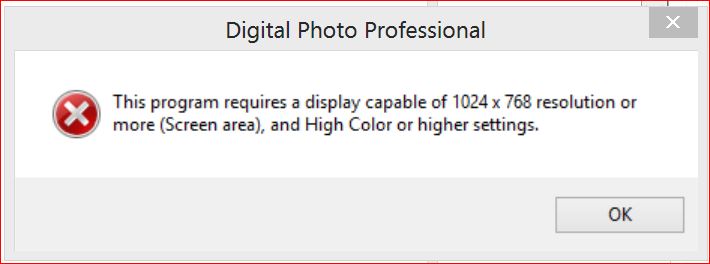- Canon Community
- Discussions & Help
- Camera
- Camera Software
- Software Not Loading
- Subscribe to RSS Feed
- Mark Topic as New
- Mark Topic as Read
- Float this Topic for Current User
- Bookmark
- Subscribe
- Mute
- Printer Friendly Page
Software Not Loading
- Mark as New
- Bookmark
- Subscribe
- Mute
- Subscribe to RSS Feed
- Permalink
- Report Inappropriate Content
01-23-2013 09:18 PM - edited 01-23-2013 09:23 PM
What causes a warning when I try to open "Digital Photo Professional" (ver 3.12, of "This Program requires 1024x768 or more and High Color or higher setting" ??
- Mark as New
- Bookmark
- Subscribe
- Mute
- Subscribe to RSS Feed
- Permalink
- Report Inappropriate Content
01-25-2013 04:55 PM
Hi fastedi7,
I am sorry that you are seeing an inadequate display resolution issue within Digital Photo Professional. This issue can sometimes come up in Windows 7 and 8 with certain graphics cards and processors. Try the following and see if we can't get this issue resolved:
1. Go to CONTROL PANEL - DISPLAY. Look for the small pull-down on the top right of the control panel if you don't see it. Switch to SMALL ICON and look again.
2. When you get to DISPLAY, look for the option that lets you change RESOLUTION. Ensure that the resolution is at 1024 x 768 at a minimum.
3. Go to the ADVANCED settings. From here you'll want to go to the MONITOR tab. Look for the COLOR tab at the bottom. Once you find it, switch it to 16 bit. Hit APPLY then OK.
From this point on, DPP should work properly. This change in bit depth should not make a noticeable difference on your monitor's display.
- Mark as New
- Bookmark
- Subscribe
- Mute
- Subscribe to RSS Feed
- Permalink
- Report Inappropriate Content
04-17-2013 08:27 AM
Hi, Tim... can I jump in here, since I have the same problem/same error message? In Windows 8 (64-bit), there is no color tab at the bottom of that window, and I understand from other reading that you can't change its settings to 16-bit color globally. We've already made that change in DPP (3.13.0.1), but it still won't open. Any ideas? We were wondering if an earlier version of DPP would work?
- Mark as New
- Bookmark
- Subscribe
- Mute
- Subscribe to RSS Feed
- Permalink
- Report Inappropriate Content
04-18-2013 08:38 AM
Try 32-bit and 1980x1080.
EOS 1D, EOS 1D MK IIn, EOS 1D MK III, EOS 1Ds MK III, EOS 1D MK IV and EOS 1DX and many lenses.
- Mark as New
- Bookmark
- Subscribe
- Mute
- Subscribe to RSS Feed
- Permalink
- Report Inappropriate Content
11-04-2013 03:14 PM
I just added a new LG IPS Monitor 23" with resolution 1920 x 1080 and now my Canon Digital Pro software won't load. It is set at 32 bit and highest resolution. What's up?
- Mark as New
- Bookmark
- Subscribe
- Mute
- Subscribe to RSS Feed
- Permalink
- Report Inappropriate Content
11-04-2013 03:24 PM
Ms. Beber,
You didn't change or do a thing except add the new monitor? Need more info. You have restarted your computer since and have the latest version of DPP?
EOS 1D, EOS 1D MK IIn, EOS 1D MK III, EOS 1Ds MK III, EOS 1D MK IV and EOS 1DX and many lenses.
- Mark as New
- Bookmark
- Subscribe
- Mute
- Subscribe to RSS Feed
- Permalink
- Report Inappropriate Content
11-04-2013 03:28 PM
That's correct. However, I haven't downloaded a newer version of the DPP software. Do I need to do that?
- Mark as New
- Bookmark
- Subscribe
- Mute
- Subscribe to RSS Feed
- Permalink
- Report Inappropriate Content
11-04-2013 03:43 PM
Okay, downloaded latest DPP software, still same problem. Restarted computer...still same problem.
- Mark as New
- Bookmark
- Subscribe
- Mute
- Subscribe to RSS Feed
- Permalink
- Report Inappropriate Content
11-04-2013 03:46 PM
Just for the sake of having the latest version, yes, I doubt it will help. But you probably should. At any rate I would uninstall it and re-install it. Something has told it something is different than it was.
Your sure you didn't install anything or change anything else? No special drivers for the monitor? No games? Nothing?
Uninstall it and re-install DPP.
EOS 1D, EOS 1D MK IIn, EOS 1D MK III, EOS 1Ds MK III, EOS 1D MK IV and EOS 1DX and many lenses.
- Mark as New
- Bookmark
- Subscribe
- Mute
- Subscribe to RSS Feed
- Permalink
- Report Inappropriate Content
11-04-2013 03:47 PM
WOW you are quick!
EOS 1D, EOS 1D MK IIn, EOS 1D MK III, EOS 1Ds MK III, EOS 1D MK IV and EOS 1DX and many lenses.
11/20/2025: New firmware updates are available.
EOS R6 Mark III - Version 1.0.1
EOS R5 Mark II - Version 1.2.0
PowerShot G7 X Mark III - Version 1.4.0
PowerShot SX740 HS - Version 1.0.2
10/21/2025: Service Notice: To Users of the Compact Digital Camera PowerShot V1
10/15/2025: New firmware updates are available.
Speedlite EL-5 - Version 1.2.0
Speedlite EL-1 - Version 1.1.0
Speedlite Transmitter ST-E10 - Version 1.2.0
07/28/2025: Notice of Free Repair Service for the Mirrorless Camera EOS R50 (Black)
07/24/2025: New firmware updates are available.
07/23/2025: New firmware updates are available.
7/17/2025: New firmware updates are available.
05/21/2025: New firmware update available for EOS C500 Mark II - Version 1.1.5.1
02/20/2025: New firmware updates are available.
RF70-200mm F2.8 L IS USM Z - Version 1.0.6
RF24-105mm F2.8 L IS USM Z - Version 1.0.9
RF100-300mm F2.8 L IS USM - Version 1.0.8
RF50mm F1.4 L VCM - Version 1.0.2
RF24mm F1.4 L VCM - Version 1.0.3
01/22/2024: Canon Supports Disaster Relief Efforts in California
01/14/2025: Steps to resolve still image problem when using certain SanDisk SD cards with the Canon EOS R5 Mark II
- 5D Mark III and Cam Link 4k - lack of clean hdmi in EOS DSLR & Mirrorless Cameras
- Canon R5 to PC / Canon IFC-400U USB-C to USB-C Connectivity in EOS DSLR & Mirrorless Cameras
- EOS 5D Mark II Serial Number won't work for software download in EOS DSLR & Mirrorless Cameras
- CameraWindow does not open in Windows 11 in Camera Software
- EOS R50 CR3 and HIF file types incompatible with my old Mac in EOS DSLR & Mirrorless Cameras
Canon U.S.A Inc. All Rights Reserved. Reproduction in whole or part without permission is prohibited.