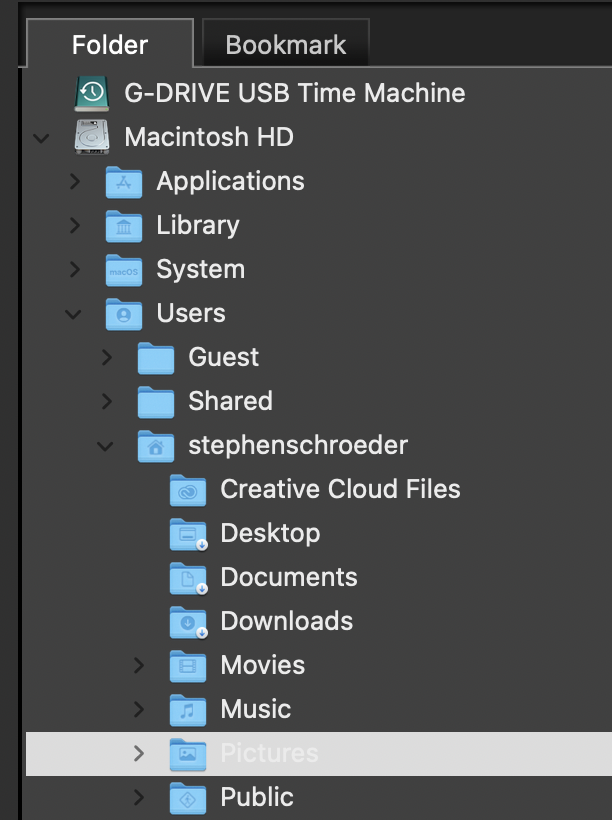- Canon Community
- Discussions & Help
- Camera
- Camera Software
- Folders Unavailable in DPP
- Subscribe to RSS Feed
- Mark Topic as New
- Mark Topic as Read
- Float this Topic for Current User
- Bookmark
- Subscribe
- Mute
- Printer Friendly Page
- Mark as New
- Bookmark
- Subscribe
- Mute
- Subscribe to RSS Feed
- Permalink
- Report Inappropriate Content
05-05-2021 05:24 PM
Just starting to use DPP for RAW conversion from R5 based on comments that it is better than Adobe apps. However, when I open DPP on my iMac, I can't access several folders, including Desktop. The folder names in the left column have a very small white circle with a down arrow in it. See attached screen shot.
This probably reflects some setting I have wrong, but I can't find any reference to this. Any suggestions?
Thanks.
Solved! Go to Solution.
Accepted Solutions
- Mark as New
- Bookmark
- Subscribe
- Mute
- Subscribe to RSS Feed
- Permalink
- Report Inappropriate Content
05-05-2021 06:47 PM - edited 05-05-2021 07:31 PM
Are those foldrs in iCloud and need to be downloaded?
Have you granted folder access to DPP in the Privacy section?
Conway, NH
R6 Mark III, M200, Many lenses, Pixma PRO-100, Pixma TR8620a, Lr Classic
- Mark as New
- Bookmark
- Subscribe
- Mute
- Subscribe to RSS Feed
- Permalink
- Report Inappropriate Content
05-05-2021 06:08 PM
Ask Apple what it means. I don't think Canon makes Macs or their OS.
"Enjoying photography since 1972."
- Mark as New
- Bookmark
- Subscribe
- Mute
- Subscribe to RSS Feed
- Permalink
- Report Inappropriate Content
05-05-2021 06:47 PM - edited 05-05-2021 07:31 PM
Are those foldrs in iCloud and need to be downloaded?
Have you granted folder access to DPP in the Privacy section?
Conway, NH
R6 Mark III, M200, Many lenses, Pixma PRO-100, Pixma TR8620a, Lr Classic
- Mark as New
- Bookmark
- Subscribe
- Mute
- Subscribe to RSS Feed
- Permalink
- Report Inappropriate Content
05-05-2021 08:50 PM
Bingo! Thank you John. The privacy settings did the trick.
- Mark as New
- Bookmark
- Subscribe
- Mute
- Subscribe to RSS Feed
- Permalink
- Report Inappropriate Content
05-06-2021 08:07 AM - edited 05-06-2021 08:08 AM
@Schroed wrote:Bingo! Thank you John. The privacy settings did the trick.
I suspect that you would be better off over the long run by creating a separate folder just for DPP images.
[EDIT] I would also restore the previous access level that denied DPP access to the private folder.
"Enjoying photography since 1972."
01/20/2026: New firmware updates are available.
12/22/2025: New firmware update is available for EOS R6 Mark III- Version 1.0.2
11/20/2025: New firmware updates are available.
EOS R5 Mark II - Version 1.2.0
PowerShot G7 X Mark III - Version 1.4.0
PowerShot SX740 HS - Version 1.0.2
10/21/2025: Service Notice: To Users of the Compact Digital Camera PowerShot V1
10/15/2025: New firmware updates are available.
Speedlite EL-5 - Version 1.2.0
Speedlite EL-1 - Version 1.1.0
Speedlite Transmitter ST-E10 - Version 1.2.0
07/28/2025: Notice of Free Repair Service for the Mirrorless Camera EOS R50 (Black)
7/17/2025: New firmware updates are available.
05/21/2025: New firmware update available for EOS C500 Mark II - Version 1.1.5.1
02/20/2025: New firmware updates are available.
RF70-200mm F2.8 L IS USM Z - Version 1.0.6
RF24-105mm F2.8 L IS USM Z - Version 1.0.9
RF100-300mm F2.8 L IS USM - Version 1.0.8
- image.canon How to change image download folders in Camera Software
- Digital Photo Pro - How to Select Folder in Camera Software
- Need help with Canon EOS R-7 firmware update in EOS DSLR & Mirrorless Cameras
- CameraWindow does not open in Windows 11 in Camera Software
- PowerShot SX740HS Firmware Update Issues in Point & Shoot Digital Cameras
Canon U.S.A Inc. All Rights Reserved. Reproduction in whole or part without permission is prohibited.