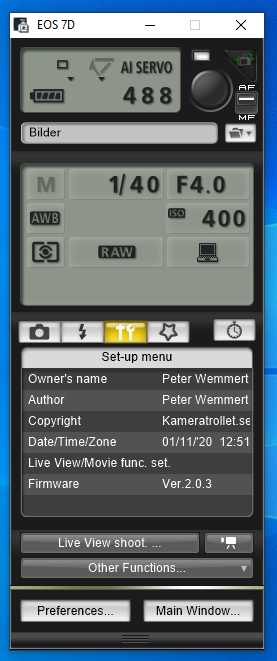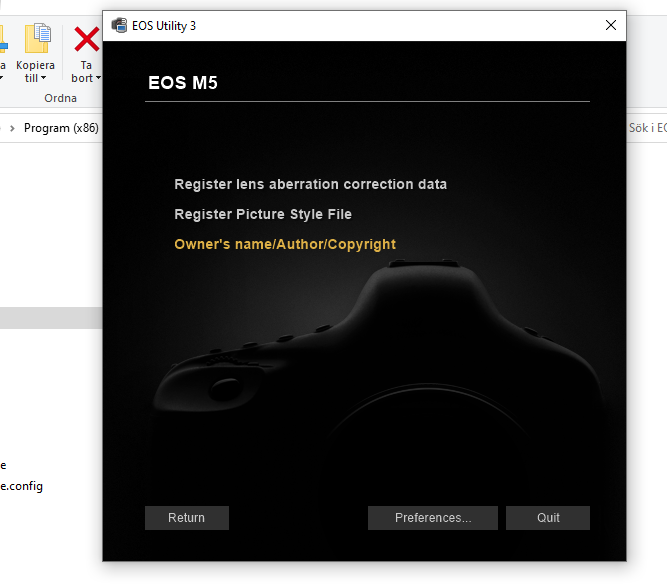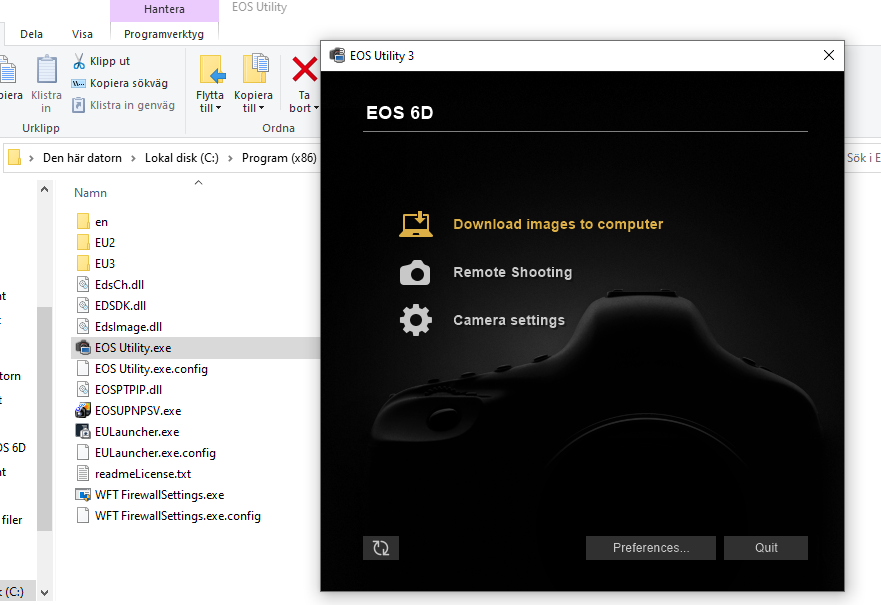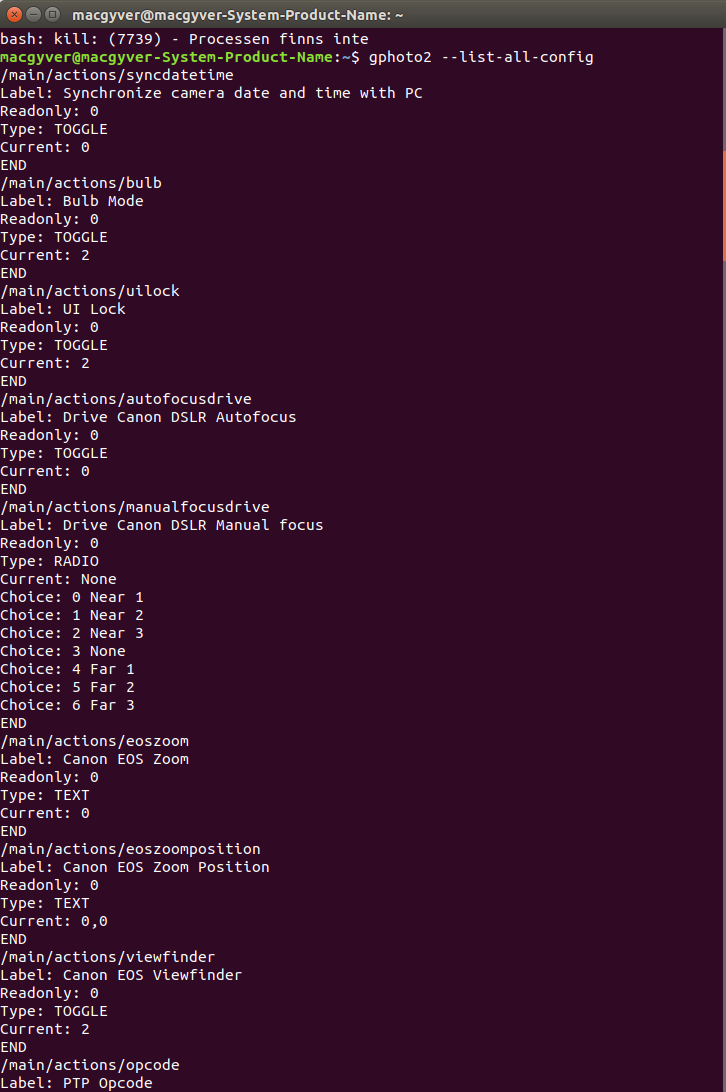- Canon Community
- Discussions & Help
- Camera
- Camera Software
- Re: EOS3 utility USB connection fails on Win10/Ryz...
- Subscribe to RSS Feed
- Mark Topic as New
- Mark Topic as Read
- Float this Topic for Current User
- Bookmark
- Subscribe
- Mute
- Printer Friendly Page
- Mark as New
- Bookmark
- Subscribe
- Mute
- Subscribe to RSS Feed
- Permalink
- Report Inappropriate Content
12-16-2018 03:27 AM - edited 12-16-2018 03:33 AM
Hi folks,
Our firm has just upgraded our AV machine to an AMD Threadripper 2 2950X/Gigabyte X399 from an older Intel 5960X/Asus x99. Huge (and greatly appreciated) speed boost in everything we do, but can no longer connect a 5D Mk IV via USB connection. Software environment is a fresh install of Win10 Pro x64, v1809.
- If EOS3 utility open and running before connecting camera, the main window flickers briefly before red text 'Connection lost' appears and the main window becomes unresponsive. The camera screen continues to show the 'Connected to PC' icon.
- If the EOS3 utility is not open before connecting camera, upon connection the black EOS3 splash screen appears, but the application then hangs - a spinning cursor appears before eventually Windows detects that the app has crashed and it greys out about three minutes later.
- When connected via USB and accessed via Windows Explorer, the camera is recognised by Windows and the directory structure of the CF card can be browsed, but Explorer immediately crashes and closes the window if the DCIM folder is opened.
- EOS3 running on the same machine can connect to and download files from the camera via wifi connection flawlessly, with no bugs or other undesired behaviour. The problems occur purely when connected via USB.
Attempted troubleshooting steps:
- Disable wifi on camera - no change
- All USB ports - no change
- All other USB devices disconnected (except mouse and KB) - no change
- Uninstall and reinstall of EOS utilities from latest online version
- Uninstall and reinstall of EOS utilities provided on-disc with camera
- Verify that USB connection possible to older Intel-based machine using same cable - performs as expected
- Uninstall all Windows driver entries for camera - Windows detects new device on next USB connection and reinstalls - no change
This problem appears localised to the new Ryzen-based production environment, as the EOS3 utility and camera are able to sucessfully connect via USB on the older Haswell-E Intel machine and, as a test, on a new-out-of-box Surface Pro 4.
Any further suggestions or troubleshooting steps to attempt would be greatly appreciated, as we shoot purely in large-format RAW and so the file transfer times via wifi are cripplingly slow and seriously frustrating.
Solved! Go to Solution.
- Mark as New
- Bookmark
- Subscribe
- Mute
- Subscribe to RSS Feed
- Permalink
- Report Inappropriate Content
10-31-2020 02:37 AM
Sadly, it's not just Gigabyte - to the best of my ability to determine, this issue affects everyone attempting to connect a 5D Mk IV via USB to any board containing an AMD chipset from about B450 on. I have received messages from nine different posters using eleven separate desktop boards and laptops from Asus, MSI, Asrock and Gigabyte, all with the same problem. The only solution appears to be to to remove the CF card from the camera and use a separate card reader, or to connect via wireless.
- Mark as New
- Bookmark
- Subscribe
- Mute
- Subscribe to RSS Feed
- Permalink
- Report Inappropriate Content
10-31-2020 04:40 PM
@SoulsCollective wrote:Sadly, it's not just Gigabyte - to the best of my ability to determine, this issue affects everyone attempting to connect a 5D Mk IV via USB to any board containing an AMD chipset from about B450 on. I have received messages from nine different posters using eleven separate desktop boards and laptops from Asus, MSI, Asrock and Gigabyte, all with the same problem. The only solution appears to be to to remove the CF card from the camera and use a separate card reader, or to connect via wireless.
The problem is not unique to the 5D Mark IV. It happens with just about any Canon camera and just about any AMD board.
"Enjoying photography since 1972."
- Mark as New
- Bookmark
- Subscribe
- Mute
- Subscribe to RSS Feed
- Permalink
- Report Inappropriate Content
10-31-2020 10:25 PM
I cannot confirm this myself, but according to AMD the problem does not affect all camera models:
"...
Recall that in our initial troubleshooting, I’ve tested with my own Canon 6D without issues and therefore it was suspect to be a motherboard problem.
Based on engineering feedback and reports of other affected users, it is very likely that the 6D, 5D Mark 4, and potentially other Canon cameras use different custom chips for the USB functionality.
..."
Again, I cannot confirm this, as we only have 5D IV bodies to test with.
- Mark as New
- Bookmark
- Subscribe
- Mute
- Subscribe to RSS Feed
- Permalink
- Report Inappropriate Content
10-31-2020 10:38 PM - edited 11-01-2020 01:30 PM
@SoulsCollective wrote:I cannot confirm this myself, but according to AMD the problem does not affect all camera models:
"...Recall that in our initial troubleshooting, I’ve tested with my own Canon 6D without issues and therefore it was suspect to be a motherboard problem.
Based on engineering feedback and reports of other affected users, it is very likely that the 6D, 5D Mark 4, and potentially other Canon cameras use different custom chips for the USB functionality.
..."
Again, I cannot confirm this, as we only have 5D IV bodies to test with.
Read through the comments [and other threads] here. There are numerous complaints regarding this camera or that camera not working. 9 times out of 10, the problem is someone's home brewed machine running an AMD chipset.
"Enjoying photography since 1972."
- Mark as New
- Bookmark
- Subscribe
- Mute
- Subscribe to RSS Feed
- Permalink
- Report Inappropriate Content
11-01-2020 07:39 AM
@SoulsCollective wrote:As an update to all - I have been in contact with multiple parties (Canon, Gigabyte as mobo manufacturer, and AMD) over this issue, and have confirmed that the exact same issue occurs with other AMD chipsets. I have also received numerous messages from other parties affected by this bug, on these forums, Reddit, via forum posts and other venues - so if you've come across this thread, you're not alone.
After 12 months of back and forth, during which time Canon and Gigabyte disclaimed any responsibility, I eventually received this response from AMD confirming that this is a known issue:
"...This got bounced around a bit internally, but I have a quick update for you.
I received feedback that Canon has a custom chip inside which includes the USB controller for SD card/etc.
This means that in order to find the root cause, a reproduction of the issue in our lab using the exact Canon camera/hardware is required.
Our Dev team tried engaging Canon a few years back but got no traction, unfortunately. Therefore, we will need to procure a Canon 5D Mark IV separately to investigate.
I’m now waiting on engineering feedback on the feasibility of obtaining this camera and if not, what other options available to collect the information they need to debug the issue.
I appreciate your patience and will provide another update once I hear back from engineering.
..."
I am in ongoing contact with AMD to try and get this resolved, however progres has been very slow. I would encourage everyone experiencing this bug to contact AMD themselves to try and get some critical mass behind getting this resolved - I would suggest you refer to service request 8200941155 and ask to be referred to Sean Iu.
Thanks for the update.
Tried 7D, M5, 6D and 1000D. Eos Utility didn't connect to my 1000D, bot neither did Windows.
Windows 10 in VirtualBox together with Threadripper 1950x.
- Mark as New
- Bookmark
- Subscribe
- Mute
- Subscribe to RSS Feed
- Permalink
- Report Inappropriate Content
11-01-2020 07:58 AM
Ubuntu detects 1000D without any problem.
- Mark as New
- Bookmark
- Subscribe
- Mute
- Subscribe to RSS Feed
- Permalink
- Report Inappropriate Content
11-01-2020 08:02 AM
@SoulsCollective wrote:
- When connected via USB and accessed via Windows Explorer, the camera is recognised by Windows and the directory structure of the CF card can be browsed, but Explorer immediately crashes and closes the window if the DCIM folder is opened.
Try a Live USB stick. You don't need to install Ubuntu, just boot Ubuntu from USB without installing it. Then connect the camera with cable. Tutorial:
https://ubuntu.com/tutorials/create-a-usb-stick-on-windows
- Mark as New
- Bookmark
- Subscribe
- Mute
- Subscribe to RSS Feed
- Permalink
- Report Inappropriate Content
11-12-2020 06:30 AM
A further update received from AMD today:
"...
I would like to give you a quick update.
Our engineering team has received the Canon 5D Mark 4 for testing and was able to reproduce the following issues:
- Canon 5D Mark 4 camera Read and Write file transfer failed on USB Controllers.
- USB storage of the Canon 5D Mark 4 camera will drop and renumerate when accessing folder.
- Failed to detect USB storage Disk Drive on the Canon 5D Mark 4 camera.
Please note that these are just results from initial testing and we will need to debug further to fully understand the root cause(s).
..."
This of course does not tell us anything those of us experiencing issues did not already know, but at least holds out some hope that a solution may be found.
- Mark as New
- Bookmark
- Subscribe
- Mute
- Subscribe to RSS Feed
- Permalink
- Report Inappropriate Content
11-12-2020 09:17 AM - edited 11-12-2020 09:31 AM
Thanks! Keep us updated here.
- Mark as New
- Bookmark
- Subscribe
- Mute
- Subscribe to RSS Feed
- Permalink
- Report Inappropriate Content
02-04-2021 08:32 AM
Thanks for this. I literally received my new Ryzen 7 laptop this morning and I have been pulling my hair out trying to figure this out. I've been on to Canon but they don't know either. I'll have to keep checking back for update.
Thanks for doing the digging for us all
01/20/2026: New firmware updates are available.
12/22/2025: New firmware update is available for EOS R6 Mark III- Version 1.0.2
11/20/2025: New firmware updates are available.
EOS R5 Mark II - Version 1.2.0
PowerShot G7 X Mark III - Version 1.4.0
PowerShot SX740 HS - Version 1.0.2
10/21/2025: Service Notice: To Users of the Compact Digital Camera PowerShot V1
10/15/2025: New firmware updates are available.
Speedlite EL-5 - Version 1.2.0
Speedlite EL-1 - Version 1.1.0
Speedlite Transmitter ST-E10 - Version 1.2.0
07/28/2025: Notice of Free Repair Service for the Mirrorless Camera EOS R50 (Black)
7/17/2025: New firmware updates are available.
05/21/2025: New firmware update available for EOS C500 Mark II - Version 1.1.5.1
02/20/2025: New firmware updates are available.
RF70-200mm F2.8 L IS USM Z - Version 1.0.6
RF24-105mm F2.8 L IS USM Z - Version 1.0.9
RF100-300mm F2.8 L IS USM - Version 1.0.8
- Internet connection in Camera Accessories
- EOS R6 Mark III eyecup in Camera Accessories
- image.canon How to change image download folders in Camera Software
- Canon Camera Connect app & Eos Rebel T100: error connecting to wifi in Camera Software
- Unable to download Images from EOS R6 and R6 Mark II to Mac Book Pro in EOS DSLR & Mirrorless Cameras
Canon U.S.A Inc. All Rights Reserved. Reproduction in whole or part without permission is prohibited.