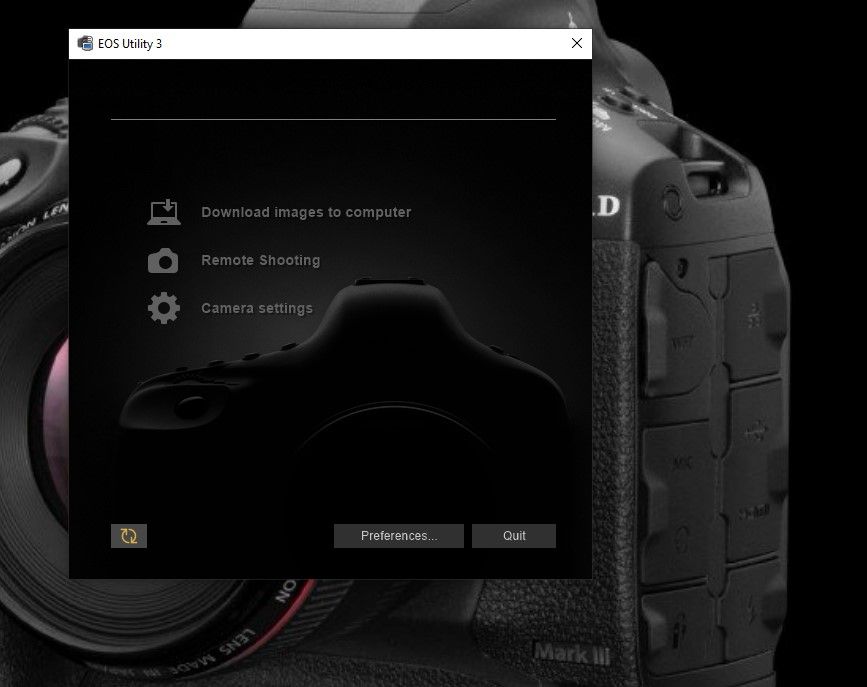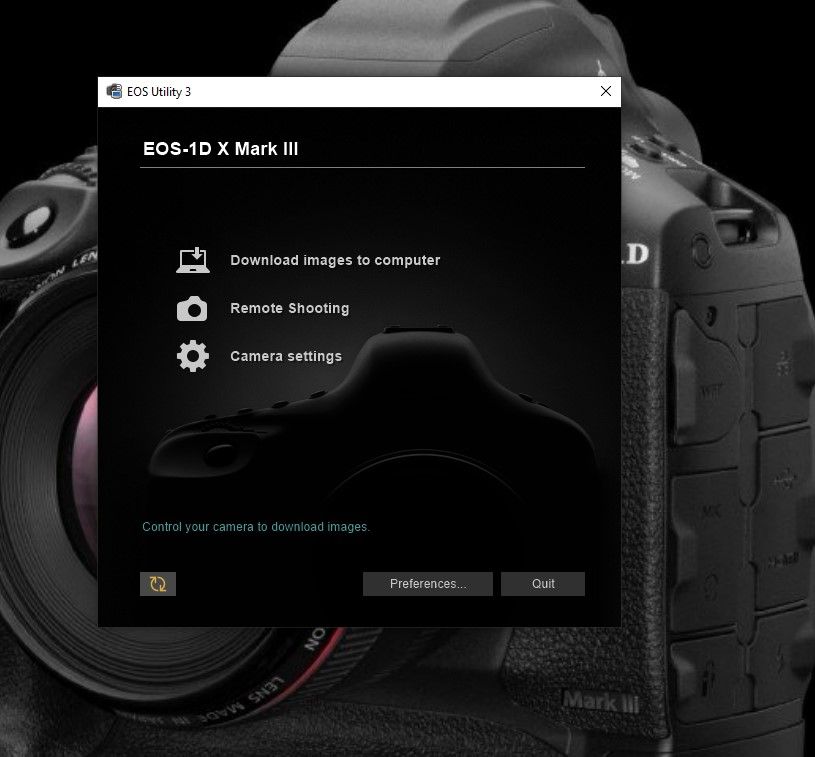- Canon Community
- Discussions & Help
- Camera
- Camera Software
- Re: EOS Utility v3.17 Won't Work With EOS R3 & EOS...
- Subscribe to RSS Feed
- Mark Topic as New
- Mark Topic as Read
- Float this Topic for Current User
- Bookmark
- Subscribe
- Mute
- Printer Friendly Page
EOS Utility v3.17 Won't Work With EOS R3 & EOS R5
- Mark as New
- Bookmark
- Subscribe
- Mute
- Subscribe to RSS Feed
- Permalink
- Report Inappropriate Content
08-06-2023
10:50 AM
- last edited on
08-08-2023
09:26 AM
by
Danny
Can anyone tell me why Canon utility will not work after spending over twelve thousand dollars on a Eos R3 and a Eos R5, you can even make software that works to download your images. I do have a few card readers, but that's not the point. I should be able to plug in either camera and use the software to download images or use the other features of the utility, but no matter what version I have uninstalled and reinstalled will work in Windows 11. And it seems like Windows 11 might be a big deal, even though it's been out a very long time. Such a disappointment, as no one seems to be able to get this software to work properly.
- Mark as New
- Bookmark
- Subscribe
- Mute
- Subscribe to RSS Feed
- Permalink
- Report Inappropriate Content
08-15-2023 05:55 AM
@Canonoli wrote:Funny Canon reps don't chime in often, and let common folks try and figure out what Canon should know.
Not sure what the point is in having a forum like this, when Canon tech's don't participate?
That is the point of the forum. Canon techs do not participate. This forum is not official Canon Support.
"Enjoying photography since 1972."
- Mark as New
- Bookmark
- Subscribe
- Mute
- Subscribe to RSS Feed
- Permalink
- Report Inappropriate Content
08-15-2023 09:08 AM
@Canonoli wrote:wow, describe "will not work"
Will not work. means that the utility will not launch into the main menu that allows you to download images. Instead 98% of the time it launchs into the paiing menu. I don't use wifi or blue tooth and have them both diabled in both the R5 and R3, hope that is a clear discription of "not working" as intended when plugged into a USB connection on Windows 11 pro pc.
Are you say that you start EOSU3 (not EOSU) and get this screen on your display:
And then, when you switch on your camera instead of a screen similar to this:
the WiFi pairing screen starts up?
Are you using the Canon cable that came with the camera or a USB-C data type cable?
Conway, NH
R6 Mark III, M200, Many lenses, Pixma PRO-100, Pixma TR8620a, Lr Classic
- Mark as New
- Bookmark
- Subscribe
- Mute
- Subscribe to RSS Feed
- Permalink
- Report Inappropriate Content
08-15-2023 10:12 AM
Have you tried launching EOS Utility directly from file explorer? Sometimes this works.
- Mark as New
- Bookmark
- Subscribe
- Mute
- Subscribe to RSS Feed
- Permalink
- Report Inappropriate Content
08-15-2023 10:21 AM
If you'd like one-on-one help, we recommend reaching out to support. They're at 800-OK-CANON (800-652-2666), Monday through Friday from 9am to 9pm (ET) and Saturday from 9am to 8pm (ET).
Check out the Community Guidelines for the overall scope of the Canon Community and the participation of Canon Technical Support Staff.
I hope this helps!
- Mark as New
- Bookmark
- Subscribe
- Mute
- Subscribe to RSS Feed
- Permalink
- Report Inappropriate Content
08-29-2023 02:59 AM
I have not tried this solution, which is a work around. I will try it and let you know.
This would tell me that the software is broken, when you need a work around. but I will give it a go to see if it works. I am trying to save time, and the reason I don't eject the card and use a reader. The program should open correctly (which it does not) so a patch to the software should issued by Canon when so many have this issue.
- Mark as New
- Bookmark
- Subscribe
- Mute
- Subscribe to RSS Feed
- Permalink
- Report Inappropriate Content
08-29-2023 03:16 AM
So I have tried your solution and it does not work.
When I plugin in either camera I get this screen pop up
And when I open file manager, Program Files (x86) and launch Eos Utility 3.exe, I get the same screen pop up to pair the camera. NOT the main menu as shown in this screen shot. As I stated, the software is crap as its only a small utility not a full blown program. Two cameras, and neither work correctly. A total of 8k (r3) and 5k (r5) and useless software imo.
Thanks for trying Wiz, but your solution did not work for me.
Maybe sometime in the future, a Canon engineer might figure it out and put out an update that works with what will be my old cameras by the time they do.
- Mark as New
- Bookmark
- Subscribe
- Mute
- Subscribe to RSS Feed
- Permalink
- Report Inappropriate Content
08-29-2023 03:19 AM
Some, how about both camera which are new camera. So you must be talking about DSLR platform and Mirrorless platforms? Two camera, and neither work correctly in Window 11.
Check my latest posts with images above.
- Mark as New
- Bookmark
- Subscribe
- Mute
- Subscribe to RSS Feed
- Permalink
- Report Inappropriate Content
08-29-2023 03:28 AM
I have almost given up on Canon after 40+ years.
I can't even drop off my EF600mm II for repairs any longer.
You want it shipped to you when I live 20 minutes from the Mississauga H.O.
So, I would need to send in a 16 thousand dollar lens and insure it I would imagine, just to have it repaired. I could also take it to a authorized repair shop which only one exists in the city. That's sad as Covid ended a while back. I don't want to stay in your offices, I just want to drop off my 600mm for repair.
My Pro 300 printer had issues as well, due to Windows 11 which was out before Canon released the printer.
I have built many computers, so I don't see why phoning in would help resolve software that does not work. I don't have any antivirus software that is interfering either. I have uninstalled and reinstalled more than once, and will most like use one of two card readers that "do" work to down load files. Maybe like I have said, you can talk to your engineers to fix the software. The "Legend" could not figure it out, other than suggesting a work around. Sorry if I sound disgruntled, but that's because I am.... lol
- Mark as New
- Bookmark
- Subscribe
- Mute
- Subscribe to RSS Feed
- Permalink
- Report Inappropriate Content
08-29-2023 10:18 AM - edited 08-29-2023 11:45 AM
The screenshot you provided is showing that you are launching the wrong program. You want to start EOS Utility 3.exe. You are showing EOS Utility.exe (the Wi-Fi pairing program). Starting that program is why you see the pairing screen. Please start EOS Utility 3.exe that is located in the EU3 folder and see what happens. Review the paths to the correct file as shown in my screenshot in my previous post.
Are you using the Canon supplied USB cable? Sometimes using their cable works, where a third-party cable doesn't work.
- « Previous
-
- 1
- 2
- Next »
- « Previous
-
- 1
- 2
- Next »
01/20/2026: New firmware updates are available.
12/22/2025: New firmware update is available for EOS R6 Mark III- Version 1.0.2
11/20/2025: New firmware updates are available.
EOS R5 Mark II - Version 1.2.0
PowerShot G7 X Mark III - Version 1.4.0
PowerShot SX740 HS - Version 1.0.2
10/21/2025: Service Notice: To Users of the Compact Digital Camera PowerShot V1
10/15/2025: New firmware updates are available.
Speedlite EL-5 - Version 1.2.0
Speedlite EL-1 - Version 1.1.0
Speedlite Transmitter ST-E10 - Version 1.2.0
07/28/2025: Notice of Free Repair Service for the Mirrorless Camera EOS R50 (Black)
7/17/2025: New firmware updates are available.
05/21/2025: New firmware update available for EOS C500 Mark II - Version 1.1.5.1
02/20/2025: New firmware updates are available.
RF70-200mm F2.8 L IS USM Z - Version 1.0.6
RF24-105mm F2.8 L IS USM Z - Version 1.0.9
RF100-300mm F2.8 L IS USM - Version 1.0.8
- Eos 250d not compatible with godox flash in EOS DSLR & Mirrorless Cameras
- Powershot SX740 HS keeps saying "Busy" in Point & Shoot Digital Cameras
- Canon Camera Connect app & Eos Rebel T100: error connecting to wifi in Camera Software
- EOS M50 Mark II - flash stopped working in EOS DSLR & Mirrorless Cameras
- EOS R6 Mark III Playback shows second-to-last photo instead of last photo in EOS DSLR & Mirrorless Cameras
Canon U.S.A Inc. All Rights Reserved. Reproduction in whole or part without permission is prohibited.