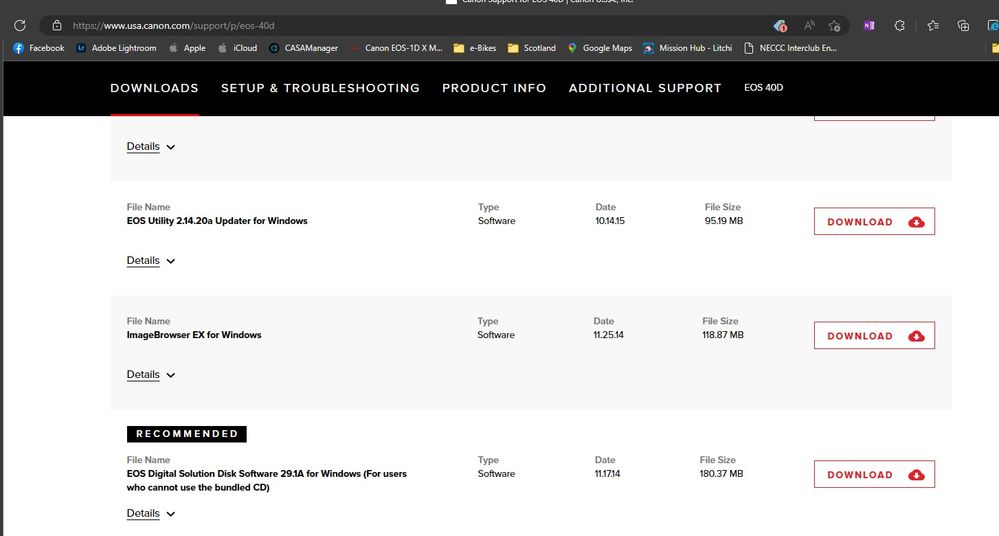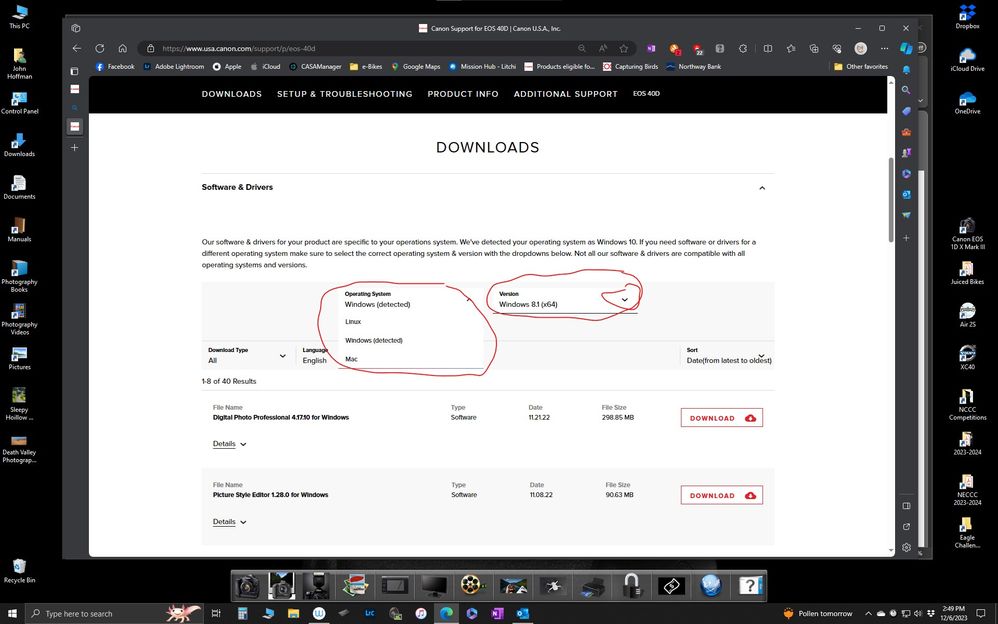- Meet Our Illuminaries
- Discussions & Help
- Gallery
- Learn With Canon
- About Our Community
- Meet Our Illuminaries
- Discussions & Help
- Gallery
- Learn With Canon
- About Our Community
- Canon Community
- Discussions & Help
- Camera
- Camera Software
- EOS 40D Utility Software
- Subscribe to RSS Feed
- Mark Topic as New
- Mark Topic as Read
- Float this Topic for Current User
- Bookmark
- Subscribe
- Mute
- Printer Friendly Page
- Mark as New
- Bookmark
- Subscribe
- Mute
- Subscribe to RSS Feed
- Permalink
- Report Inappropriate Content
03-26-2023 06:45 PM
I have an EOS 40D I purchased new right after it came out. I recently got a new computer, after a hard drive crash. I was able to download the Digital Professional software and the Picture Style editor software, by using the camera serial number; however, I can only download the EOS Utility Update software, no full installation. When I try to install the update, it tries to find the CD, which I no longer have. Is there any way to get the EOS Utility software?
Robert Holt
Solved! Go to Solution.
Accepted Solutions
- Mark as New
- Bookmark
- Subscribe
- Mute
- Subscribe to RSS Feed
- Permalink
- Report Inappropriate Content
03-26-2023 06:59 PM
Go to the Canon support page for the 40D and select the W8.1 option. Then you can download a digital image of the rigianl CD. Install EOSU from that image and then install the 2.14 updater.
Conway, NH
R6 Mark III, M200, Many lenses, Pixma PRO-100, Pixma TR8620a, Lr Classic
- Mark as New
- Bookmark
- Subscribe
- Mute
- Subscribe to RSS Feed
- Permalink
- Report Inappropriate Content
03-26-2023 06:59 PM
Go to the Canon support page for the 40D and select the W8.1 option. Then you can download a digital image of the rigianl CD. Install EOSU from that image and then install the 2.14 updater.
Conway, NH
R6 Mark III, M200, Many lenses, Pixma PRO-100, Pixma TR8620a, Lr Classic
- Mark as New
- Bookmark
- Subscribe
- Mute
- Subscribe to RSS Feed
- Permalink
- Report Inappropriate Content
03-31-2023 07:53 AM
John;
Thanks for the reply. It solved my problem perfectly!
Robert Holt
- Mark as New
- Bookmark
- Subscribe
- Mute
- Subscribe to RSS Feed
- Permalink
- Report Inappropriate Content
12-06-2023 02:40 PM
Just purchased a used EOS 40D. Never used a camera before, so really new to this forum.
How do I find the W8.1 option you are referencing. I got as far as selecting the 40D page and selected operating system. The file name you have on your screenshot is not in the options.
- Mark as New
- Bookmark
- Subscribe
- Mute
- Subscribe to RSS Feed
- Permalink
- Report Inappropriate Content
12-06-2023 02:52 PM
When you have the operating system selection on Windows use the dropdown arrow to select 8.1.
Conway, NH
R6 Mark III, M200, Many lenses, Pixma PRO-100, Pixma TR8620a, Lr Classic
- Mark as New
- Bookmark
- Subscribe
- Mute
- Subscribe to RSS Feed
- Permalink
- Report Inappropriate Content
12-06-2023 02:57 PM
ok, got my answer to previous question. Selected Windows 8.1. download in progress.
- Mark as New
- Bookmark
- Subscribe
- Mute
- Subscribe to RSS Feed
- Permalink
- Report Inappropriate Content
01-27-2025 01:47 PM
Hi, I have a 40D and i went to the support page but this is what i see. Is a solution one of these? I need to install a utility to be able to download the photos from the camera to the computer.
- Mark as New
- Bookmark
- Subscribe
- Mute
- Subscribe to RSS Feed
- Permalink
- Report Inappropriate Content
01-27-2025 01:53 PM
ok. i found it by doing the below but i have to have had the cd installed which i don't on my computer. is there anyway to find that cd digitally?
- Mark as New
- Bookmark
- Subscribe
- Mute
- Subscribe to RSS Feed
- Permalink
- Report Inappropriate Content
01-27-2025 02:04 PM - edited 01-27-2025 02:05 PM
@luluphotogirl wrote:
ok. i found it by doing the below but i have to have had the cd installed which i don't on my computer. is there anyway to find that cd digitally?
See the green checked solution post directly above your posting. That is a downloadable digital file of everything that was on the original CD.
Conway, NH
R6 Mark III, M200, Many lenses, Pixma PRO-100, Pixma TR8620a, Lr Classic
01/20/2026: New firmware updates are available.
12/22/2025: New firmware update is available for EOS R6 Mark III- Version 1.0.2
11/20/2025: New firmware updates are available.
EOS R5 Mark II - Version 1.2.0
PowerShot G7 X Mark III - Version 1.4.0
PowerShot SX740 HS - Version 1.0.2
10/21/2025: Service Notice: To Users of the Compact Digital Camera PowerShot V1
10/15/2025: New firmware updates are available.
Speedlite EL-5 - Version 1.2.0
Speedlite EL-1 - Version 1.1.0
Speedlite Transmitter ST-E10 - Version 1.2.0
07/28/2025: Notice of Free Repair Service for the Mirrorless Camera EOS R50 (Black)
7/17/2025: New firmware updates are available.
05/21/2025: New firmware update available for EOS C500 Mark II - Version 1.1.5.1
02/20/2025: New firmware updates are available.
RF70-200mm F2.8 L IS USM Z - Version 1.0.6
RF24-105mm F2.8 L IS USM Z - Version 1.0.9
RF100-300mm F2.8 L IS USM - Version 1.0.8
- What do I do with my PowerShot ELPH 300 HS that is no longer supported? in Point & Shoot Digital Cameras
- R6iii Feature Requests From Someone Who Just Switched From Sony in EOS DSLR & Mirrorless Cameras
- Image processing using DPP and free software in Camera Software
- Unable to download Images from EOS R6 and R6 Mark II to Mac Book Pro in EOS DSLR & Mirrorless Cameras
- Solutions for files saved by Canon DPP and problems loading them into other software in Camera Software
Canon U.S.A Inc. All Rights Reserved. Reproduction in whole or part without permission is prohibited.