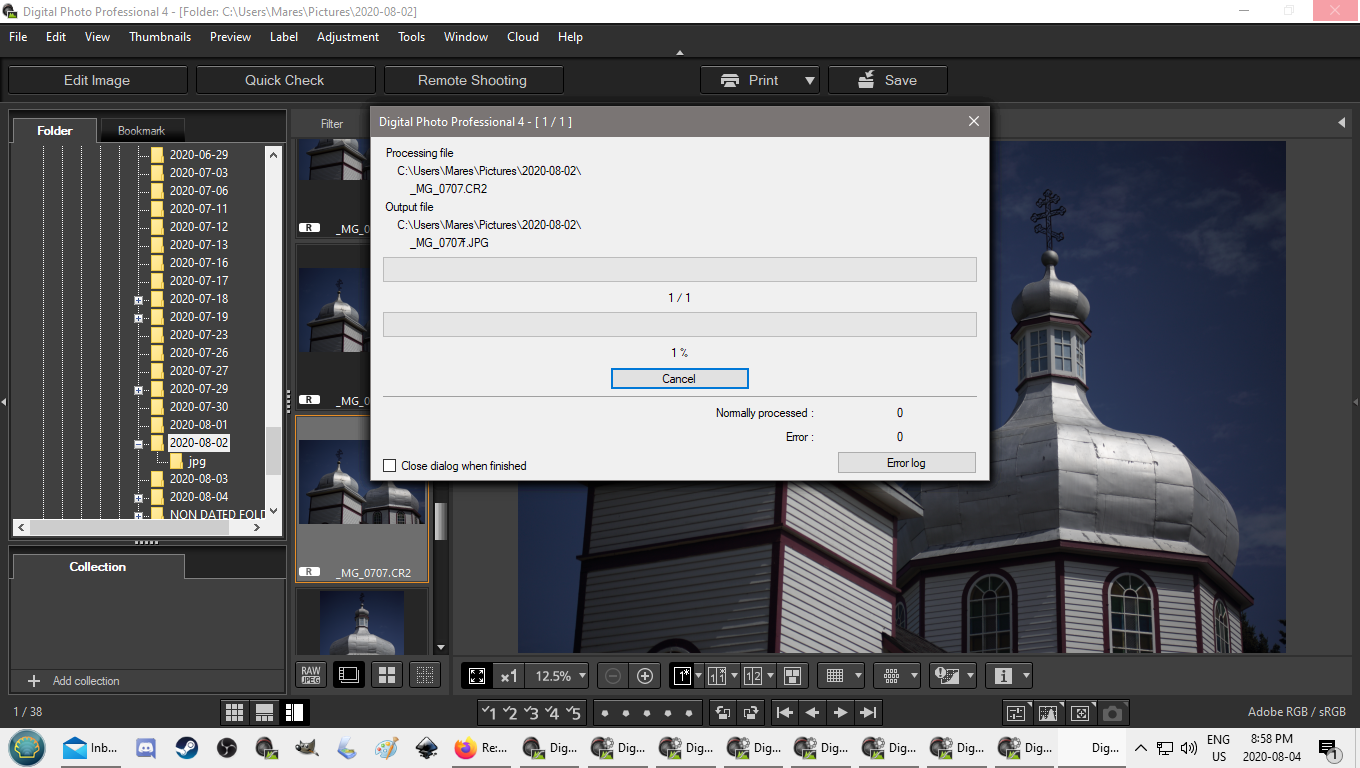- Canon Community
- Discussions & Help
- Camera
- Camera Software
- Digital Photo Professional 4 Save and Convert Mult...
- Subscribe to RSS Feed
- Mark Topic as New
- Mark Topic as Read
- Float this Topic for Current User
- Bookmark
- Subscribe
- Mute
- Printer Friendly Page
Digital Photo Professional 4 Save and Convert Multiplying Windows Issue
- Mark as New
- Bookmark
- Subscribe
- Mute
- Subscribe to RSS Feed
- Permalink
- Report Inappropriate Content
08-04-2020 10:06 PM
Hello,
My issue is this:
I go into Digital Photo Professional 4, click on a single raw photo, go to "save" button over he image, I click it, then the window showing the progress via a bar, but then about 9 other windows that are the same pop up. I don't want this. Why is it doing this? How do I stop it from doing this?
-Andrew Mareschal
- Mark as New
- Bookmark
- Subscribe
- Mute
- Subscribe to RSS Feed
- Permalink
- Report Inappropriate Content
08-04-2020 10:25 PM
@AndrewMarescha wrote:Hello,
My issue is this:
I go into Digital Photo Professional 4, click on a single raw photo, go to "save" button over he image, I click it, then the window showing the progress via a bar, but then about 9 other windows that are the same pop up. I don't want this. Why is it doing this? How do I stop it from doing this?
-Andrew Mareschal
Hello, Andrew, and welcome to the forum.
Is it possible to get a screen grab of all the windows? Also, what OS are you running and DPP version. That might seem trivial, but it could help. It might be as simple as reinstalling DPP.
FD
- Mark as New
- Bookmark
- Subscribe
- Mute
- Subscribe to RSS Feed
- Permalink
- Report Inappropriate Content
08-04-2020 11:04 PM
I have version 4.12.60.0 of DPP. It's running on a Windows 10 PC.
- Mark as New
- Bookmark
- Subscribe
- Mute
- Subscribe to RSS Feed
- Permalink
- Report Inappropriate Content
08-05-2020 07:43 AM
Might you inadvertently have more than one file selected?
Conway, NH
R6 Mark III, M200, Many lenses, Pixma PRO-100, Pixma TR8620a, Lr Classic
- Mark as New
- Bookmark
- Subscribe
- Mute
- Subscribe to RSS Feed
- Permalink
- Report Inappropriate Content
08-05-2020 10:09 AM
Strange. I only get 2 in this sort of case, one for the original screen and one for the pop up save & convert box. If you can't find any other reason for it then it may be worth re-installing DPP.
I do notice on your screen shot that on the extreme bottom right you have a Windows notification flagged up, probably worth sorting this out first.
- Mark as New
- Bookmark
- Subscribe
- Mute
- Subscribe to RSS Feed
- Permalink
- Report Inappropriate Content
08-05-2020 10:12 AM
I'm pretty sure I'm only selecting one file. And even then, when I used to convert multiple files only one progress window would pop up for all of them.
- Mark as New
- Bookmark
- Subscribe
- Mute
- Subscribe to RSS Feed
- Permalink
- Report Inappropriate Content
08-05-2020 10:32 AM
Delete and reinstall DPP4; see if that corrects the problem.
Are all those DPP alerts in your Task Bar the different Save windows?
Conway, NH
R6 Mark III, M200, Many lenses, Pixma PRO-100, Pixma TR8620a, Lr Classic
- Mark as New
- Bookmark
- Subscribe
- Mute
- Subscribe to RSS Feed
- Permalink
- Report Inappropriate Content
08-05-2020 10:38 AM
So I have uninstalled and reinstalled the program to no avail. Same issue prevails. I even found an older version but that did not solve the issue.
All those windows are from one file.
- Mark as New
- Bookmark
- Subscribe
- Mute
- Subscribe to RSS Feed
- Permalink
- Report Inappropriate Content
08-05-2020 10:39 AM
Is it occuring for any file in any folder?
Conway, NH
R6 Mark III, M200, Many lenses, Pixma PRO-100, Pixma TR8620a, Lr Classic
- Mark as New
- Bookmark
- Subscribe
- Mute
- Subscribe to RSS Feed
- Permalink
- Report Inappropriate Content
08-05-2020 12:51 PM - edited 08-05-2020 12:52 PM
Click the close dialog box when finished in that window. Otherwise it leaves the window open when it finishes converting and you end up with all of those windows.
Rodger
12/18/2025: New firmware updates are available.
12/15/2025: New firmware update available for EOS C50 - Version 1.0.1.1
11/20/2025: New firmware updates are available.
EOS R5 Mark II - Version 1.2.0
PowerShot G7 X Mark III - Version 1.4.0
PowerShot SX740 HS - Version 1.0.2
10/21/2025: Service Notice: To Users of the Compact Digital Camera PowerShot V1
10/15/2025: New firmware updates are available.
Speedlite EL-5 - Version 1.2.0
Speedlite EL-1 - Version 1.1.0
Speedlite Transmitter ST-E10 - Version 1.2.0
07/28/2025: Notice of Free Repair Service for the Mirrorless Camera EOS R50 (Black)
7/17/2025: New firmware updates are available.
05/21/2025: New firmware update available for EOS C500 Mark II - Version 1.1.5.1
02/20/2025: New firmware updates are available.
RF70-200mm F2.8 L IS USM Z - Version 1.0.6
RF24-105mm F2.8 L IS USM Z - Version 1.0.9
RF100-300mm F2.8 L IS USM - Version 1.0.8
- How to download photos from EOS 70D onto Windows 11 in Camera Software
- Why oh why do I keep using DPP... in Camera Software
- Another DPP4 crashing in seconds after startup in Camera Software
- DPP4 extractor fails to expand files in Camera Software
- Remote shooting in DPP4 brings up EOS Utility error in Camera Software
Canon U.S.A Inc. All Rights Reserved. Reproduction in whole or part without permission is prohibited.