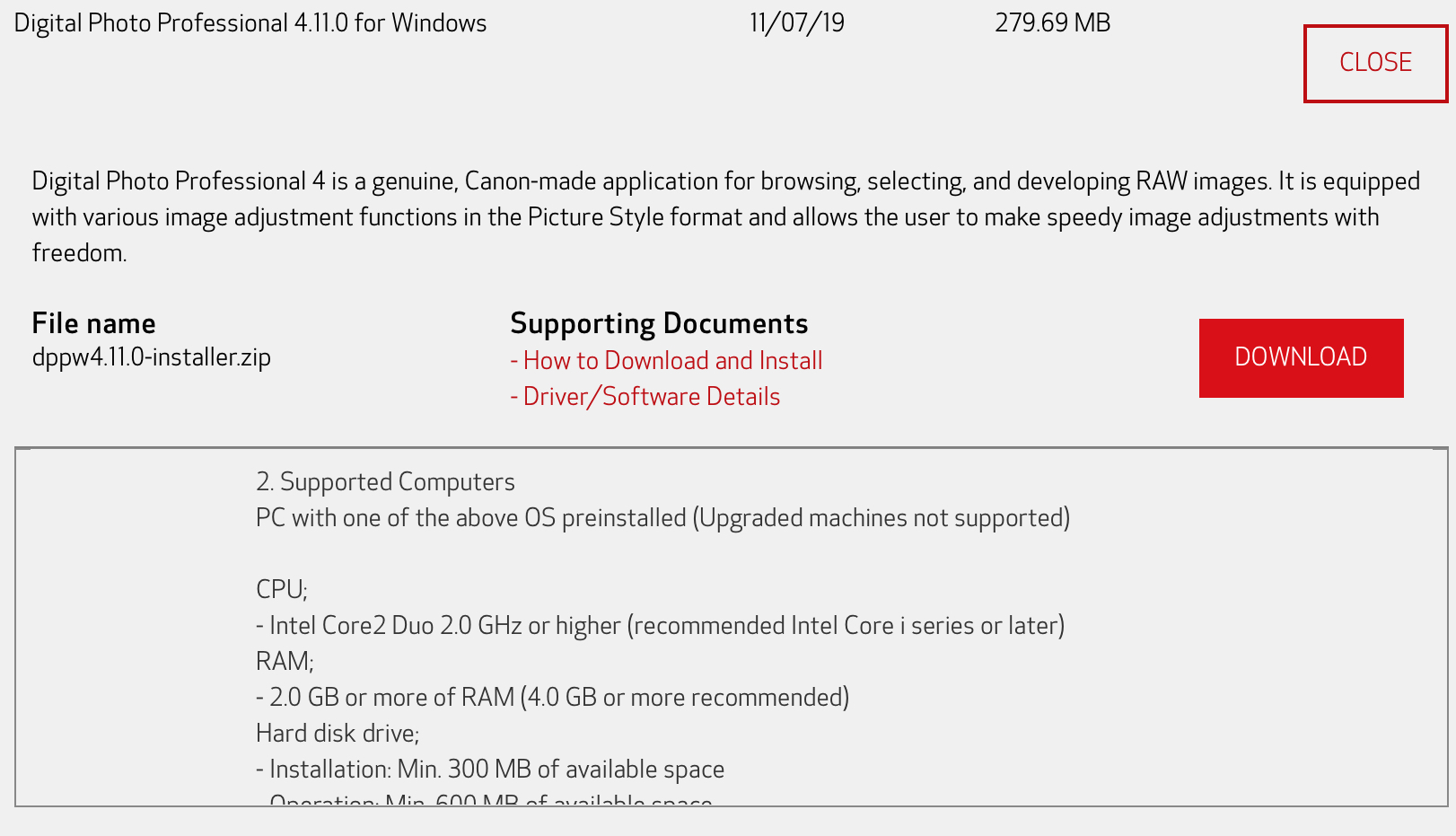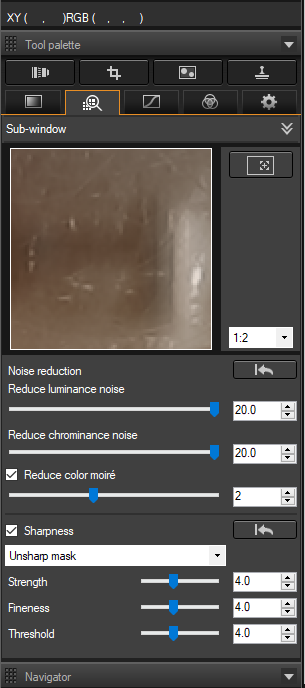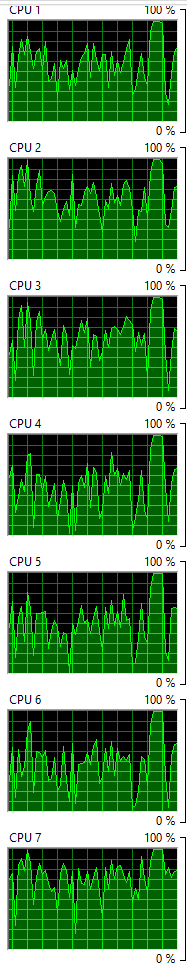- Meet Our Illuminaries
- Discussions & Help
- Gallery
- Learn With Canon
- About Our Community
- Meet Our Illuminaries
- Discussions & Help
- Gallery
- Learn With Canon
- About Our Community
- Canon Community
- Discussions & Help
- Camera
- Camera Software
- DPP 4 on AMD Ryzen Threadripper
- Subscribe to RSS Feed
- Mark Topic as New
- Mark Topic as Read
- Float this Topic for Current User
- Bookmark
- Subscribe
- Mute
- Printer Friendly Page
DPP 4 on AMD Ryzen Threadripper
- Mark as New
- Bookmark
- Subscribe
- Mute
- Subscribe to RSS Feed
- Permalink
- Report Inappropriate Content
12-25-2019 10:22 AM
Does anybody has experience with DPP 4.x on AMD Ryzen Threadripper CPUs?
Does DPP utilize all cores? At least temporarily?
Next question would be how long opening a RAW file (stored on SSD) takes.
But this depends on so many other parameters that is it not easy to compare.
- Mark as New
- Bookmark
- Subscribe
- Mute
- Subscribe to RSS Feed
- Permalink
- Report Inappropriate Content
12-25-2019 03:39 PM - edited 12-25-2019 03:55 PM
Greetings,
Intel or AMD, DPP can use all cores, but utilization depends on the operation. (example) opening a file vs. batch processing.
Best performance is achieved with an SSD (m.2) and about 16GB of RAM. Batch processing with a large number of files only performs marginally better with 16~32GB of RAM. The faster the processor the better, but you will never use all of your cores simultaneously at 100% utilization.
Opening a file? A blink of the eye. 1~1.5 sec on average (30MP example) if your images are stored on local m.2 or SSD.
A second or two longer if you loading from an external disk or NAS. Its very fast either way. Varies by environment, so we can't accurately gauge the performance on your system. But the above can be used as a baseline.
I used AMD processors exclusively from 1994~2003. I moved to Intel in 2004 when they did away with the P3 slot processor and moved to the P4. Never looked back. AMD still provides a great lower cost alternative to intel and if OC is your thing, the sky's the limit. I just don't have the time to tinker like I used to. Each brand has its strength and weakness. Whether floating point calculations or highest available clock speeds. Compatibiity wise, intel has always been the leader.
Cheers!
~Rick
Bay Area - CA
~R5 C (1.1.2.1), ~R50v (1.1.1) ~RF Trinity, ~RF 100 Macro, ~RF 100~400, ~RF 100~500, ~RF 200-800 +RF 1.4x TC, BG-R10, 430EX III-RT ~DxO PhotoLab Elite ~DaVinci Resolve Studio ~ImageClass MF644Cdw/MF656Cdw ~Pixel 8 ~CarePaks Are Worth It
- Mark as New
- Bookmark
- Subscribe
- Mute
- Subscribe to RSS Feed
- Permalink
- Report Inappropriate Content
12-25-2019 05:11 PM
When you go to the page to download DPP, you will see the hardware and software requirements and recommendations. Canon only recommends Intel CPUs
The AMD processors are not fully compatible with Intel CPUs.
"Enjoying photography since 1972."
- Mark as New
- Bookmark
- Subscribe
- Mute
- Subscribe to RSS Feed
- Permalink
- Report Inappropriate Content
12-25-2019 10:22 PM
When you will notice slow speed with DPP is when using digital lens optimizer and in particular when it is also doing significant high ISO noise reduction.
I am using a HP Z series workstation with twin 8 core Intel Xeon CPUs with 128 GB of RAM per CPU and a fast video card with multiple GPUs and it often takes around 15 seconds to process a file from the 1DX 2 when using the lens optimizer while it is also de-noising. During this time CPU and GPU utilization generally stays at 15% or less so it really isn't doing a very good job of using available system resources.
Rodger
- Mark as New
- Bookmark
- Subscribe
- Mute
- Subscribe to RSS Feed
- Permalink
- Report Inappropriate Content
12-26-2019 05:37 AM - edited 12-26-2019 05:59 AM
@dpp4user wrote:Does anybody has experience with DPP 4.x on AMD Ryzen Threadripper CPUs?
Does DPP utilize all cores? At least temporarily?
Next question would be how long opening a RAW file (stored on SSD) takes.
But this depends on so many other parameters that is it not easy to compare.
I am using Threadripper 1950x (first generation), m2, Nvidia GTX 1060 and has 64GB ram. My main OS is Ubuntu 18.04 and I use RawTherapee and darktable. Canon doesn't support Linux. If I want to use DPP4 I will need to use it under VirtualBox. VirtualBox 5.2 has a limitation of 8 threads so even if I have 32 threads I can only use 8 in the virtual machine. Also, GPU acceleration is not something that is activated in my virtual machine. Windows 10 in my VirtualBox uses a harddrive and not a m2.
In Windows 10 and with 8 threads DPP4 uses them all.
I downloaded a 1D X II raw file from the free raw file database raw.pixls.us and it took 15 seconds to export it to jpeg with the settings from the print screens below. Around same thing if I export to 16 bit Tiff. With all settings off (noise reduction, DLO, sharpness etc), it takes 8 seconds.
If I do the same thing (DLO, full noise reduction etc) with a 5DsR raw file from the same database it takes me 32 seconds.
- Mark as New
- Bookmark
- Subscribe
- Mute
- Subscribe to RSS Feed
- Permalink
- Report Inappropriate Content
12-28-2019 03:10 AM
Thanks for all your contributions so far.
Since I'm working with an Intel Core i5-4570 CPU @ 3.20GHz (4 Cores, 16GB RAM, SSD as storage device, NVIDIA GT1030 with 2 GB video memroy) for many years now, I'm considering an upgrade. But I'm not sure whether, or how much it will speed up working with DPP. My main issue is that M100 RAW files sometimes take a minute or so until the final colors appear and the busy wheel at the bottom right disappears. However, my 6D RAW files are ready to edit after a few seconds. So DPP obviously requires a lot more CPU work to process the raw data of the M100 sensor (and the slightly bigger image) and I wonder whether more cores will help.
- Mark as New
- Bookmark
- Subscribe
- Mute
- Subscribe to RSS Feed
- Permalink
- Report Inappropriate Content
12-29-2019 09:52 PM
DPP will use the "CUDA" cores found on Nvidia cards to speed up processing for display (but not for file conversion). I am not sure how much difference it makes as to how many or how fast the CUDA cores are on your specific video card and Canon doesn't provide any guidance. Last year I upgraded from an older Nvidia card to a RTX 2060 with a far more powerful GPU but I didn't notice any difference in speed with DPP which isn't surprising because DPP resource utilization is quite low even when the little wheel is spinning. I also run a Corel video editing product on this workstation and when it is processing video all 8 cores on both CPUs are heavily loaded as is the Nvidia GPU unlike when DPP seems to be taking its time.
I installed DPP on my HP Zbook also which has a 4 core I7 and Nvidia graphics but without the performance of my Z series workstation. I need to spend some time with DPP on the Zbook laptop to see if it uses a bigger percentage of system resources of this lesser system or takes it easy on it also.
I have no experience with AMD, there was a good reason to stay away from AMD for many resource hungry packages a few years ago but I don't know where that stands today. I have been happy with the twin Xeon (workstation/server version of the I7) processors in my workstation and the performance is fine with DPP using the large RAW files from my 1DX and 1DX 2 bodies.
Rodger
- Mark as New
- Bookmark
- Subscribe
- Mute
- Subscribe to RSS Feed
- Permalink
- Report Inappropriate Content
12-30-2019 02:20 PM
@dpp4user wrote:Does anybody has experience with DPP 4.x on AMD Ryzen Threadripper CPUs?
Does DPP utilize all cores? At least temporarily?
Next question would be how long opening a RAW file (stored on SSD) takes.
But this depends on so many other parameters that is it not easy to compare.
Nothing has changed. Running DPP on AMD CPUs does not appear to be supported.
"Enjoying photography since 1972."
- Mark as New
- Bookmark
- Subscribe
- Mute
- Subscribe to RSS Feed
- Permalink
- Report Inappropriate Content
07-12-2021 09:29 AM - edited 07-12-2021 09:31 AM
VirtualBox updated to version 6.
With 16 threads instead of 8 it still took the same time, 8 seconds, for 1D X II with default settings. On the other hand it took 11 seconds instead of 15 seconds for the same file with DLO. full noise reduction etc.
For 5DsR with DLO, full noise reduction etc it took 20 seconds instead of 32 seconds.
No speed gain in VirtualBox to use more threads than fysical cores.
- Mark as New
- Bookmark
- Subscribe
- Mute
- Subscribe to RSS Feed
- Permalink
- Report Inappropriate Content
08-23-2021 02:03 AM
Hi
Did anyone use AMD 5700G CPU for DPP4.x, I open this app and it's need 10-15 minutes to ready, I have another AMD 5950X+RX570 system, it works well.
Regards
01/20/2026: New firmware updates are available.
12/22/2025: New firmware update is available for EOS R6 Mark III- Version 1.0.2
11/20/2025: New firmware updates are available.
EOS R5 Mark II - Version 1.2.0
PowerShot G7 X Mark III - Version 1.4.0
PowerShot SX740 HS - Version 1.0.2
10/21/2025: Service Notice: To Users of the Compact Digital Camera PowerShot V1
10/15/2025: New firmware updates are available.
Speedlite EL-5 - Version 1.2.0
Speedlite EL-1 - Version 1.1.0
Speedlite Transmitter ST-E10 - Version 1.2.0
07/28/2025: Notice of Free Repair Service for the Mirrorless Camera EOS R50 (Black)
7/17/2025: New firmware updates are available.
05/21/2025: New firmware update available for EOS C500 Mark II - Version 1.1.5.1
02/20/2025: New firmware updates are available.
RF70-200mm F2.8 L IS USM Z - Version 1.0.6
RF24-105mm F2.8 L IS USM Z - Version 1.0.9
RF100-300mm F2.8 L IS USM - Version 1.0.8
- Canon DPP only works with WIFI OFF on Asus ProArt PX13, Windows 11 in Camera Software
- Canon EOS Utility shuts down wi-fi 2.4 GHz connection and incompatibilities in Camera Software
- Canon R5 Live View not Reflecting Aperture Changes in Still Mode; Connection Issue with Laptop in EOS DSLR & Mirrorless Cameras
- DPP ** 100% useless: this new neural processing tool ** in Camera Software
- CCL.dll error when installing EOS Utility in Camera Software
Canon U.S.A Inc. All Rights Reserved. Reproduction in whole or part without permission is prohibited.