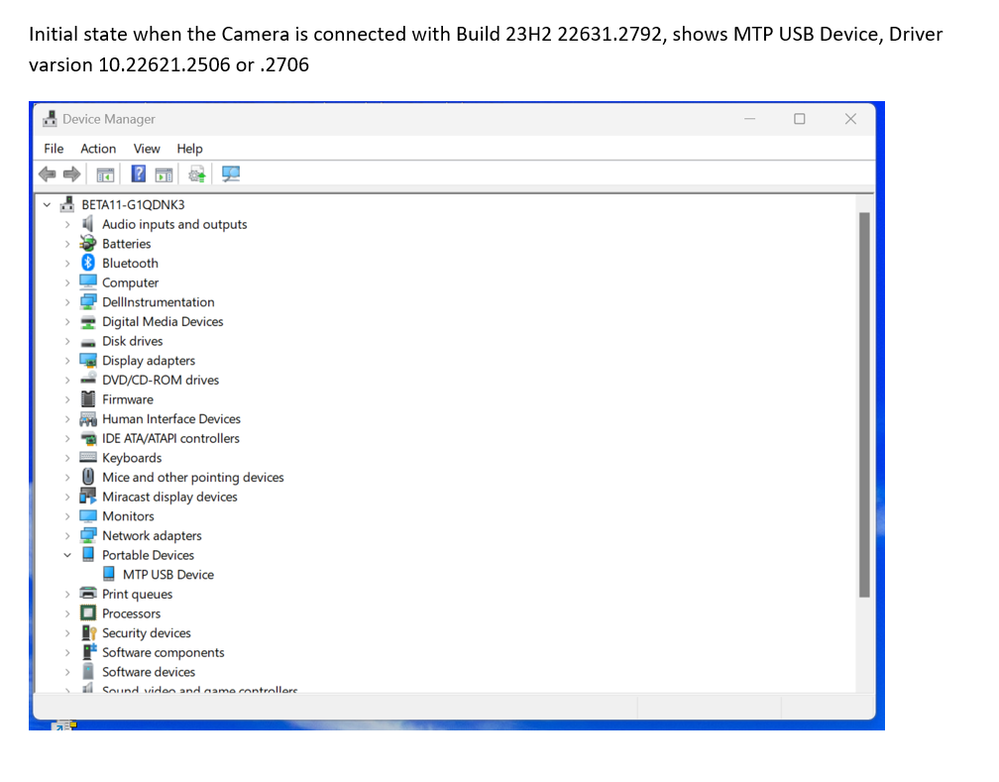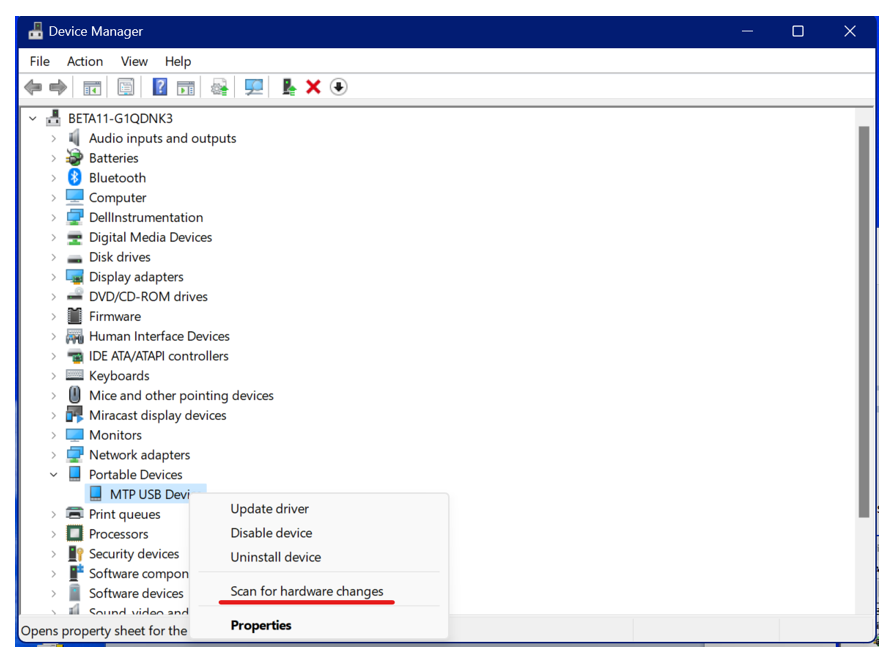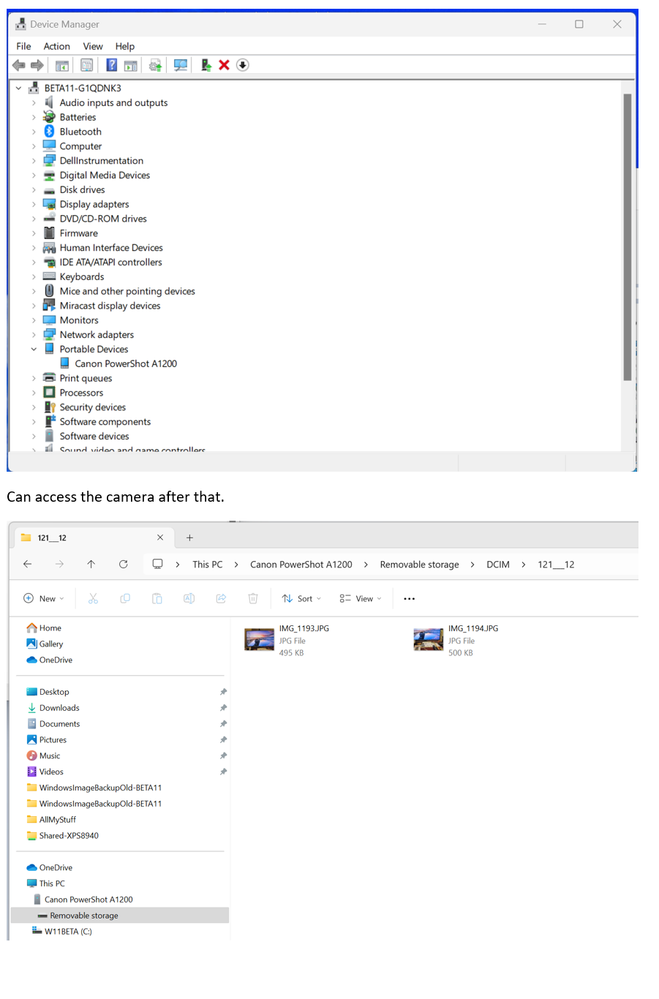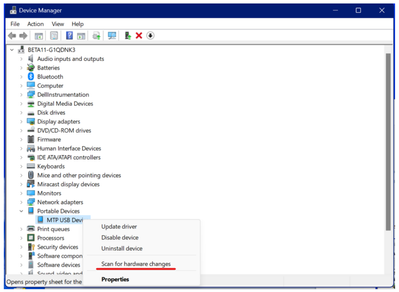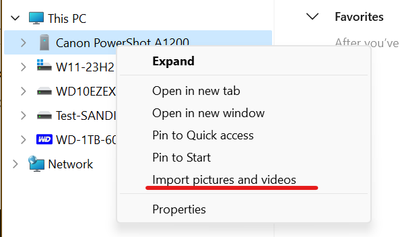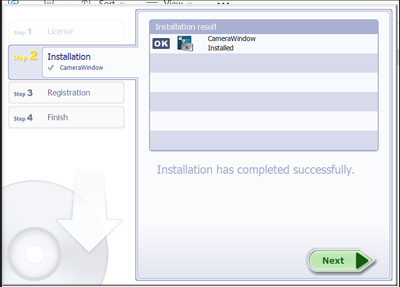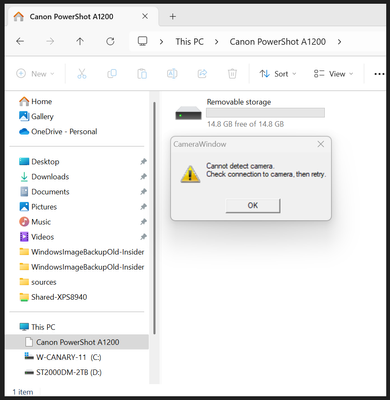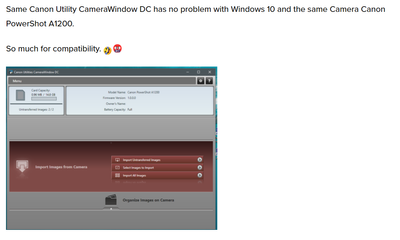- Meet Our Illuminaries
- Discussions & Help
- Gallery
- Learn With Canon
- About Our Community
- Meet Our Illuminaries
- Discussions & Help
- Gallery
- Learn With Canon
- About Our Community
- Canon Community
- Discussions & Help
- Camera
- Camera Software
- Re: Canon PowerShot A1200 stopped working with Win...
- Subscribe to RSS Feed
- Mark Topic as New
- Mark Topic as Read
- Float this Topic for Current User
- Bookmark
- Subscribe
- Mute
- Printer Friendly Page
Canon PowerShot A1200 stopped working with Windows 11 after recent drivers updates.
- Mark as New
- Bookmark
- Subscribe
- Mute
- Subscribe to RSS Feed
- Permalink
- Report Inappropriate Content
12-16-2023 06:16 AM
After recent Windows 11 Updates the Canon PowerShot A1200 is no longer connecting correctly to the USB.
I verified that is still work fine with Windows 11 Build 22H2 22621.1702, but no longer works with Build 23H2 22631.2792. Look like Microsoft did some drivers updates and the Canon Camera no longer works correctly.
The working Driver is version of the driver is 10.0.22621.1, the ones that fail are 10.0.22621.2506 and 10.0.22621.2706 or even higher versions.
When the Camera is first connected it shows up as an MTP USB Device and it does not work until a "Scan for hardware changes" is run from Device manager. At that point the driver shows up correctly as Canon PowerShot A1200 and the camera can be accessed.
I think Cannon needs to contact Microsoft to fix the problem with loading the correct driver when the camera is connected. Scanning for hardware changes is a workaround that should not be necessary if the driver loads correctly when the camera is connected.
- Mark as New
- Bookmark
- Subscribe
- Mute
- Subscribe to RSS Feed
- Permalink
- Report Inappropriate Content
12-16-2023 09:58 AM
Thanks for letting us know what Canon product you've got. The PowerShot A1200 is an older model which we have retired. While that means that Canon USA no longer offers direct support for it, your friends here in the Canon Community are welcome to offer suggestions!
You can also speak with a Canon Upgrade Program specialist to help you score a modern replacement that would meet your current needs at a discount. You can reach them weekdays and Saturdays at 1-866-443-8002.
Hope this helps!
- Mark as New
- Bookmark
- Subscribe
- Mute
- Subscribe to RSS Feed
- Permalink
- Report Inappropriate Content
12-16-2023 12:38 PM
Thanks for the reply, but that is not an acceptable answer, just because MS or Canon screwed up a driver update, I have to throw away a perfectly good camera.
This does not make any sense, I guess I will never buy any Canon products again.
I have several. Canon products, but they cannot just drop support whenever they like after they screwup the drivers. I see many reports on the web complaining about similar issues. Just get the old driver that was working back in windows 11. 🤬
- Mark as New
- Bookmark
- Subscribe
- Mute
- Subscribe to RSS Feed
- Permalink
- Report Inappropriate Content
01-12-2024 03:29 PM
I have the same problem and now the latest version of Canon Camera Window will not detect a Canon Powershot D10. THe only option to download pictures is an old Picasa 3 program or use a Win 10 machine.
- Mark as New
- Bookmark
- Subscribe
- Mute
- Subscribe to RSS Feed
- Permalink
- Report Inappropriate Content
01-12-2024 04:58 PM
Try scan for hardware changes in Device manager Portable Devices on MTP USB Device, it may take more than one attempt but eventually it updates the driver, and you can see the camera folder in file explorer.
It is a workaround till Canon and Microsoft sort out this messy bug.
- Mark as New
- Bookmark
- Subscribe
- Mute
- Subscribe to RSS Feed
- Permalink
- Report Inappropriate Content
01-12-2024 05:58 PM
You can always get a card reader to future proof yourself.
- Mark as New
- Bookmark
- Subscribe
- Mute
- Subscribe to RSS Feed
- Permalink
- Report Inappropriate Content
01-12-2024 06:08 PM
Why would I go through that extra annoying complication?
I already have a card reader, but it is an annoyance to remove the card from the camera and slide it into the card reader. The stupid thing should work if MS and Canon did not screw up with the drivers in recent Windows 11 updates. 🤣🤬🤐
- Mark as New
- Bookmark
- Subscribe
- Mute
- Subscribe to RSS Feed
- Permalink
- Report Inappropriate Content
01-13-2024 03:40 PM
With using a card reader you lose the functionality of the Camera Window program which can automatically download only the pictures that have not already have been downloaded, automatically place them in the correct folder, and create a dated subfolder that is consistent with previously downloaded pictures and with same format for the file names.
Plus, as fg2001-IB stated. you do not have to be shuffling an SD card around every time you want to download a picture.
- Mark as New
- Bookmark
- Subscribe
- Mute
- Subscribe to RSS Feed
- Permalink
- Report Inappropriate Content
01-16-2024 05:48 PM
There is a workaround once you've gotten the camera to show up in File Explorer. Right click on the camera name and one of the drop down options is Import pictures and videos. You can then set up the options to duplicate what CameraWindow did. A couple of more steps from what CameraWindow did automatically like automatically detect the camera, but close.
Check out details in this discussion toward the bottom of the first page for a simple workaround to regain most of the functionality of CameraWindow: https://community.usa.canon.com/t5/Camera-Software/Software-to-transfer-images-from-PowerShot-G11-to...
- Mark as New
- Bookmark
- Subscribe
- Mute
- Subscribe to RSS Feed
- Permalink
- Report Inappropriate Content
01-16-2024 06:27 PM - edited 01-17-2024 06:25 PM
@rstevens15,
The Import pictures and videos on the right click works, as it always did, but that is not the issue. The problem is getting the recent Windows 11 to recognize the Camera.
The only workaround for that I have seen working is by opening device manager and hit "Scan for hardware changes" a couple of times then open file explorer and see if the camera finally shows up. Only then you can right click and select "Import pictures and videos". 😎
As for the CameraWindow application, I downloaded from the link provided, I'm installing it, we'll see if it helps at all. 😉
And it fails to recognize the camera as you can see on the 4th shot below. 🤬
01/20/2026: New firmware updates are available.
12/22/2025: New firmware update is available for EOS R6 Mark III- Version 1.0.2
11/20/2025: New firmware updates are available.
EOS R5 Mark II - Version 1.2.0
PowerShot G7 X Mark III - Version 1.4.0
PowerShot SX740 HS - Version 1.0.2
10/21/2025: Service Notice: To Users of the Compact Digital Camera PowerShot V1
10/15/2025: New firmware updates are available.
Speedlite EL-5 - Version 1.2.0
Speedlite EL-1 - Version 1.1.0
Speedlite Transmitter ST-E10 - Version 1.2.0
07/28/2025: Notice of Free Repair Service for the Mirrorless Camera EOS R50 (Black)
7/17/2025: New firmware updates are available.
05/21/2025: New firmware update available for EOS C500 Mark II - Version 1.1.5.1
02/20/2025: New firmware updates are available.
RF70-200mm F2.8 L IS USM Z - Version 1.0.6
RF24-105mm F2.8 L IS USM Z - Version 1.0.9
RF100-300mm F2.8 L IS USM - Version 1.0.8
- PowerShot SX230 HS Need a driver for Windows 11...HELP ME Please... in Camera Software
- CameraWindow does not open in Windows 11 in Camera Software
- PowerShot SX740HS Firmware Update Issues in Point & Shoot Digital Cameras
- PowerShot G7 X Mark III Unable to update to firmware 1.4.0 via Canon Connect app in Point & Shoot Digital Cameras
- Canon DPP only works with WIFI OFF on Asus ProArt PX13, Windows 11 in Camera Software
Canon U.S.A Inc. All Rights Reserved. Reproduction in whole or part without permission is prohibited.