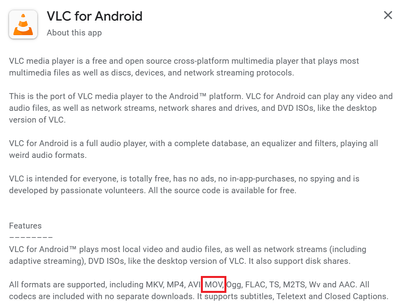- Canon Community
- Discussions & Help
- Camera
- Camera Software
- Re: Canon Camera Connect - Solution needed for MOV...
- Subscribe to RSS Feed
- Mark Topic as New
- Mark Topic as Read
- Float this Topic for Current User
- Bookmark
- Subscribe
- Mute
- Printer Friendly Page
- Mark as New
- Bookmark
- Subscribe
- Mute
- Subscribe to RSS Feed
- Permalink
- Report Inappropriate Content
03-04-2024
08:16 PM
- last edited on
03-05-2024
09:30 AM
by
Danny
Rebel EOS T6 using camera connect app with wifi
Camera connect app on Android V14 will not support MOV video format. Connect app v3.1.10.49. Is there a solution to this error message
Solved! Go to Solution.
Accepted Solutions
- Mark as New
- Bookmark
- Subscribe
- Mute
- Subscribe to RSS Feed
- Permalink
- Report Inappropriate Content
03-09-2024 08:43 PM
davidjluckey,
I have read that Android cannot play .mov files.
You may need to convert these to .mp4 format. There are plenty of free video converter programs out there.
Steve Thomas
- Mark as New
- Bookmark
- Subscribe
- Mute
- Subscribe to RSS Feed
- Permalink
- Report Inappropriate Content
03-09-2024 08:51 PM
Steve's right. You'll need an app like VLC Player to play .MOV files.
~Rick
Bay Area - CA
~R5 C (1.1.2.1), ~R50v (1.1.1) ~RF Trinity, ~RF 100 Macro, ~RF 100~400, ~RF 100~500, ~RF 200-800 +RF 1.4x TC, BG-R10, 430EX III-RT ~DxO PhotoLab Elite ~DaVinci Resolve Studio ~ImageClass MF644Cdw/MF656Cdw ~Pixel 8 ~CarePaks Are Worth It
- Mark as New
- Bookmark
- Subscribe
- Mute
- Subscribe to RSS Feed
- Permalink
- Report Inappropriate Content
03-06-2024 05:14 PM
Hi davidjluckey,
Unfortunately there is not a way to transfer videos from the EOS Rebel T6 to your phone through the Canon Camera Connect app. The EOS Rebel T6 is only able to shoot videos in .MOV format, and the app is not able to transfer that type of file.
For the EOS Rebel T6 we recommend using EOS Utility on a computer to transfer the videos. If you need that software it is available HERE. Once you are on the web page click on the Software & Drivers button and the current version for your operating system will be listed. If you need a manual for that software or your camera those are available on the same web page under the Manuals tab.
- Mark as New
- Bookmark
- Subscribe
- Mute
- Subscribe to RSS Feed
- Permalink
- Report Inappropriate Content
03-06-2024 06:16 PM
Thank you Hazel_T for the quick reply. I have installed the utility on my laptop and will begin working with it. Best regards
David
- Mark as New
- Bookmark
- Subscribe
- Mute
- Subscribe to RSS Feed
- Permalink
- Report Inappropriate Content
03-06-2024 06:18 PM
Dowloaded and installed utility. Will try working with it . Thanks all..
- Mark as New
- Bookmark
- Subscribe
- Mute
- Subscribe to RSS Feed
- Permalink
- Report Inappropriate Content
03-09-2024 08:43 PM
davidjluckey,
I have read that Android cannot play .mov files.
You may need to convert these to .mp4 format. There are plenty of free video converter programs out there.
Steve Thomas
- Mark as New
- Bookmark
- Subscribe
- Mute
- Subscribe to RSS Feed
- Permalink
- Report Inappropriate Content
03-09-2024 08:51 PM
Steve's right. You'll need an app like VLC Player to play .MOV files.
~Rick
Bay Area - CA
~R5 C (1.1.2.1), ~R50v (1.1.1) ~RF Trinity, ~RF 100 Macro, ~RF 100~400, ~RF 100~500, ~RF 200-800 +RF 1.4x TC, BG-R10, 430EX III-RT ~DxO PhotoLab Elite ~DaVinci Resolve Studio ~ImageClass MF644Cdw/MF656Cdw ~Pixel 8 ~CarePaks Are Worth It
- Mark as New
- Bookmark
- Subscribe
- Mute
- Subscribe to RSS Feed
- Permalink
- Report Inappropriate Content
03-09-2024 09:24 PM
Thanks Steve for your help
- Mark as New
- Bookmark
- Subscribe
- Mute
- Subscribe to RSS Feed
- Permalink
- Report Inappropriate Content
03-09-2024 09:26 PM
Thanks all for your guitdance 😀
12/18/2025: New firmware updates are available.
12/15/2025: New firmware update available for EOS C50 - Version 1.0.1.1
11/20/2025: New firmware updates are available.
EOS R5 Mark II - Version 1.2.0
PowerShot G7 X Mark III - Version 1.4.0
PowerShot SX740 HS - Version 1.0.2
10/21/2025: Service Notice: To Users of the Compact Digital Camera PowerShot V1
10/15/2025: New firmware updates are available.
Speedlite EL-5 - Version 1.2.0
Speedlite EL-1 - Version 1.1.0
Speedlite Transmitter ST-E10 - Version 1.2.0
07/28/2025: Notice of Free Repair Service for the Mirrorless Camera EOS R50 (Black)
7/17/2025: New firmware updates are available.
05/21/2025: New firmware update available for EOS C500 Mark II - Version 1.1.5.1
02/20/2025: New firmware updates are available.
RF70-200mm F2.8 L IS USM Z - Version 1.0.6
RF24-105mm F2.8 L IS USM Z - Version 1.0.9
RF100-300mm F2.8 L IS USM - Version 1.0.8
- Unable to download Images from EOS R6 and R6 Mark II to Mac Book Pro in EOS DSLR & Mirrorless Cameras
- Extremely high, unacceptable noise at base ISO in Clog3 (EOS R8) in EOS DSLR & Mirrorless Cameras
- Camera Connect requires Chrome? Why? in Camera Software
- EOS Rebel T7i will not connect to my iPhone 14 Pro using Canon Connect Software. Error Code 11 in EOS DSLR & Mirrorless Cameras
- SX710 HS won't connect using canon connect in Point & Shoot Digital Cameras
Canon U.S.A Inc. All Rights Reserved. Reproduction in whole or part without permission is prohibited.