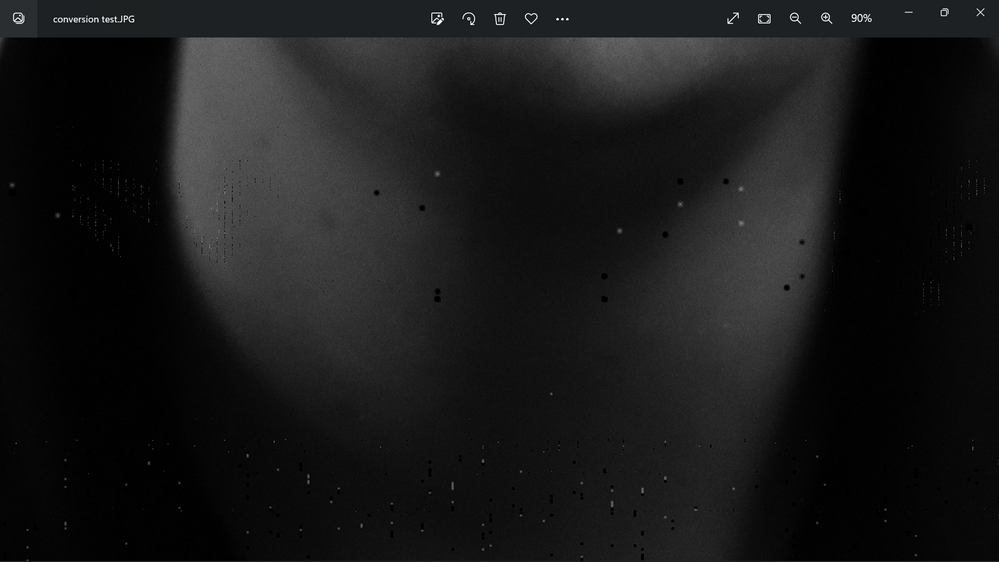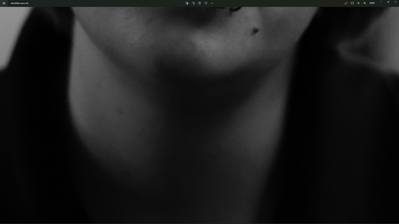- Canon Community
- Discussions & Help
- Camera
- Camera Software
- Re: Artifacting from DPP When Converting Images fr...
- Subscribe to RSS Feed
- Mark Topic as New
- Mark Topic as Read
- Float this Topic for Current User
- Bookmark
- Subscribe
- Mute
- Printer Friendly Page
Artifacting from DPP When Converting Images from My EOS R7
- Mark as New
- Bookmark
- Subscribe
- Mute
- Subscribe to RSS Feed
- Permalink
- Report Inappropriate Content
09-17-2022
01:47 PM
- last edited on
09-17-2022
01:53 PM
by
Danny
I am getting a lot of artifacting and missing data when I use DPP to convert to JPG. I never saw this with my SL2, but it's all over my R7 regardless of what lens. Anyone have thoughts? I can't find the artifacts in the RAW files, only the converted files. Below is a zoomed in screenshot of the missing dots.
- Mark as New
- Bookmark
- Subscribe
- Mute
- Subscribe to RSS Feed
- Permalink
- Report Inappropriate Content
09-17-2022 02:06 PM
That does not look good. What version of DPP are you running?
Does it show up in JPGs from the camera when you shoot RAW + JPG?
"Enjoying photography since 1972."
- Mark as New
- Bookmark
- Subscribe
- Mute
- Subscribe to RSS Feed
- Permalink
- Report Inappropriate Content
09-17-2022 02:09 PM
I'm running 4.16.11 version. I haven't shot any JPGs in camera. I'll have to shoot some and see. After digging a little deeper into some of the RAW files I see some evidence of artifacts there as well, less, but some. I'll see what I can get out of camera for JPG and report back.
- Mark as New
- Bookmark
- Subscribe
- Mute
- Subscribe to RSS Feed
- Permalink
- Report Inappropriate Content
09-17-2022 02:47 PM
I have zero data how this is actually the problem, but somehow my laptop is inducing these artifacts. I am using 4.16.10 on my desktop, but I reconverted the same raw image and here is the screenshot of that conversion. I suppose this means no more lazy couch editing for me.
- Mark as New
- Bookmark
- Subscribe
- Mute
- Subscribe to RSS Feed
- Permalink
- Report Inappropriate Content
09-17-2022 04:12 PM
Can you post a RAW file in a sharing platform like Dropbox or One Drive?
Conway, NH
R6 Mark III, M200, Many lenses, Pixma PRO-100, Pixma TR8620a, Lr Classic
- Mark as New
- Bookmark
- Subscribe
- Mute
- Subscribe to RSS Feed
- Permalink
- Report Inappropriate Content
09-17-2022 04:25 PM
Here's the first photo I saw the problem in. Here's the bad converted file. Good file converted on my desktop.
- Mark as New
- Bookmark
- Subscribe
- Mute
- Subscribe to RSS Feed
- Permalink
- Report Inappropriate Content
09-18-2022 02:47 AM
@thekingprawn114 wrote:Here's the first photo I saw the problem in. Here's the bad converted file. Good file converted on my desktop.
Thanks for making those shots available. I exported it from DPP 4 and zoomed into the problem area. It looks clean. BTW, nice shot.
Newton
- Mark as New
- Bookmark
- Subscribe
- Mute
- Subscribe to RSS Feed
- Permalink
- Report Inappropriate Content
09-18-2022 03:15 AM
Unintended tail lights provided the nice lighting on the trees. I was mad until I saw the results.
12/18/2025: New firmware updates are available.
12/15/2025: New firmware update available for EOS C50 - Version 1.0.1.1
11/20/2025: New firmware updates are available.
EOS R5 Mark II - Version 1.2.0
PowerShot G7 X Mark III - Version 1.4.0
PowerShot SX740 HS - Version 1.0.2
10/21/2025: Service Notice: To Users of the Compact Digital Camera PowerShot V1
10/15/2025: New firmware updates are available.
Speedlite EL-5 - Version 1.2.0
Speedlite EL-1 - Version 1.1.0
Speedlite Transmitter ST-E10 - Version 1.2.0
07/28/2025: Notice of Free Repair Service for the Mirrorless Camera EOS R50 (Black)
7/17/2025: New firmware updates are available.
05/21/2025: New firmware update available for EOS C500 Mark II - Version 1.1.5.1
02/20/2025: New firmware updates are available.
RF70-200mm F2.8 L IS USM Z - Version 1.0.6
RF24-105mm F2.8 L IS USM Z - Version 1.0.9
RF100-300mm F2.8 L IS USM - Version 1.0.8
- Converting to HDR: EOS 90D in-camera or via DPP? in EOS DSLR & Mirrorless Cameras
- Clean footage from the EOS R10: Image stabilization artifacts in EOS DSLR & Mirrorless Cameras
- DPP insufficient memory in Camera Software
- EOS R5 Artifact in Image in EOS DSLR & Mirrorless Cameras
- M50 Raw image artifacts in EOS DSLR & Mirrorless Cameras
Canon U.S.A Inc. All Rights Reserved. Reproduction in whole or part without permission is prohibited.