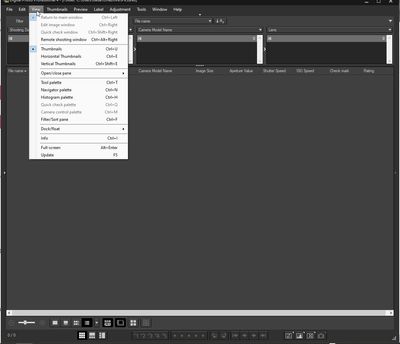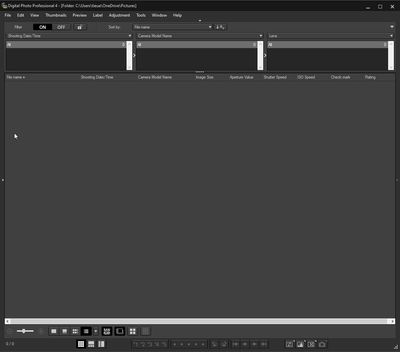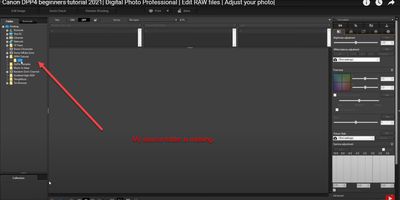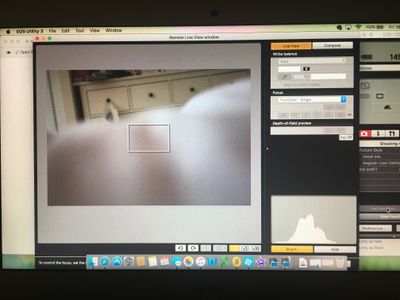Best Compatibility File Format MacOS
Hello! I'm looking to change my normal flow and potentially switch from saving my raw files in .CR3 to another format. I am after best compatibility from MacOS perspective (e.g. previewing in finder with space, printing CR3, no corruption, etc) and A...