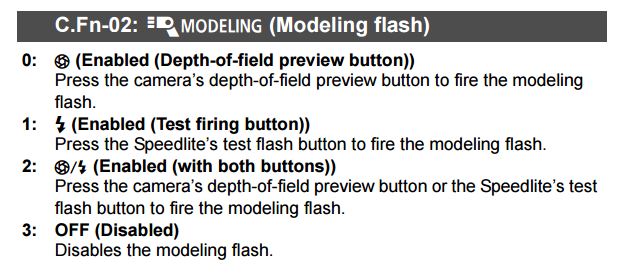- Canon Community
- Discussions & Help
- Camera
- Speedlite Flashes
- 600 EX RT firing a blinding light
- Subscribe to RSS Feed
- Mark Topic as New
- Mark Topic as Read
- Float this Topic for Current User
- Bookmark
- Subscribe
- Mute
- Printer Friendly Page
- Mark as New
- Bookmark
- Subscribe
- Mute
- Subscribe to RSS Feed
- Permalink
- Report Inappropriate Content
12-29-2016 07:47 AM
My 600 EX RT, mounted on a 5d Mark II, has recently started to fire (or rather light up) full power on its own. It stays on like that for a few seconds.
I vaguely remember I had a similar problem with my 430 Canon flash (mounted on the same camera) and that a trainer at a photo workshop helped me solve it by changing the camera settings.
Would someone be able to tell me what I'd need to do with this issue, which is obviously very unpleasant for anyone into whose eyes the flash shines?
Many thanks in advance!
Solved! Go to Solution.
Accepted Solutions
- Mark as New
- Bookmark
- Subscribe
- Mute
- Subscribe to RSS Feed
- Permalink
- Report Inappropriate Content
12-29-2016 12:47 PM
@juliusza wrote:My 600 EX RT, mounted on a 5d Mark II, has recently started to fire (or rather light up) full power on its own. It stays on like that for a few seconds.
I vaguely remember I had a similar problem with my 430 Canon flash (mounted on the same camera) and that a trainer at a photo workshop helped me solve it by changing the camera settings.
Would someone be able to tell me what I'd need to do with this issue, which is obviously very unpleasant for anyone into whose eyes the flash shines?
Many thanks in advance!
There are two possibilities why you are observing extended lighting up - none will happen on its own, though.
1. You've accidentally activated the modeling flash mode. This happens when you depress the depth of field button which is below the lens release button when the flash is on and mounted. You can disable this by setting the Cfn option in the flash. I would change this to option 1.
2. You've set the flash to MULTI (strobe mode). Change it to ETTL will solve this problem.
Diverhank's photos on Flickr
- Mark as New
- Bookmark
- Subscribe
- Mute
- Subscribe to RSS Feed
- Permalink
- Report Inappropriate Content
12-29-2016 10:22 AM
Make sure both camera and flash are set to E-TTL mode. Do you have instruction manuals?
https://www.usa.canon.com/internet/portal/us/home/support/
"Enjoying photography since 1972."
- Mark as New
- Bookmark
- Subscribe
- Mute
- Subscribe to RSS Feed
- Permalink
- Report Inappropriate Content
12-29-2016 11:02 AM
@Waddizzle wrote:Make sure both camera and flash are set to E-TTL mode. Do you have instruction manuals?
https://www.usa.canon.com/internet/portal/us/home/support/
That's one possibility; but if it stays on for a discernible amount of time, I'd be more likely to suspect high-speed sync or autofocus assist beam. (If it's the latter, there should be a way to set the beam to IR, rather than visible light.)
Philadelphia, Pennsylvania USA
- Mark as New
- Bookmark
- Subscribe
- Mute
- Subscribe to RSS Feed
- Permalink
- Report Inappropriate Content
12-29-2016 12:47 PM
@juliusza wrote:My 600 EX RT, mounted on a 5d Mark II, has recently started to fire (or rather light up) full power on its own. It stays on like that for a few seconds.
I vaguely remember I had a similar problem with my 430 Canon flash (mounted on the same camera) and that a trainer at a photo workshop helped me solve it by changing the camera settings.
Would someone be able to tell me what I'd need to do with this issue, which is obviously very unpleasant for anyone into whose eyes the flash shines?
Many thanks in advance!
There are two possibilities why you are observing extended lighting up - none will happen on its own, though.
1. You've accidentally activated the modeling flash mode. This happens when you depress the depth of field button which is below the lens release button when the flash is on and mounted. You can disable this by setting the Cfn option in the flash. I would change this to option 1.
2. You've set the flash to MULTI (strobe mode). Change it to ETTL will solve this problem.
Diverhank's photos on Flickr
- Mark as New
- Bookmark
- Subscribe
- Mute
- Subscribe to RSS Feed
- Permalink
- Report Inappropriate Content
01-01-2017 01:53 PM
Thank you very much for all the replies and sorry for not having replied earlier!
Diverhank, your solution seems to have worked - the flash no longer lights up! Will keep an eye on this in the next few days. Thanks again.
Waddizzle, thanks - I had the flash set on "Manual" and was hoping to keep it that way, rather than using ETTL...
Robert the Fat, if this doesn't work, i'll read more about high-speed sync and autofocus assist beam 😉
A Happy New Year to all and thanks again!
03/18/2025: New firmware updates are available.
EOS R5 Mark II - Version 1.0.3
02/20/2025: New firmware updates are available.
RF70-200mm F2.8 L IS USM Z - Version 1.0.6
RF24-105mm F2.8 L IS USM Z - Version 1.0.9
RF100-300mm F2.8 L IS USM - Version 1.0.8
RF50mm F1.4 L VCM - Version 1.0.2
RF24mm F1.4 L VCM - Version 1.0.3
01/27/2025: New firmware updates are available.
01/22/2024: Canon Supports Disaster Relief Efforts in California
01/14/2025: Steps to resolve still image problem when using certain SanDisk SD cards with the Canon EOS R5 Mark II
12/18/2024: New firmware updates are available.
EOS C300 Mark III - Version 1..0.9.1
EOS C500 Mark II - Version 1.1.3.1
12/13/2024: EOS Webcam Utility Pro V2.3b is now available to support Windows on ARM PC users.
11/14/2024: Windows V 2.3a installer for EOS Webcam Utility Pro is available for download
11/12/2024: EOS Webcam Utility Pro - Version 2.3 is available
09/26/2024: New firmware updates are available.
- IXUS 185 Flash not working in Point & Shoot Digital Cameras
- Canon RP Rapidly Firing - Not set to drive mode in EOS DSLR & Mirrorless Cameras
- EOS 5D Mark III Assist-beam not firing in very low light despite using "one shot" in EOS DSLR & Mirrorless Cameras
- 20D with 430EX? in Speedlite Flashes
- Second Curtain Flash 5D MK IV - What's Needed in EOS DSLR & Mirrorless Cameras
Canon U.S.A Inc. All Rights Reserved. Reproduction in whole or part without permission is prohibited.