- Canon Community
- Discussions & Help
- Printer
- Scanners
- Re: Lide220 resolution shown not correct
- Subscribe to RSS Feed
- Mark Topic as New
- Mark Topic as Read
- Float this Topic for Current User
- Bookmark
- Subscribe
- Mute
- Printer Friendly Page
- Mark as New
- Bookmark
- Subscribe
- Mute
- Subscribe to RSS Feed
- Permalink
- Report Inappropriate Content
03-13-2023 02:23 PM
So ive gotten a few scans from someone who uses a Lide220 scanner. The ppi of the image reads 4800, but the scan im told is 2400. The user says its a software bug in the scanner software. How I suppose to see the correct resolution? Attached is the image of the stamp which im told is 2400ppi but reads 4800.... What he says and what Previews shows as 4800.
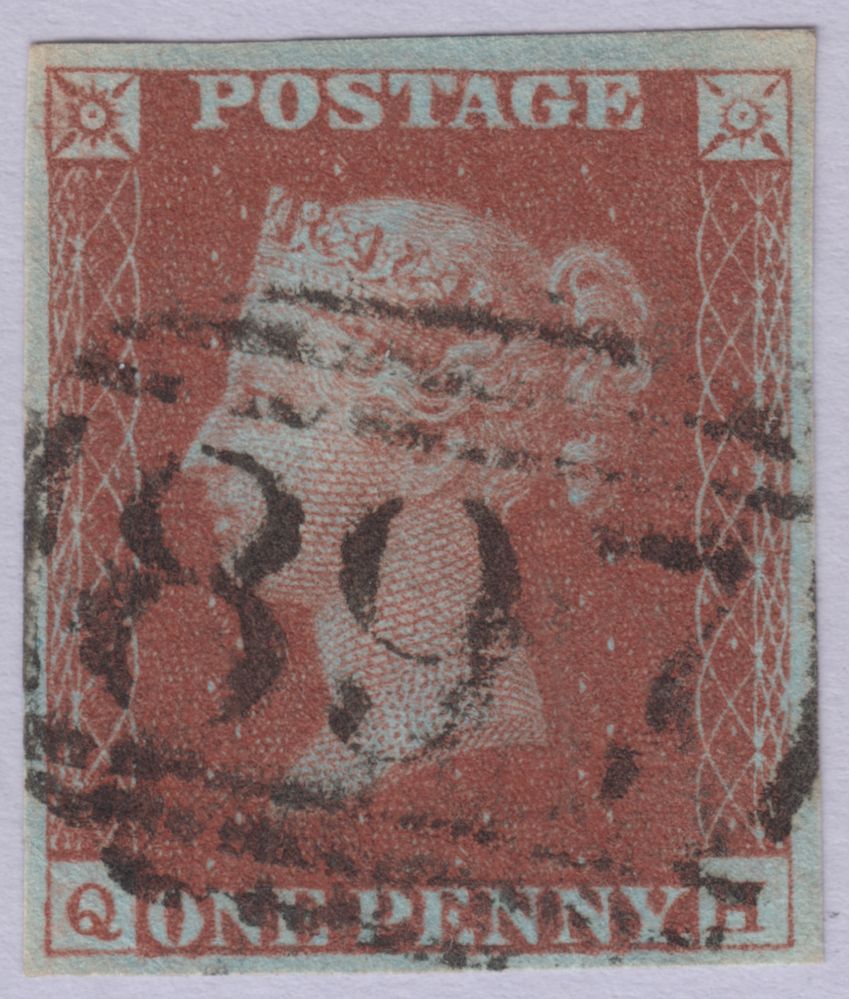
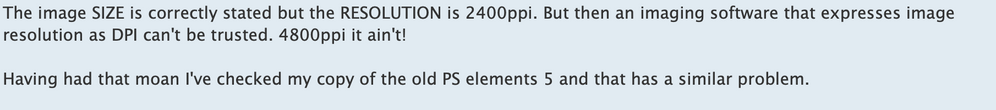
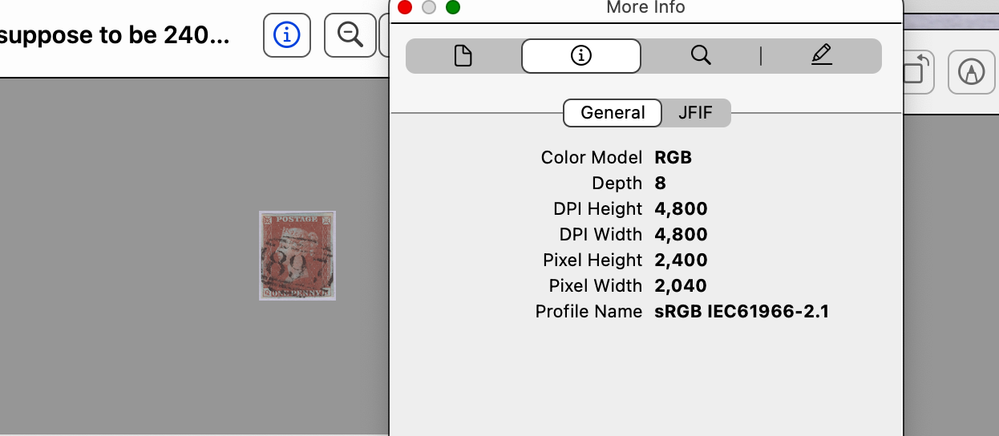
Solved! Go to Solution.
- Mark as New
- Bookmark
- Subscribe
- Mute
- Subscribe to RSS Feed
- Permalink
- Report Inappropriate Content
03-15-2023 12:56 PM
The off-by-a-factor-of-two could be due to the user using a Mac with a Retina display. And, the software in play here is not accouting for that scale factor (@2x).
Ricky
Camera: EOS 5D IV, EF 50mm f/1.2L, EF 135mm f/2L
Lighting: Profoto Lights & Modifiers
- Mark as New
- Bookmark
- Subscribe
- Mute
- Subscribe to RSS Feed
- Permalink
- Report Inappropriate Content
03-15-2023 12:53 PM
Hi,
So we can best assist you, please let us know what program is being used to scan the images. Also, they mentioned a software bug? Did they provide you with more information about the software issue?
If you would like to speak to someone in real time to resolve this issue, I recommend reaching out to Canon support. You will need to register your Canon gear HERE to access additional support options.
We look forward to hearing from you.
- Mark as New
- Bookmark
- Subscribe
- Mute
- Subscribe to RSS Feed
- Permalink
- Report Inappropriate Content
03-15-2023 02:56 PM
So its not my product so I cant get help. I tried yesterday. I called Canon 3 times - getting a human to talk to was virtually impossible. The 1st time they just threw me back into the queue- 35 minutes wasted. The 2nd time I was told I was in the wrong Dept even though I was not and I got thrown back into the queue. 1 gave up the 3rd time after holding 25 more minutes.
from the user: "Two other users of Canon flatbeds do not have this problem so I've delved further. I've cleared the Canon as the culprit, now shown categorically it's a problem with PS Elements 5 that I use to drive the scanner, linked to a stand alone workstation used for philatelic study."
- Mark as New
- Bookmark
- Subscribe
- Mute
- Subscribe to RSS Feed
- Permalink
- Report Inappropriate Content
03-15-2023 12:56 PM
The off-by-a-factor-of-two could be due to the user using a Mac with a Retina display. And, the software in play here is not accouting for that scale factor (@2x).
Ricky
Camera: EOS 5D IV, EF 50mm f/1.2L, EF 135mm f/2L
Lighting: Profoto Lights & Modifiers
- Mark as New
- Bookmark
- Subscribe
- Mute
- Subscribe to RSS Feed
- Permalink
- Report Inappropriate Content
03-15-2023 02:56 PM
Tks. im not 100% sure, but pretty sure its on a pc...
- Mark as New
- Bookmark
- Subscribe
- Mute
- Subscribe to RSS Feed
- Permalink
- Report Inappropriate Content
03-15-2023 03:10 PM
The screenshot in the original post shows a More Info window with macOS window controls (red and green dots in the upper left corner).
Ricky
Camera: EOS 5D IV, EF 50mm f/1.2L, EF 135mm f/2L
Lighting: Profoto Lights & Modifiers
- Mark as New
- Bookmark
- Subscribe
- Mute
- Subscribe to RSS Feed
- Permalink
- Report Inappropriate Content
03-15-2023 03:16 PM
Thats from me - Im the one he was sending the file to. I'm on a Mac Book Pro2019 Retina display. Is it my settings? All other images I get from other display the correct info.
01/27/2025: New firmware updates are available.
01/22/2024: Canon Supports Disaster Relief Efforts in California
01/14/2025: Steps to resolve still image problem when using certain SanDisk SD cards with the Canon EOS R5 Mark II
12/18/2024: New firmware updates are available.
EOS C300 Mark III - Version 1..0.9.1
EOS C500 Mark II - Version 1.1.3.1
12/13/2024: EOS Webcam Utility Pro V2.3b is now available to support Windows on ARM PC users.
12/05/2024: New firmware updates are available.
EOS R5 Mark II - Version 1.0.2
11/14/2024: Windows V 2.3a installer for EOS Webcam Utility Pro is available for download
11/12/2024: EOS Webcam Utility Pro - Version 2.3 is available
09/26/2024: New firmware updates are available.
EOS R6 Mark II - Version 1.5.0
08/09/2024: Firmware update available for RC-IP1000 - Version 1.1.1
08/08/2024: Firmware update available for MS-500 - Version 2.0.0
- PIXMA TS6420a prints blurry photos in Desktop Inkjet Printers
- imageCLASS MF753cdw Print Resolution 600 dpi vs 1200 dpi in Office Printers
- Pixma TR4520 Produces Fuzzy Scanned Documents in Desktop Inkjet Printers
- TS7720 Printer - Is Noted Resolution Correct? in Desktop Inkjet Printers
- PIXMA TS6420 inherent flaws; outrageous cartridge costs in Desktop Inkjet Printers
Canon U.S.A Inc. All Rights Reserved. Reproduction in whole or part without permission is prohibited.

