- Canon Community
- Discussions & Help
- Printer
- Professional Photo Printers
- canon pro 100 print on textured cardstock
- Subscribe to RSS Feed
- Mark Topic as New
- Mark Topic as Read
- Float this Topic for Current User
- Bookmark
- Subscribe
- Mute
- Printer Friendly Page
canon pro 100 print on textured cardstock
- Mark as New
- Bookmark
- Subscribe
- Mute
- Subscribe to RSS Feed
- Permalink
- Report Inappropriate Content
01-16-2017 05:15 PM
I bought the Pixma Pro 100 because it was one of the top recommended for digital scrapbooking. The ink, however, does not print well with textured cardstock. Do I need to try a pigment ink cartridge? Or does this printer not work on textured cardstock. Also, in what instances would pigment ink cartridge be the best choice?
Thanks
- Mark as New
- Bookmark
- Subscribe
- Mute
- Subscribe to RSS Feed
- Permalink
- Report Inappropriate Content
01-17-2017 05:33 AM
You could try selecting Matte paper option in media type. Matte/textured papers generally print better with pigment inks, but a textured paper like Hahnemuehle Museum Etching prints wiell with the Pro-100.
Conway, NH
1D X Mark III, M200, Many lenses, Pixma PRO-100, Pixma TR8620a, Lr Classic
- Mark as New
- Bookmark
- Subscribe
- Mute
- Subscribe to RSS Feed
- Permalink
- Report Inappropriate Content
01-20-2017 06:07 AM
I print on textured rag paper with no issues. Are you sure you have the correct profile selected?
EOS 1D, EOS 1D MK IIn, EOS 1D MK III, EOS 1Ds MK III, EOS 1D MK IV and EOS 1DX and many lenses.
- Mark as New
- Bookmark
- Subscribe
- Mute
- Subscribe to RSS Feed
- Permalink
- Report Inappropriate Content
01-21-2017 09:43 AM
Sounds like the OP may be using a non-standard paper that won't have vendor profiles. Can either let printer manage color and just select a close media type (one of the Canon Matte choices) or let print software manage color, choice a Canon media type and experiment by choosing various ICC profiles.
Conway, NH
1D X Mark III, M200, Many lenses, Pixma PRO-100, Pixma TR8620a, Lr Classic
- Mark as New
- Bookmark
- Subscribe
- Mute
- Subscribe to RSS Feed
- Permalink
- Report Inappropriate Content
02-02-2017 10:18 PM - edited 02-02-2017 10:20 PM
Hi stringz.
You may want to try using [Other Fine Art Paper 1] or [Other Fine Art Paper 2] in the "Media Type" drop-down of the printer driver:
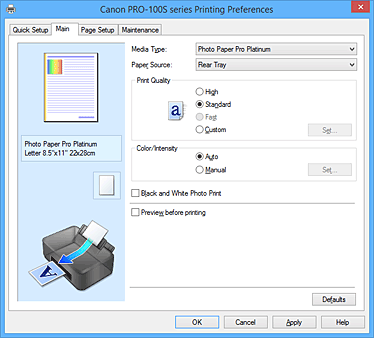
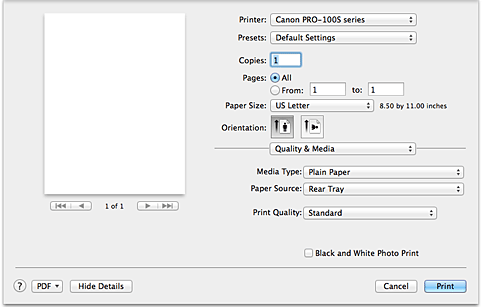
If you still experience an issue, please call us at 1-800-OK-CANON (1-800-652-2666) and we will be glad to assist you.
02/20/2025: New firmware updates are available.
RF70-200mm F2.8 L IS USM Z - Version 1.0.6
RF24-105mm F2.8 L IS USM Z - Version 1.0.9
RF100-300mm F2.8 L IS USM - Version 1.0.8
RF50mm F1.4 L VCM - Version 1.0.2
RF24mm F1.4 L VCM - Version 1.0.3
01/27/2025: New firmware updates are available.
01/22/2024: Canon Supports Disaster Relief Efforts in California
01/14/2025: Steps to resolve still image problem when using certain SanDisk SD cards with the Canon EOS R5 Mark II
12/18/2024: New firmware updates are available.
EOS C300 Mark III - Version 1..0.9.1
EOS C500 Mark II - Version 1.1.3.1
12/13/2024: EOS Webcam Utility Pro V2.3b is now available to support Windows on ARM PC users.
12/05/2024: New firmware updates are available.
EOS R5 Mark II - Version 1.0.2
11/14/2024: Windows V 2.3a installer for EOS Webcam Utility Pro is available for download
11/12/2024: EOS Webcam Utility Pro - Version 2.3 is available
09/26/2024: New firmware updates are available.
- PIXMA G3270: Color copies come out dark in Desktop Inkjet Printers
- Will the PIXMA TS9521Ca rear tray print two sided using cardstock? in Desktop Inkjet Printers
- Pixma G4280 - How to get an accurate color match? in Desktop Inkjet Printers
- PIXMA PRO-200 printer issue - paper misaligns and messed up print in Professional Photo Printers
- PIXMA G620 - Black streaks on underside of print in Desktop Inkjet Printers
Canon U.S.A Inc. All Rights Reserved. Reproduction in whole or part without permission is prohibited.

