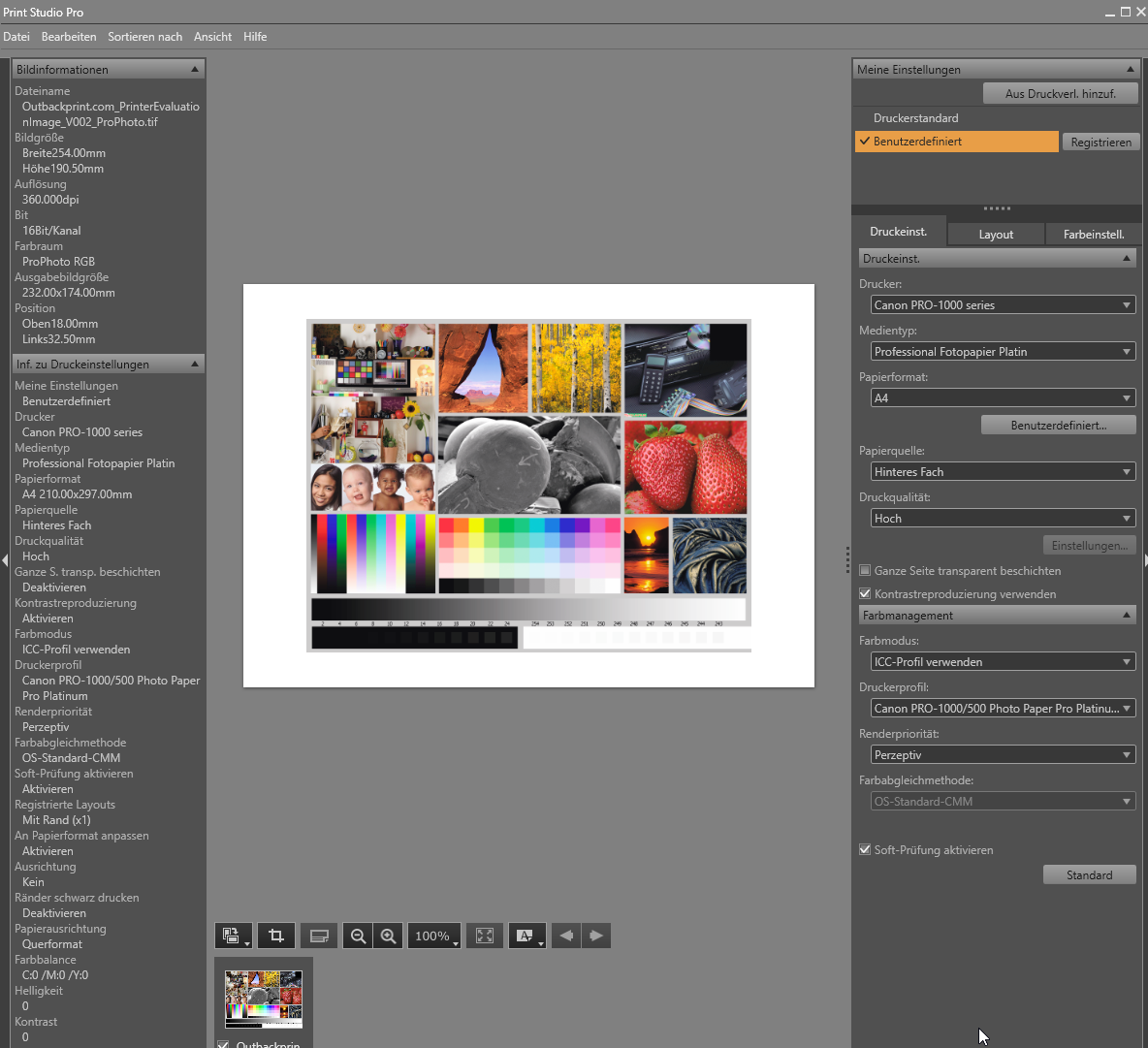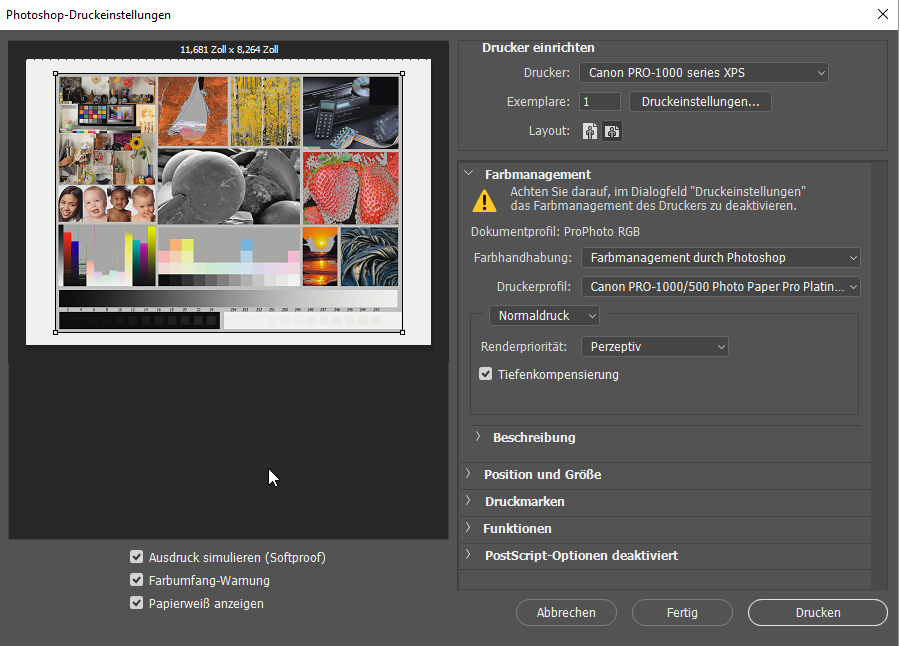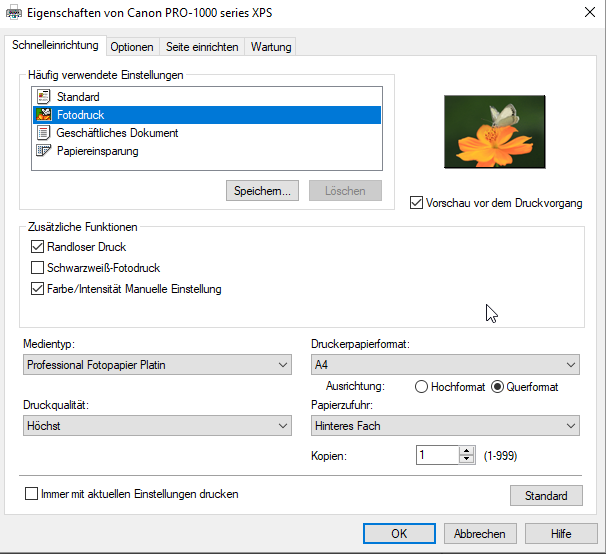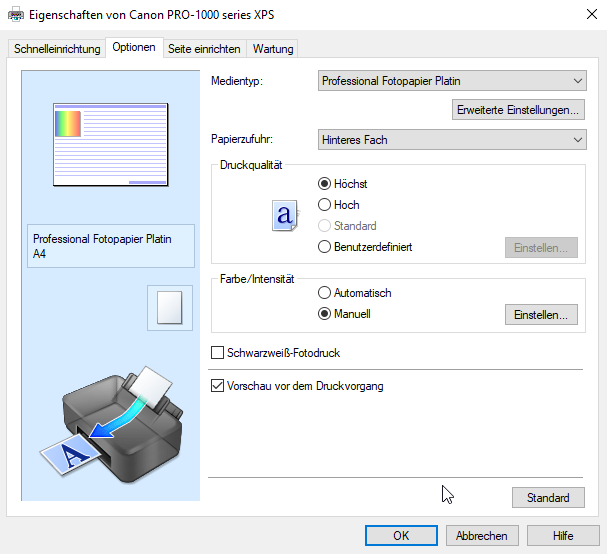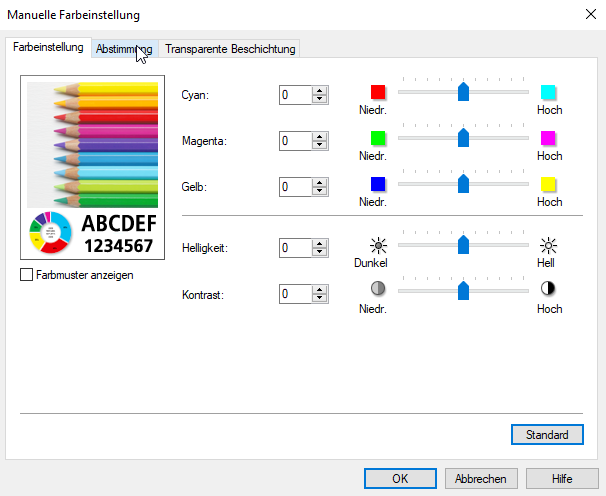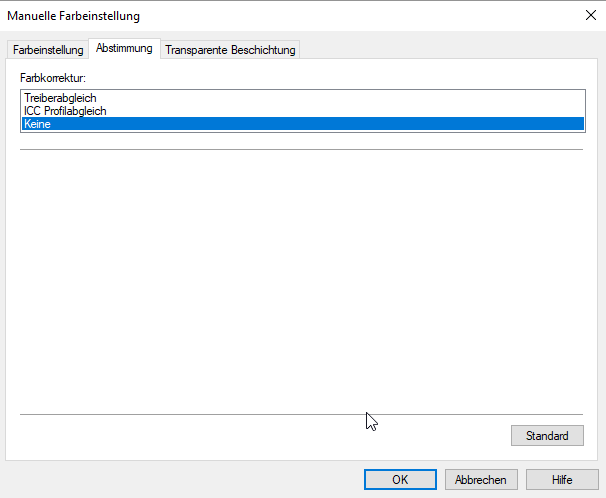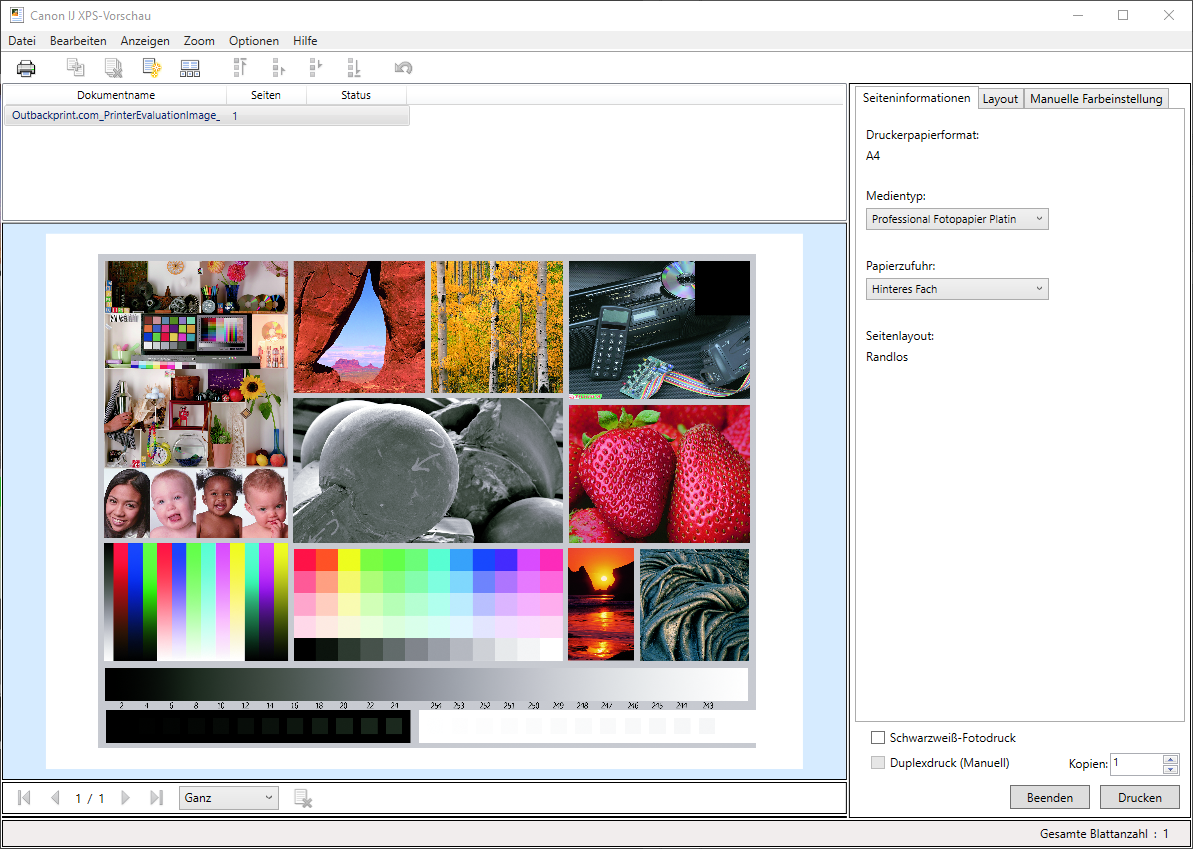- Canon Community
- Discussions & Help
- Printer
- Professional Photo Printers
- Re: Pro-1000 – Magenta cast – double profiling aga...
- Subscribe to RSS Feed
- Mark Topic as New
- Mark Topic as Read
- Float this Topic for Current User
- Bookmark
- Subscribe
- Mute
- Printer Friendly Page
- Mark as New
- Bookmark
- Subscribe
- Mute
- Subscribe to RSS Feed
- Permalink
- Report Inappropriate Content
01-20-2018 04:15 PM
I know this issue has been discussed in this and other forums many times. ![]()
However, the specific problem in my setting has not been addressed so far – at least not in a Windows enviroment (similar problem, but MacOS: http://community.usa.canon.com/t5/Professional-Photo-Printers/Magenta-Cast-on-New-Pixma-Pro-100/m-p/...).
If you prove me wrong, I'd be very happy!
This is my first post in this forum and I attached several screen shots that show the printer settings (in german language - but I assume we all know the canon driver settings by heart 🙂 ).
Configuration:
Windows 10, Build 1709, up-to-date drivers (standard + xps), printer connected via ethernet
Test image:
Scenario A – works like charm:
Printing via Print Studio Pro (Photoshop)
The print matches the (color calibrated) monitor and an external reference print version.
This holds true for all my paper/profile combinations.
Scenario B – magenta cast
Printing via the driver (Photoshop)
B1: Printer color managment OFF --> magenta cast in preview & in printed picture
B2 (no screenshots): Printer color managment ICC profile --> magenta cast in preview & in printed picture
Scenario C – works
Printing via the driver (Photoshop)
Photoshop color managment OFF, Printer color managment ON --> prints preview & print are fine again!
Preliminary conclusion: Without PSP I end up with double profiling although printer color managment is turned OFF
Question: Do I miss something or is this a driver bug?
I really want to be in full control of color managment independent of Print Studio Pro so I can use other software packages (e.g. Qimage, Affinity) as shown in scenario B.
I am grateful for any suggestion!
Solved! Go to Solution.
Accepted Solutions
- Mark as New
- Bookmark
- Subscribe
- Mute
- Subscribe to RSS Feed
- Permalink
- Report Inappropriate Content
01-21-2018 09:18 AM
I have read in various posts that selecting Print preview sometimes casues a magenta cast. I don't use preview so i can't vouch for the correctness of the info. Try printing without Preview and see what happens.
Conway, NH
R6 Mark III, M200, Many lenses, Pixma PRO-100, Pixma TR8620a, Lr Classic
- Mark as New
- Bookmark
- Subscribe
- Mute
- Subscribe to RSS Feed
- Permalink
- Report Inappropriate Content
01-21-2018 09:18 AM
I have read in various posts that selecting Print preview sometimes casues a magenta cast. I don't use preview so i can't vouch for the correctness of the info. Try printing without Preview and see what happens.
Conway, NH
R6 Mark III, M200, Many lenses, Pixma PRO-100, Pixma TR8620a, Lr Classic
- Mark as New
- Bookmark
- Subscribe
- Mute
- Subscribe to RSS Feed
- Permalink
- Report Inappropriate Content
01-21-2018 02:21 PM
YES!!!
Without the preview the prints are correct and the magenta cast is gone!
I spent so much time (, dye, and paper) to pinpoint the problem...and you solved it!
John, you make my day! ![]()
- Mark as New
- Bookmark
- Subscribe
- Mute
- Subscribe to RSS Feed
- Permalink
- Report Inappropriate Content
01-25-2018 08:47 PM - edited 01-25-2018 08:49 PM
Just a quick question. If you are printing a test image (as in your test image above), why are your printer settings set for perceptual intent instead of relative colorimetric intent? Is it possible you are shifting out of gamut colors with the perceptual setting? Check this out: https://www.youtube.com/watch?v=VjjgJ7Tnoe4
Agreed, print preview does cause problems.
- Mark as New
- Bookmark
- Subscribe
- Mute
- Subscribe to RSS Feed
- Permalink
- Report Inappropriate Content
01-25-2018 09:27 PM
Conway, NH
R6 Mark III, M200, Many lenses, Pixma PRO-100, Pixma TR8620a, Lr Classic
- Mark as New
- Bookmark
- Subscribe
- Mute
- Subscribe to RSS Feed
- Permalink
- Report Inappropriate Content
12-13-2021 07:34 AM
Also experiencing this at present with Canon 10-s - very frustrating & does not occur from a MAC. Also happened after activated 'print preview' option - but continues still, despite deactivating the preview. None of the manual settings / profiling options seem to undo this glitch. I can remove cast by selecting 'Matte' photo paper instead of 'Plain' - but blacks are very washed out when I choose this option. In my case, I am mainly using Black & White printing - I have never had this issue over the last year until now.
12/18/2025: New firmware updates are available.
12/15/2025: New firmware update available for EOS C50 - Version 1.0.1.1
11/20/2025: New firmware updates are available.
EOS R5 Mark II - Version 1.2.0
PowerShot G7 X Mark III - Version 1.4.0
PowerShot SX740 HS - Version 1.0.2
10/21/2025: Service Notice: To Users of the Compact Digital Camera PowerShot V1
10/15/2025: New firmware updates are available.
Speedlite EL-5 - Version 1.2.0
Speedlite EL-1 - Version 1.1.0
Speedlite Transmitter ST-E10 - Version 1.2.0
07/28/2025: Notice of Free Repair Service for the Mirrorless Camera EOS R50 (Black)
7/17/2025: New firmware updates are available.
05/21/2025: New firmware update available for EOS C500 Mark II - Version 1.1.5.1
02/20/2025: New firmware updates are available.
RF70-200mm F2.8 L IS USM Z - Version 1.0.6
RF24-105mm F2.8 L IS USM Z - Version 1.0.9
RF100-300mm F2.8 L IS USM - Version 1.0.8
- Trouble with Canon Pro-1000 and macOS Sequoia (Magenta Tint) in Professional Photo Printers
- Magenta cast on Pro-10s (Print studio pro, LrC). in Professional Photo Printers
- imagePROGRAF PRO-1000 - Desaturated colors especially Yellows and Greens in Professional Photo Printers
- imagePROGRAF PRO-300 Prints Have Strong Magenta Cast in Professional Photo Printers
- macOS Monterey ProGraf-1000 Pro Magenta Cast in Professional Photo Printers
Canon U.S.A Inc. All Rights Reserved. Reproduction in whole or part without permission is prohibited.