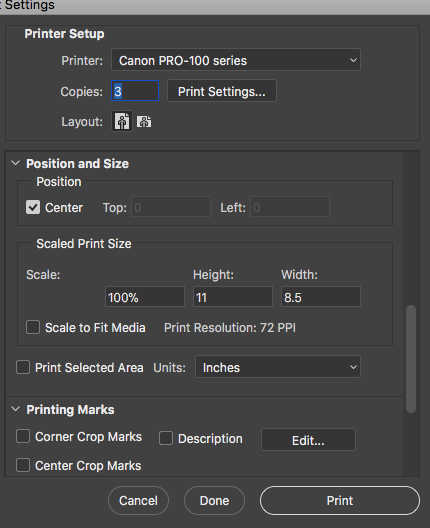- Canon Community
- Discussions & Help
- Printer
- Professional Photo Printers
- Re: Printing Problem with Pro-100 and Photoshop
- Subscribe to RSS Feed
- Mark Topic as New
- Mark Topic as Read
- Float this Topic for Current User
- Bookmark
- Subscribe
- Mute
- Printer Friendly Page
- Mark as New
- Bookmark
- Subscribe
- Mute
- Subscribe to RSS Feed
- Permalink
- Report Inappropriate Content
08-21-2014 08:35 PM
This is my setup: using Mac Pro running Snow Leopard (10.6.8) & editing & printing from Photoshop CS 6. I have new Canon Pixma Pro-100 printer and set it up OK. First thing printed was a page from a document from MS Word on 8.5X11 plain paper - this came out OK. Next I fire up Photoshop and open a 4X6 inch image (just a snapshot in jpeg, landscape format) to do a test print. I set it up in the print dialog as 4X6 paper, Canon's Pro Glossy paper profile, rear tray, standard print quality, Photoshop manages the color. I load the paper in the rear tray close the covers and hit print.
Now, when it starts to print the printer moves about 3.8 inches of paper out of the printer and it starts printing on the remaining 2.2 inches then spits the paper out. It does this in Photoshop (any image, it doesn't matter), and it does it printing from Nikon’s Capture NX. I have been able to get it to print on the paper correctly using Apple's Preview program but that that's not going to do me any good. I was on the phone with Canon tech support for about 2 hours and they were completely puzzled suggesting I would have to use Canon's printing apps instead to print - that doesn't do me any good either. I want to be able to print from Photoshop. I have the most recent Canon driver, and Photoshop is up to date. Any one every heard of this or experienced the same problem? I don’t think I’ve overlooked anything. Thanks JMDavis!
Solved! Go to Solution.
- Mark as New
- Bookmark
- Subscribe
- Mute
- Subscribe to RSS Feed
- Permalink
- Report Inappropriate Content
11-25-2017 05:44 PM
Hello,
Have you solved this. I can't get the frigging printer to recognize Photoshop period. The printer goes through these gyrations like it is trying to but to no avail. Meanwhile, I can use my PC and use the generic proprietary bs and it will print a lovely print.
BUT I WANT TO USE PHOTOSHOP.
THe next thing I tried was doing my rendering in photoshop and then moving it to the Mac via thumb drive. IT was only a JPEG, but then I got an error message that the software did not recognize the file. I was under the impression that JPEG is JPEG on either platform, right? or am I wrong.
Any help would be appreciated.
I am wondering if it is platform related. Perhaps if I bought photoshop for PC it would work, but I don't really want to go through that.
- Mark as New
- Bookmark
- Subscribe
- Mute
- Subscribe to RSS Feed
- Permalink
- Report Inappropriate Content
11-26-2017 06:24 AM
I replied to your other post about printer. Did that help?
Do you know you can install two instances of Photoshop? You could download and install to both the PC and MAc.
Conway, NH
R6 Mark III, M200, Many lenses, Pixma PRO-100, Pixma TR8620a, Lr Classic
- Mark as New
- Bookmark
- Subscribe
- Mute
- Subscribe to RSS Feed
- Permalink
- Report Inappropriate Content
11-27-2017 06:51 PM
Thank you for your kind conscern,
After printing from the Photos program on my Macbook, and after seeing the printer already added in systems preference, and having access to the utility program and the ink levels window, I have figured out that cs4 must just be incompatible. THere are no upgrades for CS4 so it must be unsupported by now.
I was hoping to avoid the cloud. Is that my only alternative, or are there still later versions of Photoshop in software form that I could buy on Ebay that are modern enough to be compatible.
- Mark as New
- Bookmark
- Subscribe
- Mute
- Subscribe to RSS Feed
- Permalink
- Report Inappropriate Content
11-27-2017 07:21 PM
You could consider Photoshop Elements. It’s not as powerful as Photoshop, due to the advances in PS over time it could be more powerful than CS4.
You could also look into Serif Affinity. It gets good reviews as a Photoshop alternative.
Conway, NH
R6 Mark III, M200, Many lenses, Pixma PRO-100, Pixma TR8620a, Lr Classic
- Mark as New
- Bookmark
- Subscribe
- Mute
- Subscribe to RSS Feed
- Permalink
- Report Inappropriate Content
02-01-2018 01:39 PM
I just bought this printer and every time I try to print something, the printer changes the orientation and prints it half the size of what I told it to print. I'm printing from Adobe PS CC 2018. I have checked every setting in photoshop and it is set to print portrait at 8" x 10" and fit to paper, etc. None of the settings are wrong. Why does my printer print it landscape on half the paper and sized 4x5?
- Mark as New
- Bookmark
- Subscribe
- Mute
- Subscribe to RSS Feed
- Permalink
- Report Inappropriate Content
02-01-2018 01:42 PM
Are you using Mac or PC?
Did you try printing using Print Studio Pro?
Conway, NH
R6 Mark III, M200, Many lenses, Pixma PRO-100, Pixma TR8620a, Lr Classic
- Mark as New
- Bookmark
- Subscribe
- Mute
- Subscribe to RSS Feed
- Permalink
- Report Inappropriate Content
02-01-2018 01:49 PM
Macbook Pro - it is set to Adobe manages color. I took away "scale to fit" and it seems to be pritting correctly now directly from PS. It's weird because I've done this before - taken away scale to fit and it still printed wrong so hopefully it works from now on.
- Mark as New
- Bookmark
- Subscribe
- Mute
- Subscribe to RSS Feed
- Permalink
- Report Inappropriate Content
09-12-2019 12:51 AM
Hello, I am having almost similar issue. The printer prints just fine on 13x19, 8x10, 5x7, etc. but it wont print on 4x6. Every time the printer tried to print, it would load the paper in 1/3 of the way and then stuck. I am doing this via Lightroom. Have not tried to print using Photoshop but would be surprised to know that works with Photoshop and not Lightroom.
LV
- « Previous
-
- 1
- 2
- Next »
- « Previous
-
- 1
- 2
- Next »
01/20/2026: New firmware updates are available.
12/22/2025: New firmware update is available for EOS R6 Mark III- Version 1.0.2
11/20/2025: New firmware updates are available.
EOS R5 Mark II - Version 1.2.0
PowerShot G7 X Mark III - Version 1.4.0
PowerShot SX740 HS - Version 1.0.2
10/21/2025: Service Notice: To Users of the Compact Digital Camera PowerShot V1
10/15/2025: New firmware updates are available.
Speedlite EL-5 - Version 1.2.0
Speedlite EL-1 - Version 1.1.0
Speedlite Transmitter ST-E10 - Version 1.2.0
07/28/2025: Notice of Free Repair Service for the Mirrorless Camera EOS R50 (Black)
7/17/2025: New firmware updates are available.
05/21/2025: New firmware update available for EOS C500 Mark II - Version 1.1.5.1
02/20/2025: New firmware updates are available.
RF70-200mm F2.8 L IS USM Z - Version 1.0.6
RF24-105mm F2.8 L IS USM Z - Version 1.0.9
RF100-300mm F2.8 L IS USM - Version 1.0.8
- PIXMA iX6580 Vertical Stripes on prints in Desktop Inkjet Printers
- Error code 495A gs500 printer ( and any other printer too?) in Desktop Inkjet Printers
- PIXMA TS8750 not printing magenta in Desktop Inkjet Printers
- imagePROGRAF iPF6100 Printed colors don't match monitor after calibration in Production Printing
- imageCLASS MF641Cw - Auto correction of color mismatch - no turn off option in Office Printers
Canon U.S.A Inc. All Rights Reserved. Reproduction in whole or part without permission is prohibited.