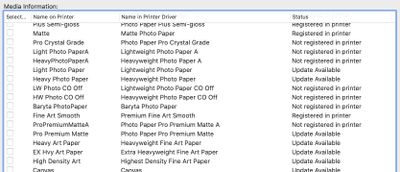- Canon Community
- Discussions & Help
- Printer
- Professional Photo Printers
- Premium Fine Art Smooth Paper not Showing in Canon...
- Subscribe to RSS Feed
- Mark Topic as New
- Mark Topic as Read
- Float this Topic for Current User
- Bookmark
- Subscribe
- Mute
- Printer Friendly Page
- Mark as New
- Bookmark
- Subscribe
- Mute
- Subscribe to RSS Feed
- Permalink
- Report Inappropriate Content
01-14-2020 08:26 AM
The Premium Fine Art Smooth profile shows as "registered in printer" in the media configuration tool, but when I physically look for the Premium Fine Art Smooth profile on the physical printer, it is not there.
However, the Premium Fine Art Smooth profile does show up in the driver in the printer settings when I want to print in Photoshop.
Will the driver overwrite the printer?
Does anyone know why I can't find the profile in the physical printer? Do I need to find it if it shows in the driver?
Thanks
Below is a screenshot showing the profile appears to be properly loaded in the printer.
.
Solved! Go to Solution.
- Mark as New
- Bookmark
- Subscribe
- Mute
- Subscribe to RSS Feed
- Permalink
- Report Inappropriate Content
02-04-2020 01:48 PM
I just found the problem!!
The Premium Fine Art Smooth Paper can only be used on the manual feed tray and only when paper is detected there, is possible to select from the list of papers and register on the printer.
I'm sorry for all the confusion and thanks for the help anyway.
Jx
- Mark as New
- Bookmark
- Subscribe
- Mute
- Subscribe to RSS Feed
- Permalink
- Report Inappropriate Content
02-05-2020 11:01 AM
Hi Brian,
When I inserted (deep inside) the paper in the manual feed tray, the printer panel changes and immediately asks to identify the media size and kind.
In the list from where to choose the kind of paper, my printer shows the Premium Fine Art Smooth.
The printer is connected on USB.
Hope it helps.
Jx
- Mark as New
- Bookmark
- Subscribe
- Mute
- Subscribe to RSS Feed
- Permalink
- Report Inappropriate Content
02-05-2020 11:08 AM
Hi Jx,
I've tried many times rearranging the paper in and out with no luck. I'm thinking there must be some sort of sensor that is not working. It simply will not read anything that goes into the manual tray.
Brian
- Mark as New
- Bookmark
- Subscribe
- Mute
- Subscribe to RSS Feed
- Permalink
- Report Inappropriate Content
02-03-2020 04:26 PM
Hi Darius,
Thank you.
I did fallow the Mac OS instructions and today I also tried with Windows on a PC and the result was the same.
The paper does not show in the printer paper list.
I also own a Pro-2000 and I had no problem in adding and removing new media on the printer, with the same software (on Mac).
The most strange thing is that the list on Media Configuration Tool shows the paper as if it is present on the printer, but then it's not possible to find it there.
In fact, the media list on the printer never chages, no matter what I do on the Media configuration Tool.
I not sure what else can I do...
- « Previous
- Next »
12/18/2024: New firmware updates are available.
EOS C300 Mark III - Version 1..0.9.1
EOS C500 Mark II - Version 1.1.3.1
12/13/2024: EOS Webcam Utility Pro V2.3b is now available to support Windows on ARM PC users.
12/05/2024: New firmware updates are available.
EOS R5 Mark II - Version 1.0.2
11/14/2024: Windows V 2.3a installer for EOS Webcam Utility Pro is available for download
11/12/2024: EOS Webcam Utility Pro - Version 2.3 is available
09/26/2024: New firmware updates are available.
EOS R6 Mark II - Version 1.5.0
08/09/2024: Firmware update available for RC-IP1000 - Version 1.1.1
08/08/2024: Firmware update available for MS-500 - Version 2.0.0
- ix6820 Shows as Driver Unavailable in Desktop Inkjet Printers
- PIXMA TS3720 - WiFi connection Android app issue in Printer Software & Networking
- Canon Pixma ix6820 showing "Offline" or "Other" Errors in Desktop Inkjet Printers
- imagePROGRAF PRO-1000 abrasion on greeting card stock in Professional Photo Printers
- imageCLASS MF654Cdw error says paper in tray 2 not right but don't have tray 2 in Office Printers
Canon U.S.A Inc. All Rights Reserved. Reproduction in whole or part without permission is prohibited.