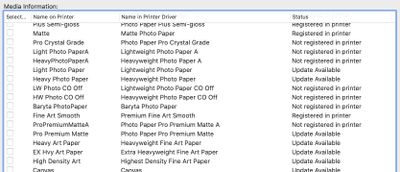- Canon Community
- Discussions & Help
- Printer
- Professional Photo Printers
- Re: Premium Fine Art Smooth Paper not Showing in C...
- Subscribe to RSS Feed
- Mark Topic as New
- Mark Topic as Read
- Float this Topic for Current User
- Bookmark
- Subscribe
- Mute
- Printer Friendly Page
- Mark as New
- Bookmark
- Subscribe
- Mute
- Subscribe to RSS Feed
- Permalink
- Report Inappropriate Content
01-14-2020 08:26 AM
The Premium Fine Art Smooth profile shows as "registered in printer" in the media configuration tool, but when I physically look for the Premium Fine Art Smooth profile on the physical printer, it is not there.
However, the Premium Fine Art Smooth profile does show up in the driver in the printer settings when I want to print in Photoshop.
Will the driver overwrite the printer?
Does anyone know why I can't find the profile in the physical printer? Do I need to find it if it shows in the driver?
Thanks
Below is a screenshot showing the profile appears to be properly loaded in the printer.
.
Solved! Go to Solution.
- Mark as New
- Bookmark
- Subscribe
- Mute
- Subscribe to RSS Feed
- Permalink
- Report Inappropriate Content
02-04-2020 01:48 PM
I just found the problem!!
The Premium Fine Art Smooth Paper can only be used on the manual feed tray and only when paper is detected there, is possible to select from the list of papers and register on the printer.
I'm sorry for all the confusion and thanks for the help anyway.
Jx
- Mark as New
- Bookmark
- Subscribe
- Mute
- Subscribe to RSS Feed
- Permalink
- Report Inappropriate Content
01-15-2020 01:33 PM
Hello, yukon819.
If the printer was installed using the pre-installed WSD (Windows) or Bonjour (Mac OS) drivers, then the Canon paper types will not show up as ICC Profile options in Photoshop. Remove the printer from your current list of printers, then re-install it using the Canon-produced printer driver. It's available, free of charge, on the PRO-1000 Drivers & Downloads page.
If you need immediate assistance with this issue, please contact us using the numbers and information at http://Canon.us/ContactLI
Did this answer your question? Please click the Accept as Solution button so that others may find the answer as well.
- Mark as New
- Bookmark
- Subscribe
- Mute
- Subscribe to RSS Feed
- Permalink
- Report Inappropriate Content
02-01-2020 01:42 PM
Hello,
I have the same problem and I think the problem in not that the Canon paper types will not show up as ICC Profile options in Photoshop.
The problem is that the Premium Fine Art Smooth paper does not show on the printers interface list of media.
My printer was properly installed with the Canon-produced printer driver and works perfectly with the already registered papers, but I'm unable to make the Premium Fine Art Smooth paper available on the printer.
I followed very carefully the instructions on the Knowledge Base: https://support.usa.canon.com/kb/index?page=content&id=ART168521&actp=LIST_RECENT
Apparently everything works flawlessly and on the Media Configuration Tool it shows as if it is registered on the printer, but in the end is not there.
I did it multiple times and in different computers and different printers but I did not find a way to make the paper listed on the printer.
The printer Firmware was up to date and I tried with a Mac with Mojave and also Catalina.
Any help would be very appreciated.
Thanks.
- Mark as New
- Bookmark
- Subscribe
- Mute
- Subscribe to RSS Feed
- Permalink
- Report Inappropriate Content
02-03-2020 03:40 PM
Hi Jx.
When updating the paper information through Mac OS, refer to the Mac OS instructions:
https://support.usa.canon.com/kb/index?page=content&id=ART173460
Once the paper has been updated in the media configuraiton tool, you need to open the IJ Printer Utility, and use the Update option to force the information onto the printer (starting at step 8).
If you need immediate assistance with this issue, please contact us using the numbers and information at http://Canon.us/ContactLI
Did this answer your question? Please click the Accept as Solution button so that others may find the answer as well.
- Mark as New
- Bookmark
- Subscribe
- Mute
- Subscribe to RSS Feed
- Permalink
- Report Inappropriate Content
02-03-2020 04:22 PM
Hello,
My paper profile is uploaded and shows up in the printer driver, but I can't get it to show up on the actual printer. When I called customer support the man told me it won't show up on the printer and if it is all loaded in the driver then I'm okay.
Is that true or not?
I followed your instructions on the previous post, but in step two of the mac directions, Fine Art Smooth paper already shows up as listed.
I then used IJ printer utility to force the "information on the printer" but it says "the media information on your driver is the latest information." And Fine Art Smooth still does not show up on printer screen.
Please let me know if it being in the driver only will work or if I somehow need it to show up on the actual printer itself.
Thank you,
Brian
- Mark as New
- Bookmark
- Subscribe
- Mute
- Subscribe to RSS Feed
- Permalink
- Report Inappropriate Content
02-03-2020 04:30 PM
- Mark as New
- Bookmark
- Subscribe
- Mute
- Subscribe to RSS Feed
- Permalink
- Report Inappropriate Content
02-04-2020 01:48 PM
I just found the problem!!
The Premium Fine Art Smooth Paper can only be used on the manual feed tray and only when paper is detected there, is possible to select from the list of papers and register on the printer.
I'm sorry for all the confusion and thanks for the help anyway.
Jx
- Mark as New
- Bookmark
- Subscribe
- Mute
- Subscribe to RSS Feed
- Permalink
- Report Inappropriate Content
02-05-2020 10:14 AM
This did not solve me problem. I loaded Fine Art Smooth paper in the manual feed tray, but printer only asks me to "select paper loaded in the top feed" I've reinserted and jiggled the paper and the message on the printer does not change. Is there another way to tell the printer I'm using the manual feed tray?
- Mark as New
- Bookmark
- Subscribe
- Mute
- Subscribe to RSS Feed
- Permalink
- Report Inappropriate Content
02-05-2020 10:20 AM - edited 02-05-2020 10:20 AM
Make sure you're using the most up-to-date software for your OS. It sounds like you *might* be using AirPrint on MacOS, which can limit your options.
You can get the most up-to-date drivers and software available for your OS on our site HERE. You can also find them within your My Canon Account at canon.us/account
- Mark as New
- Bookmark
- Subscribe
- Mute
- Subscribe to RSS Feed
- Permalink
- Report Inappropriate Content
02-05-2020 10:23 AM
I don't think that is it. Initially when I set it up I did accidentally install AirPrint but have since fixed it. All the paper settings are in my driver. I can chose Fine Art Smooth in my driver when I set up print in Photoshop - it is only the actual printer that I can't get it to list Fine Art Smooth.
12/18/2024: New firmware updates are available.
EOS C300 Mark III - Version 1..0.9.1
EOS C500 Mark II - Version 1.1.3.1
12/13/2024: EOS Webcam Utility Pro V2.3b is now available to support Windows on ARM PC users.
12/05/2024: New firmware updates are available.
EOS R5 Mark II - Version 1.0.2
11/14/2024: Windows V 2.3a installer for EOS Webcam Utility Pro is available for download
11/12/2024: EOS Webcam Utility Pro - Version 2.3 is available
09/26/2024: New firmware updates are available.
EOS R6 Mark II - Version 1.5.0
08/09/2024: Firmware update available for RC-IP1000 - Version 1.1.1
08/08/2024: Firmware update available for MS-500 - Version 2.0.0
- PIXMA MG2522 Error code B200 in Desktop Inkjet Printers
- PIXMA MG3600 Error in Desktop Inkjet Printers
- imageCLASS MF753Cdw: Firmware updates & change logs in Office Printers
- PIXMA TR4550 wired (ethernet) connection option in Printer Software & Networking
- PIXMA E477 network connection light not lit up in Desktop Inkjet Printers
Canon U.S.A Inc. All Rights Reserved. Reproduction in whole or part without permission is prohibited.