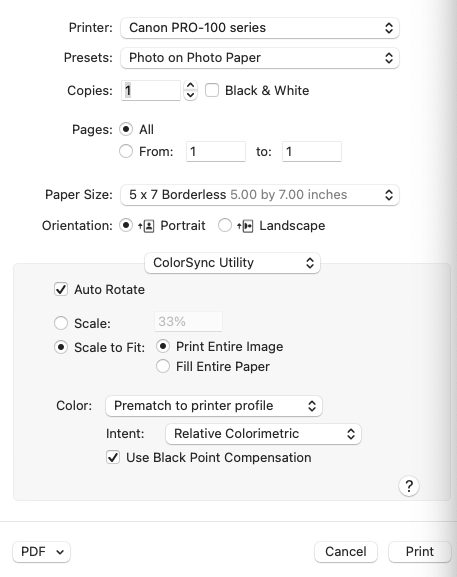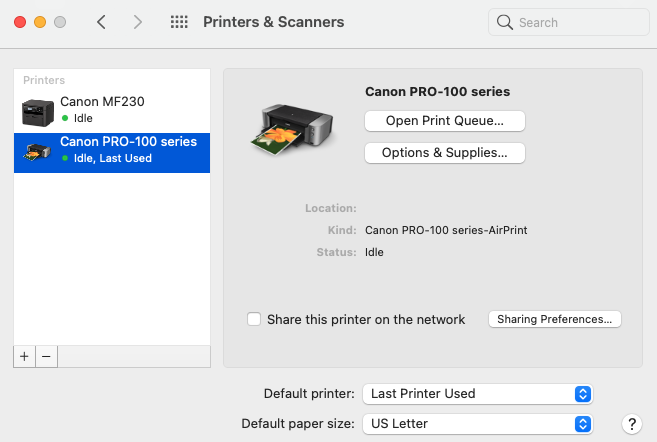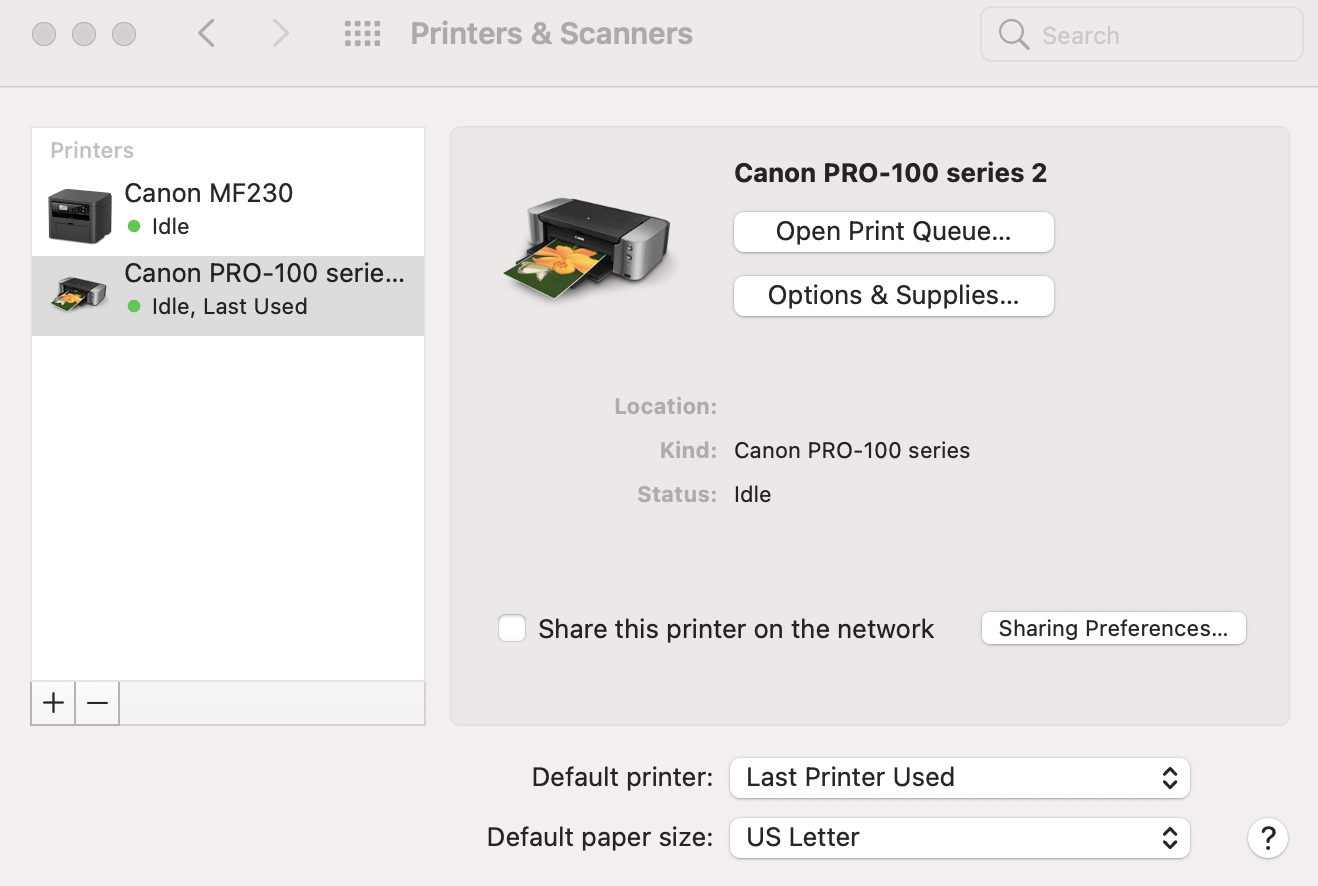- Canon Community
- Discussions & Help
- Printer
- Professional Photo Printers
- Re: Pixma Pro 100 Printing Issues with macOS Big S...
- Subscribe to RSS Feed
- Mark Topic as New
- Mark Topic as Read
- Float this Topic for Current User
- Bookmark
- Subscribe
- Mute
- Printer Friendly Page
Pixma Pro 100 Printing Issues with macOS Big Sur
- Mark as New
- Bookmark
- Subscribe
- Mute
- Subscribe to RSS Feed
- Permalink
- Report Inappropriate Content
01-26-2021 09:09 AM
I've been using my Pixma Pro 100 for 5+ years with a PC with no issues. I switched to macOS Big Sur, and now I'm getting blurred/hazy prints. I've tried printing through PhotoShop, Gimp and ColorSync. Here are the other things I tried with no success:
- Deleted all printers/reset printers in Apple settings and readded Pro 100 with Canon IJ using latest drivers downloaded from Canon (did not use AirPrint or Bonjour to add the printer)
- Tried Canon’s plugin Print Studio Pro in Photoshop
- Hooked the computer directly up to printer with USB cable and tried to print
- Updated the printer’s firmware to the latest version
- Cleaned printer multiple times using Utility
- Cleaned print heads manually
After all this, I hooked up my PC again, and it printed perfectly. Any advice?
- Mark as New
- Bookmark
- Subscribe
- Mute
- Subscribe to RSS Feed
- Permalink
- Report Inappropriate Content
01-26-2021 10:02 AM
Welcome to the forum.
That is strange. I have a Pro-100 connected by USB to my Windows PC and via WiFi to a MacBook Air and iMac.
Prints are the same regardless of which I print from.
Can you post a screenshot of the prints from each computer? Are you using the latest driver (16 50 version)? Do you have a Canon camera (so you could try printing from Canon DPP)? Can you post the print setting dialog box?
Conway, NH
1D X Mark III, M200, Many lenses, Pixma PRO-100, Pixma TR8620a, Lr Classic
- Mark as New
- Bookmark
- Subscribe
- Mute
- Subscribe to RSS Feed
- Permalink
- Report Inappropriate Content
01-28-2021 12:12 PM
Attached is a photo of the artwork I'm attempting to print (left: good print with PC; right: bad blurry/hazy print with mac).
- Using the latest driver
- No Canon camera
- I'll post the print setting dialog box later tonight
- Also tried printing with AirPrint last night. No luck.
Any suggestions are MOST appreciated!
- Mark as New
- Bookmark
- Subscribe
- Mute
- Subscribe to RSS Feed
- Permalink
- Report Inappropriate Content
01-28-2021 12:18 PM
Here's a screenshot of print dialogue box.
- Mark as New
- Bookmark
- Subscribe
- Mute
- Subscribe to RSS Feed
- Permalink
- Report Inappropriate Content
01-28-2021 12:24 PM
@katiegarrison wrote:Here's a screenshot of print dialogue box.
What software is this from?
Can you post a screenshot of your Printers & Scanners info?
Conway, NH
1D X Mark III, M200, Many lenses, Pixma PRO-100, Pixma TR8620a, Lr Classic
- Mark as New
- Bookmark
- Subscribe
- Mute
- Subscribe to RSS Feed
- Permalink
- Report Inappropriate Content
01-28-2021 12:27 PM
I'm using ColorSync. So far, this software is giving the best results. And here's a screenshot. Let me know if you need something else!
- Mark as New
- Bookmark
- Subscribe
- Mute
- Subscribe to RSS Feed
- Permalink
- Report Inappropriate Content
01-28-2021 12:30 PM
You are using the AirPrint version of the printer. It is an Apple driver that doesn't access any of the features of the Pro-100.
Click the "+" icon to add a printer and wait a few minutes for the Canon version to appear.
Conway, NH
1D X Mark III, M200, Many lenses, Pixma PRO-100, Pixma TR8620a, Lr Classic
- Mark as New
- Bookmark
- Subscribe
- Mute
- Subscribe to RSS Feed
- Permalink
- Report Inappropriate Content
01-28-2021 12:35 PM
I just swtiched it back to Canon from AirPrint. AirPrint was a final "Hail Mary" attempt yesterday.
- Mark as New
- Bookmark
- Subscribe
- Mute
- Subscribe to RSS Feed
- Permalink
- Report Inappropriate Content
01-28-2021 12:41 PM - edited 01-28-2021 12:42 PM
I'm confused.
I only see the AirPrint version in Printers & Scanners.
Click Options and Supplies and post what you see.
Conway, NH
1D X Mark III, M200, Many lenses, Pixma PRO-100, Pixma TR8620a, Lr Classic
- Mark as New
- Bookmark
- Subscribe
- Mute
- Subscribe to RSS Feed
- Permalink
- Report Inappropriate Content
01-28-2021 12:42 PM
01/27/2025: New firmware updates are available.
01/22/2024: Canon Supports Disaster Relief Efforts in California
01/14/2025: Steps to resolve still image problem when using certain SanDisk SD cards with the Canon EOS R5 Mark II
12/18/2024: New firmware updates are available.
EOS C300 Mark III - Version 1..0.9.1
EOS C500 Mark II - Version 1.1.3.1
12/13/2024: EOS Webcam Utility Pro V2.3b is now available to support Windows on ARM PC users.
12/05/2024: New firmware updates are available.
EOS R5 Mark II - Version 1.0.2
11/14/2024: Windows V 2.3a installer for EOS Webcam Utility Pro is available for download
11/12/2024: EOS Webcam Utility Pro - Version 2.3 is available
09/26/2024: New firmware updates are available.
EOS R6 Mark II - Version 1.5.0
08/09/2024: Firmware update available for RC-IP1000 - Version 1.1.1
08/08/2024: Firmware update available for MS-500 - Version 2.0.0
- MB2720 Printer losing ink on barcodes in Office Printers
- Print Studio Pro works again with macOS Sequoia v15.3 in Printer Software & Networking
- IMAGE PROGRAF PRO-300 Clogged Heads in Professional Photo Printers
- PIXMA MG3620 won't print, copies OK in Desktop Inkjet Printers
- Issue with Pro 1100 Freezing During Print Jobs and Calibration in Professional Photo Printers
Canon U.S.A Inc. All Rights Reserved. Reproduction in whole or part without permission is prohibited.