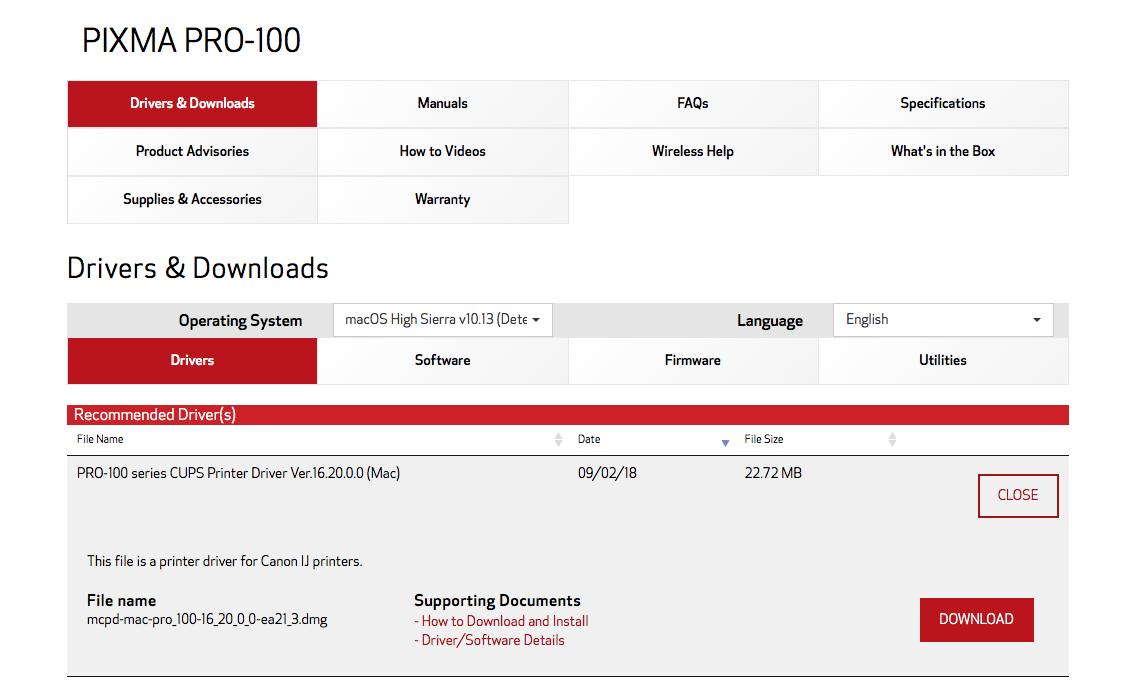- Canon Community
- Discussions & Help
- Printer
- Professional Photo Printers
- PIXMA PRO 100
- Subscribe to RSS Feed
- Mark Topic as New
- Mark Topic as Read
- Float this Topic for Current User
- Bookmark
- Subscribe
- Mute
- Printer Friendly Page
PIXMA PRO 100
- Mark as New
- Bookmark
- Subscribe
- Mute
- Subscribe to RSS Feed
- Permalink
- Report Inappropriate Content
06-30-2019 09:20 PM
After reading many comments about the Pixma Pro 100, I purchased one for printing my greeting card collection. My NEW printer was setup one week ago. I need suggestions for printing borderless scored greeting cards, folded size is 5x7.
In the page setup, I selected 8x10 paper size and the page margins 10.75x7 (wxl). When the card prints, it is almost perfect except for the white space at right margin.
How do I get the full borderless printed on the right side too. Thanks for your help!!
- Mark as New
- Bookmark
- Subscribe
- Mute
- Subscribe to RSS Feed
- Permalink
- Report Inappropriate Content
08-16-2019 06:32 PM
Hi John,
I am using a Mac running High Sierra OS. I am using Adobe LR and PS.
Thanks,
LV
- Mark as New
- Bookmark
- Subscribe
- Mute
- Subscribe to RSS Feed
- Permalink
- Report Inappropriate Content
08-16-2019 06:43 PM
When installing the printer be sure to use the IJ Series version, not the AirPrint version.
You can can download and use Print Studio Pro plugin with PS and LR. Just be sure to download latest version of driver and software from the Canon site.
Conway, NH
R6 Mark III, M200, Many lenses, Pixma PRO-100, Pixma TR8620a, Lr Classic
- Mark as New
- Bookmark
- Subscribe
- Mute
- Subscribe to RSS Feed
- Permalink
- Report Inappropriate Content
08-16-2019 06:50 PM
Hi John,
This is what I can find on Canon's website.
Is this the correct driver?
Thanks,
Lim
- Mark as New
- Bookmark
- Subscribe
- Mute
- Subscribe to RSS Feed
- Permalink
- Report Inappropriate Content
08-16-2019 06:51 PM
Yes. And PSP 2.2.3.
Conway, NH
R6 Mark III, M200, Many lenses, Pixma PRO-100, Pixma TR8620a, Lr Classic
- « Previous
-
- 1
- 2
- Next »
- « Previous
-
- 1
- 2
- Next »
12/18/2025: New firmware updates are available.
12/15/2025: New firmware update available for EOS C50 - Version 1.0.1.1
11/20/2025: New firmware updates are available.
EOS R5 Mark II - Version 1.2.0
PowerShot G7 X Mark III - Version 1.4.0
PowerShot SX740 HS - Version 1.0.2
10/21/2025: Service Notice: To Users of the Compact Digital Camera PowerShot V1
10/15/2025: New firmware updates are available.
Speedlite EL-5 - Version 1.2.0
Speedlite EL-1 - Version 1.1.0
Speedlite Transmitter ST-E10 - Version 1.2.0
07/28/2025: Notice of Free Repair Service for the Mirrorless Camera EOS R50 (Black)
7/17/2025: New firmware updates are available.
05/21/2025: New firmware update available for EOS C500 Mark II - Version 1.1.5.1
02/20/2025: New firmware updates are available.
RF70-200mm F2.8 L IS USM Z - Version 1.0.6
RF24-105mm F2.8 L IS USM Z - Version 1.0.9
RF100-300mm F2.8 L IS USM - Version 1.0.8
- PIXMA TS9520 won't print correctly on Windows 11 in Desktop Inkjet Printers
- pixna 3722 wont shut off in Desktop Inkjet Printers
- PIXMA iX6820 loose spring, where does it go in Desktop Inkjet Printers
- Pixma PRO-200S scratching sound in Professional Photo Printers
- PIXMA G7020 printing red when set to grayscale in Desktop Inkjet Printers
Canon U.S.A Inc. All Rights Reserved. Reproduction in whole or part without permission is prohibited.