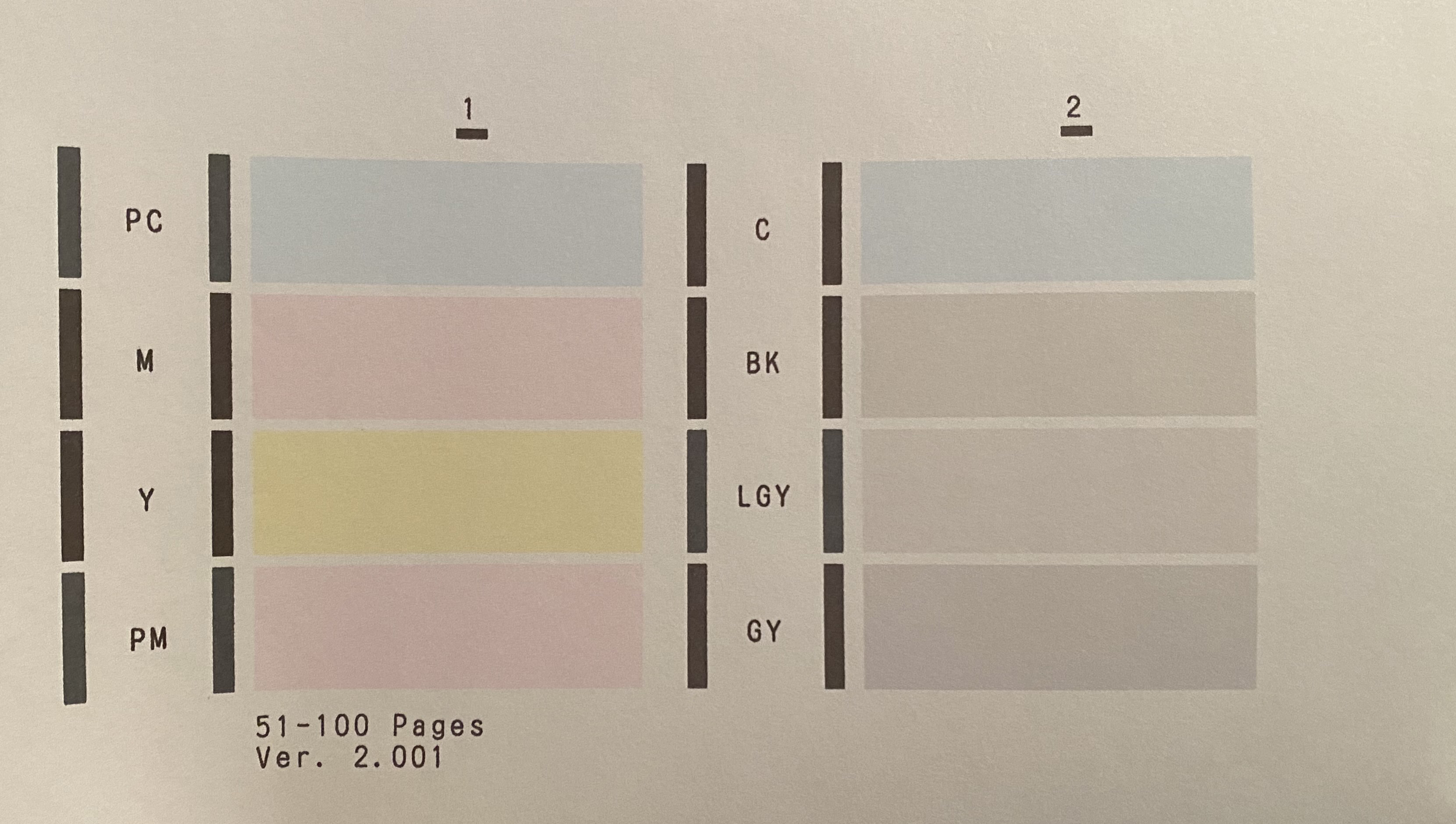- Canon Community
- Discussions & Help
- Printer
- Professional Photo Printers
- Re: Need help with printing from Photoshop using a...
- Subscribe to RSS Feed
- Mark Topic as New
- Mark Topic as Read
- Float this Topic for Current User
- Bookmark
- Subscribe
- Mute
- Printer Friendly Page
Need help with printing from Photoshop using a Pixma Pro 100 Printer
- Mark as New
- Bookmark
- Subscribe
- Mute
- Subscribe to RSS Feed
- Permalink
- Report Inappropriate Content
12-15-2020 07:23 PM - edited 12-15-2020 07:29 PM
Hello! I bought the pixma pro 100 about the same time last year but haven't had a lot of time to use it to print until now so I have been messing around with it more. I bought this because I had seen a few artists use this to print some merchandise they sell at conventions and it seemed like a high quality printer.
I am having so many problems with this printer not printing colors correctly. Here is some basic info of what I am using:
-adobe photoshop 2020
-currently using regular printer paper
-windows 10
I am only printing on regular computer paper at the moment but will also be using sticker paper with it soon since I have a cricut. I am using plain paper because I use a button press which doesn't handle thicker paper very well though I recently bought some premium 32lb to see if that will work. When I print it using the setting of letting the printer manage colors it seems to print too dark sometimes and not as saturated as what I see on screen. I have lowered my screen brightness to match that of my phone so not sure if it is still too bright or if I still need to mess around with other settings.
Another thing is it seems to print kind of low quality on regulare paper, such as not very sharp edges and grainy printing like I can see all the tiny specks of white paper showing through. I've even tried letting photoshop manage the colors but they still dont come out right, such as losing smalldetails of shading and such. When printing from photoshop I can't seem to find the printer profile for regular paper. It does seem better than the printer managing colors but still not coming out right.
All of my prints are basically grainy with kind of a blur over the pictures and the saturation and lightness seems way off.
I'm hoping changing a bunch of settings on my monitor won't mess with my digital art that much, as some of my stuff is meant to only be online and not printed.
Any help is greatly appreciated.
- Mark as New
- Bookmark
- Subscribe
- Mute
- Subscribe to RSS Feed
- Permalink
- Report Inappropriate Content
12-15-2020 07:25 PM
Also I talked to one of the artists saying they print with "printer manages color" and use the plain paper setting with high quality printing and seems to work fine so I'm not sure whats wrong with mine.
- Mark as New
- Bookmark
- Subscribe
- Mute
- Subscribe to RSS Feed
- Permalink
- Report Inappropriate Content
12-15-2020 08:15 PM - edited 12-15-2020 08:16 PM
First, run a nozzle check to be sure that the printer is functioning correctly. If not, follow the steps in the printer driver.
Canon Knowledge Base - Print the Nozzle Check Pattern on a PIXMA PRO-100
Conway, NH
R6 Mark III, M200, Many lenses, Pixma PRO-100, Pixma TR8620a, Lr Classic
- Mark as New
- Bookmark
- Subscribe
- Mute
- Subscribe to RSS Feed
- Permalink
- Report Inappropriate Content
12-15-2020 08:26 PM
I can't seem to get it to print the nozzle check. I print regular pages and there is no streaking.
I go to devices and printers, then to printer properties of my printer, then to maintenance and try to print the nozzle check but it seems to get stuck in the queue.
- Mark as New
- Bookmark
- Subscribe
- Mute
- Subscribe to RSS Feed
- Permalink
- Report Inappropriate Content
12-15-2020 08:33 PM - edited 12-15-2020 08:47 PM
I think I got it working now. But from the what I see on the computer, this printed super light. No streaking, but is looks waaay lighter than what is shown on screen. Maybe even desaturated too.
- Mark as New
- Bookmark
- Subscribe
- Mute
- Subscribe to RSS Feed
- Permalink
- Report Inappropriate Content
12-15-2020 09:02 PM
Sorry my lighting is a bit off, but its quite light compared to the saturation and darkness on my screen.
- Mark as New
- Bookmark
- Subscribe
- Mute
- Subscribe to RSS Feed
- Permalink
- Report Inappropriate Content
12-16-2020 08:50 AM
Nozzle check simply looks for clogged nozzles. It's not trying to create an excellent print.
Download and print this test image:
Printing Insights #49 (outbackphoto.com)
Open it in your software and print. Don't make any adjustments regardless of how it looks on screen.
Conway, NH
R6 Mark III, M200, Many lenses, Pixma PRO-100, Pixma TR8620a, Lr Classic
- Mark as New
- Bookmark
- Subscribe
- Mute
- Subscribe to RSS Feed
- Permalink
- Report Inappropriate Content
12-21-2020 10:34 PM
I will test this out soon, but again I am trying to currently print on regular computer paper and not photo paper, so will this test still be good?
- Mark as New
- Bookmark
- Subscribe
- Mute
- Subscribe to RSS Feed
- Permalink
- Report Inappropriate Content
12-22-2020 06:46 AM
Yes. Just select Plain Paper as the media type.
The output won't be as good as on photo paper, but it will be sufficient to verify if you have a printing problem or not.
Conway, NH
R6 Mark III, M200, Many lenses, Pixma PRO-100, Pixma TR8620a, Lr Classic
- Mark as New
- Bookmark
- Subscribe
- Mute
- Subscribe to RSS Feed
- Permalink
- Report Inappropriate Content
12-28-2020 10:19 PM
Sorry been very busy I will test this out soon. Also I did mention earlier in my first post but could it be an issue with old ink? The ink in the printer is about 1 year old as I didn't get much time to use it properly.
01/20/2026: New firmware updates are available.
12/22/2025: New firmware update is available for EOS R6 Mark III- Version 1.0.2
11/20/2025: New firmware updates are available.
EOS R5 Mark II - Version 1.2.0
PowerShot G7 X Mark III - Version 1.4.0
PowerShot SX740 HS - Version 1.0.2
10/21/2025: Service Notice: To Users of the Compact Digital Camera PowerShot V1
10/15/2025: New firmware updates are available.
Speedlite EL-5 - Version 1.2.0
Speedlite EL-1 - Version 1.1.0
Speedlite Transmitter ST-E10 - Version 1.2.0
07/28/2025: Notice of Free Repair Service for the Mirrorless Camera EOS R50 (Black)
7/17/2025: New firmware updates are available.
05/21/2025: New firmware update available for EOS C500 Mark II - Version 1.1.5.1
02/20/2025: New firmware updates are available.
RF70-200mm F2.8 L IS USM Z - Version 1.0.6
RF24-105mm F2.8 L IS USM Z - Version 1.0.9
RF100-300mm F2.8 L IS USM - Version 1.0.8
- imagePROGRAF PRO-310 Issues with print being cut off in Professional Photo Printers
- MX340 -win11- Canon print service not finding printer in Printer Software & Networking
- New Pro-1100 user: Setting paper type in Professional Photo Printers
- How to cancel monthly ink subscription in Desktop Inkjet Printers
- PIXMA iX6580 Vertical Stripes on prints in Desktop Inkjet Printers
Canon U.S.A Inc. All Rights Reserved. Reproduction in whole or part without permission is prohibited.