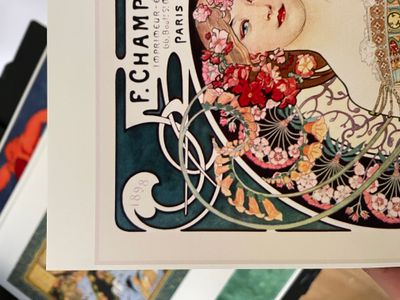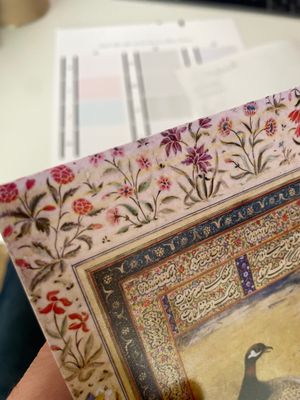- Canon Community
- Discussions & Help
- Printer
- Professional Photo Printers
- Magenta cast at the top of prints with Canon Pro-1...
- Subscribe to RSS Feed
- Mark Topic as New
- Mark Topic as Read
- Float this Topic for Current User
- Bookmark
- Subscribe
- Mute
- Printer Friendly Page
Magenta cast at the top of prints with Canon Pro-1000
- Mark as New
- Bookmark
- Subscribe
- Mute
- Subscribe to RSS Feed
- Permalink
- Report Inappropriate Content
03-19-2023 10:19 AM
I'm hoping someone can help me. I have been consistently printing with my Canon Pro-1000 for almost 3 years now. I am experiencing the following issue with many of my prints:


I have run numerous cleaning cycles, deep cleaning cycles and even system cleaning. My nozzle checks were very hit and miss. Sometimes they'd come out fine, but it wouldn't take long for them to indicate issues again. I have even since replaced the printhead, but I was shocked to find the yellow colour still not coming through properly on the nozzle check. This didn't make any sense to me, because how could a brand new printhead be clogged prior to printing anything but the head alignment sheets?
Anyway, it only took one clean to fix this issue and I generally don't have any problems with my nozzle checks. However, the magenta cast is STILL appearing and even Canon's support seem absolutely baffled by this!
This is not a consistent issue and does not occur on every print. It also seems less likely to occur on a borderless print.
Would anyone have any idea as to what the issue could be that is causing this?
Any help is much appreciated.
- Mark as New
- Bookmark
- Subscribe
- Mute
- Subscribe to RSS Feed
- Permalink
- Report Inappropriate Content
03-19-2023 10:30 AM
Hello!
So that the Community can help you better, we will need to know more information.
Do you see any error messages?
Which version of Windows or macOS are you using?
How do you connect to your printer (USB or WiFi)?
Any other details you'd like to give will only help the Community better understand your issue (such as the software you're using to print your work and the paper you're using).
If you're in the United States, and this is an urgent support need, please click HERE to visit your My Canon Account to discover your personalized support options.
If you're outside the USA, please click HERE to find support options in your country.
Thanks, and have a great day!
- Mark as New
- Bookmark
- Subscribe
- Mute
- Subscribe to RSS Feed
- Permalink
- Report Inappropriate Content
03-19-2023 10:36 AM - edited 03-19-2023 10:36 AM
There are no error messages and the MacOS I am using is Ventura 13.2. I only recently updated my OS from Monterey and the issue was also present then.
I have two Canon Pro-1000s and both are connected wirelessly. My more recent Canon Pro-1000 performs perfectly, but the 3 year old one is the one experiencing the issue (even with a brand new printhead).
Whether I print using Canon's Professional Print & Layout software or Apple's own print dialog via Preview, the issue still occurs.
I use extra heavyweight fine art paper and pro luster paper. The issue does seem to occur much less on the pro luster paper but it is still occasionally present.
Many thanks
- Mark as New
- Bookmark
- Subscribe
- Mute
- Subscribe to RSS Feed
- Permalink
- Report Inappropriate Content
03-19-2023 11:56 AM
Check and see if the CO cartridge might be contaminated.
Conway, NH
1D X Mark III, M200, Many lenses, Pixma PRO-100, Pixma TR8620a, Lr Classic
- Mark as New
- Bookmark
- Subscribe
- Mute
- Subscribe to RSS Feed
- Permalink
- Report Inappropriate Content
03-19-2023 12:55 PM
How can I tell if the CO cartridge is contaminated?
I replaced the CO cartridge and printed a perfect nozzle check:

I managed to print 7 prints with no issues, before it returned again as pictured here:
Obviously it's less noticeable above, but that's probably due to the colour being a very pale yellow / beige
- Mark as New
- Bookmark
- Subscribe
- Mute
- Subscribe to RSS Feed
- Permalink
- Report Inappropriate Content
03-19-2023 01:01 PM
I wonder if it's not so much a magenta cast in the upper portion, but a lack of green. Though wouldn't know why green wouldn't get printed to that area when it works in other areas.
Ricky
Camera: EOS 5D IV, EF 50mm f/1.2L, EF 135mm f/2L
Lighting: Profoto Lights & Modifiers
- Mark as New
- Bookmark
- Subscribe
- Mute
- Subscribe to RSS Feed
- Permalink
- Report Inappropriate Content
03-20-2023 08:01 AM
So this is interesting... The first time I've ever seen it banded like this at the top. Does this bring us any closer to a solution?
- Mark as New
- Bookmark
- Subscribe
- Mute
- Subscribe to RSS Feed
- Permalink
- Report Inappropriate Content
03-20-2023 08:10 AM
As an aid in possible debugging run a nozzle check immediately after you get a strange printout.
I don't own the Pro-1000 and am not a printer expert, but I have seen posts where folks reported contamination of the CO by cross-leakage in the head.
Conway, NH
1D X Mark III, M200, Many lenses, Pixma PRO-100, Pixma TR8620a, Lr Classic
- Mark as New
- Bookmark
- Subscribe
- Mute
- Subscribe to RSS Feed
- Permalink
- Report Inappropriate Content
03-20-2023 08:12 AM
Will give it a shot when the issue next appears. In the meantime I'm testing 'unidirectional printing' as Canon suggests that as a troubleshooting tip. Will see if this makes any difference.
- Mark as New
- Bookmark
- Subscribe
- Mute
- Subscribe to RSS Feed
- Permalink
- Report Inappropriate Content
03-20-2023 09:42 AM
I don't want to jinx it, but unidirectional printing seems to have done the trick. Makes me wonder if there's an issue with the head alignment and perhaps I should reset this again.
03/18/2025: New firmware updates are available.
EOS R5 Mark II - Version 1.0.3
02/20/2025: New firmware updates are available.
RF70-200mm F2.8 L IS USM Z - Version 1.0.6
RF24-105mm F2.8 L IS USM Z - Version 1.0.9
RF100-300mm F2.8 L IS USM - Version 1.0.8
RF50mm F1.4 L VCM - Version 1.0.2
RF24mm F1.4 L VCM - Version 1.0.3
01/27/2025: New firmware updates are available.
01/22/2024: Canon Supports Disaster Relief Efforts in California
01/14/2025: Steps to resolve still image problem when using certain SanDisk SD cards with the Canon EOS R5 Mark II
12/18/2024: New firmware updates are available.
EOS C300 Mark III - Version 1..0.9.1
EOS C500 Mark II - Version 1.1.3.1
12/13/2024: EOS Webcam Utility Pro V2.3b is now available to support Windows on ARM PC users.
11/14/2024: Windows V 2.3a installer for EOS Webcam Utility Pro is available for download
11/12/2024: EOS Webcam Utility Pro - Version 2.3 is available
09/26/2024: New firmware updates are available.
- imagePROGRAF PRO-1100 Corner of Print Not Finished in Professional Photo Printers
- Pixima Pro 10 - Magenta Hue Shift in Professional Photo Printers
- Canon Pro 200 is printing purple instead of Pink in Professional Photo Printers
- Pro 300 Magenta Cast/Heavy Saturation Printing Issues in Professional Photo Printers
- Canon i-snsys MF655Cdw Magenta printing with strips in Office Printers
Canon U.S.A Inc. All Rights Reserved. Reproduction in whole or part without permission is prohibited.