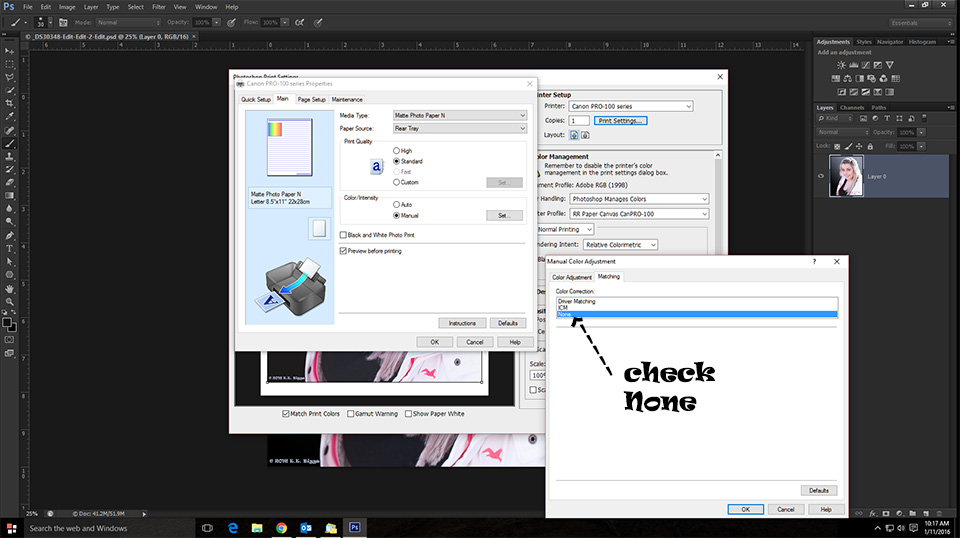- Canon Community
- Discussions & Help
- Printer
- Professional Photo Printers
- Re: I have a new Pro-100, the color is red/magenta
- Subscribe to RSS Feed
- Mark Topic as New
- Mark Topic as Read
- Float this Topic for Current User
- Bookmark
- Subscribe
- Mute
- Printer Friendly Page
- Mark as New
- Bookmark
- Subscribe
- Mute
- Subscribe to RSS Feed
- Permalink
- Report Inappropriate Content
01-09-2016 05:23 PM
I have a new Pro-100, the color is consistently red/magenta, I have used both canon luster and semigloss papers and matching profiles.
I have made the same exact print on my Epson with perfect results, same paper, today
I have the ICC profiles, I am letting Photoshop do the color.
Thanks Gregg
Solved! Go to Solution.
- Mark as New
- Bookmark
- Subscribe
- Mute
- Subscribe to RSS Feed
- Permalink
- Report Inappropriate Content
01-12-2016 04:47 PM
I called Canon direct and got a wonderful tech person that helped me go through the whole process and I have a good foundatrion for using PSP, lots of littler drop downs and custom features.
Thank you all for helping out.
- Mark as New
- Bookmark
- Subscribe
- Mute
- Subscribe to RSS Feed
- Permalink
- Report Inappropriate Content
01-09-2016 05:49 PM
Frequently when color is off it is due to double profiling - the printer and the application are both setting the color profile.
Go into your printer setup window and be sure you set color matching to None.
Conway, NH
1D X Mark III, M200, Many lenses, Pixma PRO-100, Pixma TR8620a, Lr Classic
- Mark as New
- Bookmark
- Subscribe
- Mute
- Subscribe to RSS Feed
- Permalink
- Report Inappropriate Content
01-11-2016 11:11 AM
Any help would be appreciated.
- Mark as New
- Bookmark
- Subscribe
- Mute
- Subscribe to RSS Feed
- Permalink
- Report Inappropriate Content
01-11-2016 11:26 AM
Do you have or can you find this menu?
EOS 1D, EOS 1D MK IIn, EOS 1D MK III, EOS 1Ds MK III, EOS 1D MK IV and EOS 1DX and many lenses.
- Mark as New
- Bookmark
- Subscribe
- Mute
- Subscribe to RSS Feed
- Permalink
- Report Inappropriate Content
01-11-2016 12:01 PM - edited 01-11-2016 12:03 PM
Since you are on a Mac you need this configuration:
Check Photoshop manages colors and be sure you select ColorSync and not Canon Color Matching.
Get there by selecting Print settings under Printer Setup.
Conway, NH
1D X Mark III, M200, Many lenses, Pixma PRO-100, Pixma TR8620a, Lr Classic
- Mark as New
- Bookmark
- Subscribe
- Mute
- Subscribe to RSS Feed
- Permalink
- Report Inappropriate Content
01-11-2016 06:00 PM
Thanks, I am getting closer, still some questions.
I am not sure what to use under Presets. I get options but none are like your example shows what I think is a paper type, I get options for example...... fast printing plain paper, fine printing plain paper, last used or default
So what do I use there.
Then under printer profile, I can put Canon lj color printer forfile 2005 or pick a paper ICC What is correct there?
The prints are better, but still are not a good match to my screen or the print off my Epson.
Sorry I am not knocking Canon with that comment. Just the first print off the Epson in this set up test was spot on and that color is my goal for the Canon.Pro-100
- Mark as New
- Bookmark
- Subscribe
- Mute
- Subscribe to RSS Feed
- Permalink
- Report Inappropriate Content
01-11-2016 06:10 PM
I'll respond again with driver setting responses.
Conway, NH
1D X Mark III, M200, Many lenses, Pixma PRO-100, Pixma TR8620a, Lr Classic
- Mark as New
- Bookmark
- Subscribe
- Mute
- Subscribe to RSS Feed
- Permalink
- Report Inappropriate Content
01-11-2016 07:14 PM
You are correct - the preset you saw is a custom one I created.
Initially stat with Default. Then go through each of the dropdown menus and make the appropriate settings. When you are completed you can save it with a name and then recall it.
For profile you would select the paper profile. If you save it and reopen it then it will say Automatic and the actual profile will be listed below it.
Last Used remembers the settings most recently used.
Conway, NH
1D X Mark III, M200, Many lenses, Pixma PRO-100, Pixma TR8620a, Lr Classic
- Mark as New
- Bookmark
- Subscribe
- Mute
- Subscribe to RSS Feed
- Permalink
- Report Inappropriate Content
01-12-2016 11:10 AM
Thanks for all the help, I learned how to use psp and that makes all the difference.
I am only stuck on adding non canon manufactures icc profiles to work from.
I followed the directions and placed them in my library, but they are not showing up in the psp drop down
I have closed photoshop and restarted my mac, but they are not showing up.
Thanks.
- Mark as New
- Bookmark
- Subscribe
- Mute
- Subscribe to RSS Feed
- Permalink
- Report Inappropriate Content
01-12-2016 11:27 AM
Do these instructions help?
http://www.redrivercatalog.com/profiles/how-to-install-printer-icc-profiles-el-capitan-osx.html
Glad things are getting sorted out for you. Some folks feel PSP is unncessary, and in principle they are right - it doesn't do anything you can't do yourself by selecting the correct settings in the software and the printer driver.
But as you, and I previously, have found, the Mac system is much more difficult than the Windows system when it comes to getting all the "switches" in the correct position.
Conway, NH
1D X Mark III, M200, Many lenses, Pixma PRO-100, Pixma TR8620a, Lr Classic
01/14/2025: Steps to resolve still image problem when using certain SanDisk SD cards with the Canon EOS R5 Mark II
12/18/2024: New firmware updates are available.
EOS C300 Mark III - Version 1..0.9.1
EOS C500 Mark II - Version 1.1.3.1
12/13/2024: EOS Webcam Utility Pro V2.3b is now available to support Windows on ARM PC users.
12/05/2024: New firmware updates are available.
EOS R5 Mark II - Version 1.0.2
11/14/2024: Windows V 2.3a installer for EOS Webcam Utility Pro is available for download
11/12/2024: EOS Webcam Utility Pro - Version 2.3 is available
09/26/2024: New firmware updates are available.
EOS R6 Mark II - Version 1.5.0
08/09/2024: Firmware update available for RC-IP1000 - Version 1.1.1
08/08/2024: Firmware update available for MS-500 - Version 2.0.0
- WiFi connecting a Canon Color Image Class MF8080Cw printer without a driver in Office Printers
- TR7520 red prints yellow all colors are very faded - new ink has been installed in Desktop Inkjet Printers
- PIXMA TR4720 Ink Cartridge Compatibility with PIXMA MX472 in Desktop Inkjet Printers
- PIXMA G7020 Printhead Issue, only black is working in Desktop Inkjet Printers
- Trouble Importing 3rd Party ICC Profiles With Media Configuration Tool in Printer Software & Networking
Canon U.S.A Inc. All Rights Reserved. Reproduction in whole or part without permission is prohibited.