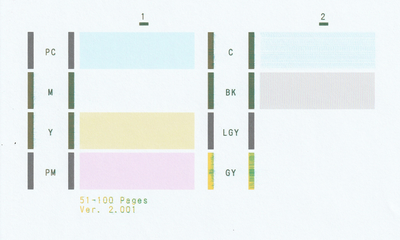- Canon Community
- Discussions & Help
- Printer
- Professional Photo Printers
- Canon Pro-100 missing colors
- Subscribe to RSS Feed
- Mark Topic as New
- Mark Topic as Read
- Float this Topic for Current User
- Bookmark
- Subscribe
- Mute
- Printer Friendly Page
- Mark as New
- Bookmark
- Subscribe
- Mute
- Subscribe to RSS Feed
- Permalink
- Report Inappropriate Content
12-19-2022 04:57 PM
I haven't used this printer for awhile since I recently purchased a Canon TR8622. However, when I tried to compare prints from both devices I discovered that the Pro-100 had gone completely out of whack as you can see from the nozzle check printout below. Magenta, light gray and gray colors aren't even appearing. The vertical bar next to the gray color is an odd assortment of yellow and green lines.
As you can imagine the prints are coming out in atrocious colors.
I'm using Windows 10 with LD Products carts. I've tried cleaning and deep cleaning several times. I ran the print head alignment but only got an error message after the first page. I even tried the bottom plate cleaning. I uninstalled and reinstalled the driver. I didn't even bother with the firmware since I wasn't getting anywhere.
I'm getting rather discouraged. Does anyone have some thoughts on this?
Solved! Go to Solution.
Accepted Solutions
- Mark as New
- Bookmark
- Subscribe
- Mute
- Subscribe to RSS Feed
- Permalink
- Report Inappropriate Content
12-19-2022 05:43 PM
Some channels aren’t printing. Looks like you printed less than 100 pages.
Remove one of the cartridges that aren’t printing and touch the ink port on the bottom. If ink gets on your fingers it means the cartridge is OK and the head is probably blocked. If the cartridge doesn’t ink your fingers wet a paper towel and try and dissolve dried ink in the port.
I am assuming when you remove the cartridge it has ink in it.
Conway, NH
R6 Mark III, M200, Many lenses, Pixma PRO-100, Pixma TR8620a, Lr Classic
- Mark as New
- Bookmark
- Subscribe
- Mute
- Subscribe to RSS Feed
- Permalink
- Report Inappropriate Content
12-19-2022 05:43 PM
Some channels aren’t printing. Looks like you printed less than 100 pages.
Remove one of the cartridges that aren’t printing and touch the ink port on the bottom. If ink gets on your fingers it means the cartridge is OK and the head is probably blocked. If the cartridge doesn’t ink your fingers wet a paper towel and try and dissolve dried ink in the port.
I am assuming when you remove the cartridge it has ink in it.
Conway, NH
R6 Mark III, M200, Many lenses, Pixma PRO-100, Pixma TR8620a, Lr Classic
- Mark as New
- Bookmark
- Subscribe
- Mute
- Subscribe to RSS Feed
- Permalink
- Report Inappropriate Content
12-19-2022 08:44 PM
John,
I'm almost too embarrassed to admit this, but when I replaced these cartridges recently I had forgotten to remove the adhesive strip. As soon as I removed that and ran a nozzle check, it worked perfectly again. Entirely my bad. Thanks so much for your prompt and helpful advice.
Don
12/18/2025: New firmware updates are available.
12/15/2025: New firmware update available for EOS C50 - Version 1.0.1.1
11/20/2025: New firmware updates are available.
EOS R5 Mark II - Version 1.2.0
PowerShot G7 X Mark III - Version 1.4.0
PowerShot SX740 HS - Version 1.0.2
10/21/2025: Service Notice: To Users of the Compact Digital Camera PowerShot V1
10/15/2025: New firmware updates are available.
Speedlite EL-5 - Version 1.2.0
Speedlite EL-1 - Version 1.1.0
Speedlite Transmitter ST-E10 - Version 1.2.0
07/28/2025: Notice of Free Repair Service for the Mirrorless Camera EOS R50 (Black)
7/17/2025: New firmware updates are available.
05/21/2025: New firmware update available for EOS C500 Mark II - Version 1.1.5.1
02/20/2025: New firmware updates are available.
RF70-200mm F2.8 L IS USM Z - Version 1.0.6
RF24-105mm F2.8 L IS USM Z - Version 1.0.9
RF100-300mm F2.8 L IS USM - Version 1.0.8
- PIXMA G7020 Printed colors don't match computer screen colors in Desktop Inkjet Printers
- imagePROGRAF TC-21 driver missing "print a pattern for color adjustment" in Printer Software & Networking
- imageCLASS MF751Cdw - Scans come out desaturated and missing red hues?? in Office Printers
- imagePROGRAF PRO-300 unboxed from 2020, not working - RED ink blocked in Professional Photo Printers
- i-SENSYS MF633Cdw error message E015-0000 in Office Printers
Canon U.S.A Inc. All Rights Reserved. Reproduction in whole or part without permission is prohibited.